How to Troubleshoot General Networking Issues

Quick Definition: Network troubleshooting is the systematic process of identifying and fixing issues within computer networks. Network engineers perform tasks like verifying device configurations, checking routing tables, and inspecting network interface statuses. Common troubleshooting areas include issues like collisions, broadcast storms, and duplicate addresses.
Troubleshooting network problems constitutes a foundational aspect of both the Network+ exam and the role of a network engineer. The consistent uptime of their network often reflects the credibility of a network engineer.
High levels of uptime correlate with a systematic and structured approach to diagnosing a network. Whether you are troubleshooting an internal or external network, there are tried and true methods for achieving success.
In this article, we’ll walk through numerous considerations when troubleshooting a network as well as some common follies. First, let's explore five distinct approaches to consider when evaluating any network.
Why is Network Troubleshooting Important?
One fundamental principle in engineering is that any human-made creation will inevitably experience wear and eventually fail. Whether it is the international space station or a sump pump, something is bound to fail – including your network topology.
Having a rigorous and structured plan is not for “just in case” but to prepare for the inevitability of network downtime. Establishing a consistent troubleshooting pattern streamlines and consolidates your problem-solving strategy, ultimately saving time and providing a traceable process for auditing purposes. Let’s walk through five troubleshooting topics to incorporate into your attack plan.
5 Common Considerations in Network Troubleshooting
As you gain experience troubleshooting the network, clear patterns emerge in the chaos. The same five or so issues are often the culprit, attributing to degraded connectivity. Let’s talk about them in more detail, starting with device configuration.
Device Configuration
Time and time again, device misconfiguration is the culprit. If network access is blocked, verify the port is open on your firewall software. Often, ports are closed by default for security purposes. Additionally, check the router and switches to verify port forward rules are enabled. It is critical to have a diagram of your network’s topology to verify the data’s chain of custody.
Routing Tables
Routing tables often reside on the router or appliance configured to transmit data over the network. Verify all the routes are correct, none are missing, and none of them conflict with each other.
That list is not exhaustive but is often the source of network woes. The routing tables should always be on your network diagnostic chart.
Interface Status
Verifying interface status is generally the very first step of troubleshooting. Even at home, it is easy to check — is the router “internet light” red or green? Verify all network interface devices in the chain of custody between the internet and your device.
This process can be done by physically checking the machines, pinging relevant appliances, or using administrative tools like ipconfig, ifconfig, or netstat.
VLAN Assignment
VLANs are used to logically separate a physical network into smaller, more manageable logical networks. However, they can often be a source of heartburn when troubleshooting connectivity issues. VLANs are often used to enforce network policies and are often misconfigured. Node overlap can also contribute to network problems as well. Node overlap is when one device is incorrectly mapped to more than one VLAN.
Network Performance Baselines
Network performance baselines are well-documented cases of the network operating at optimum efficiency.
Monitor any deviation from its typical performance, and consistently gauge whether your troubleshooting actions have brought your transmission speed closer to baseline.
13 Common Areas to Troubleshoot Network Issues
Now that we have walked through broader considerations, let’s walk through common issues where network issues come into play. There are only so many moving parts in a network, and it is important to have each one listed to ensure all possible components are verified.
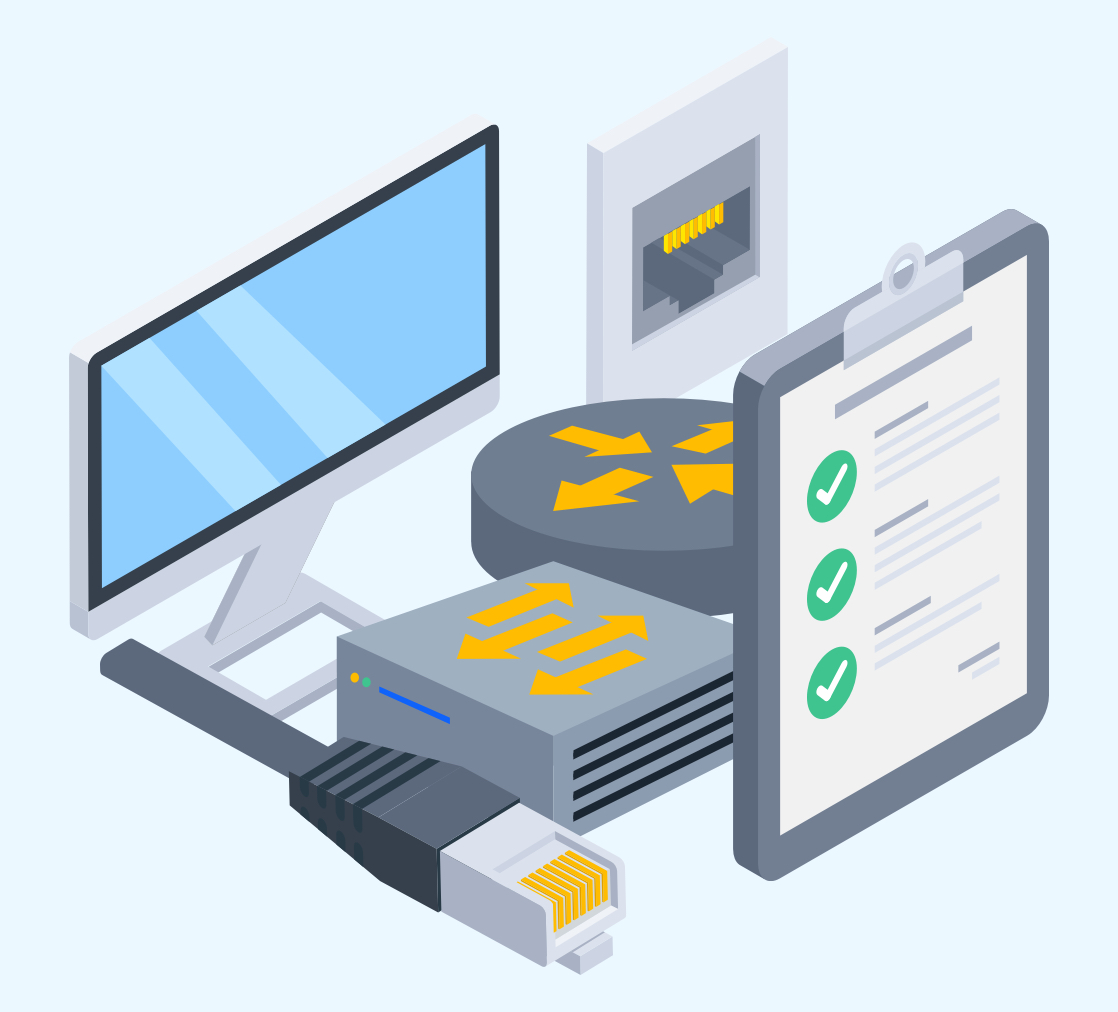
Collisions
Collisions often occur when a network does not have enough bandwidth to support the amount of requests. This occurs on older topologies such as mesh or bus topology and is rarely seen in a modern environment.
Broadcast Storm
Broadcast traffic consists of data packets that are sent from one device to every device on the network. (Think of how a TV station “broadcasts” shows to all viewers.) Broadcast storms stem from misconfigurations that cause nodes to respond to broadcasts with broadcasts, thus commencing an infinite loop. This broadcast storm can cause significant latency and downtime.
Duplicate Addresses (including MAC and IP)
This can occur in a few different ways. If the IP addresses are static, then the network administrator puts the same IP address twice.
Also, if the IP addresses are dynamic, the DHCP server was misconfigured, allowing for duplicate addresses.
Lastly, some DHCP servers allow administrators to reserve specific IP addresses for devices based on their MAC addresses. If the administrator configures conflicting reservations or makes mistakes in the reservation settings, duplicate address conflicts will arise.
Multicast Flooding
Multicast differs from broadcast in that it is sent to multiple recipients but only to recipients with a specific interest in the message being transmitted. Multicast flooding is when ALL machines receive the message, regardless of whether they care about it or not.
Asymmetrical Routing
Asymmetric routing is when a packet is sent to a recipient, but the recipient returns transmission on a different route. This can be a security issue because Access Control Lists (ACLs) are often configured with symmetry in mind. Additionally, asymmetric routing is far more difficult to troubleshoot.
Switching and Routing Loops
These are characterized by the unintentional looping or packet forwarding of data within a network. This can cause extensive network latency and is generally due to misconfigured switches.
Rogue DHCP Server
Rogue DHCP servers are unauthorized servers connected to the network that distribute IP addresses, subnet masks, gateways, and more.
Rogue DHCP servers are typically introduced to a network maliciously or accidentally. These can cause duplicate addresses and significant latency.
Certificate Issues
Certificate issues occur when an HTTPS certificate is not renewed in time. Often, this occurs when the network administrator forgets to renew them. Certificate renewal should always be accomplished by a scheduler like cron.
Hardware Failure
Hardware failures are when significant components of the network become compromised. For example, if the router short circuits, this will bring traffic to a dead halt.
Firewall Settings
In my experience, this is always the biggest culprit. Often, firewalls are misconfigured to block ports that should otherwise be open. For instance, if a firewall closed port 443, then no internet traffic would enter or leave the network. Modern firewalls generally have the ability to block by service, port, or address.
Licensed Feature Issues
Yet another common issue. When licenses on network devices expire, the network grinds to a halt. That is because proprietary software requires valid licensure to operate.
Network Performance Issues
Most network performance problems are usually rooted in one of the mentioned issues. By examining baseline performance expectations, you can pinpoint the most probable cause of the network's troubles.
Conclusion
As with anything, effectively troubleshooting a network comes with time and experience. However, life will be much easier if a strategy is already in place to diagnose the issue. For any structured analysis, start with some common problems mentioned earlier. Verify nothing is broken first, then verify interface statuses. For example, which nodes can be pinged from where — that will help deduce the problem.
Compiling and thoroughly reviewing these solutions will not only prepare you for the Network+ exam but also establish you as the trusted network expert within your organization.
Not a CBT Nuggets subscriber? Sign up for a 7-day free trial.
delivered to your inbox.
By submitting this form you agree to receive marketing emails from CBT Nuggets and that you have read, understood and are able to consent to our privacy policy.