- Home
- IT Training
- Microsoft Windows 10
- Windows 10 Power User Online Training
Windows 10 Power User Online Training
This course covers everything about using Windows 10 – from using native tools for data recovery to building your own Active Directory controller.
Subscription options
What you'll learn with Windows 10 Power User Online Training training
- Understanding past editions and versions of Microsoft
- Using God mode to access all the OS control panel settings in one place
- Recovering from system failures and data loss with Windows 10 Recovery
- Integrating with the Microsoft suite of tools like OneDrive, Cortana and other apps
- Utilizing the Command Prompt to run the OS
- Building and managing a DHCP Server
- Creating an AD domain controller
- Leveraging advanced storage and security techniques
- Controlling updates
Windows 10 Power User Online Training training FAQs
Who should take this course on being a Windows 10 Power User?
Is this training in being a Windows 10 Power User associated with any certifications?
What certification should you consider after taking this Windows 10 Power User course?
Why should you take this Windows 10 Power User training?
Who is Windows 10 Power User Online Training training for?
This Windows 10 Power User training is considered foundational-level Microsoft training, which means it assumes no Windows administration experience. This course is valuable for new or aspiring IT professionals, experienced technical and non-technical professionals looking to validate foundational skills, and non-technical professionals.

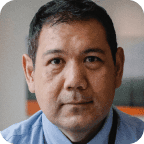

What our learners say
Awesome, Top notch, I am super excited and thankful for CBT Nuggets. I am starting to get addicted to CBT Nuggets. I hope that there's no cure!!!
You constantly have to invest in training for your people.
Very easy and fun way to learn. Keith Barker is my favorite, he'll throw in jokes here and there and it makes me remember certain study points. I highly recommend this app and purchasing subscriptions, it is truly worth the money.
Download the free Windows 10 Power User Online Training study guide to complete this course in about 4 hours.
Download study guide