- Home
- IT Training
- Microsoft Windows 10
- Windows 10
Using Windows 10 Online Training
This Windows 10 training course prepares learners to proficiently use Microsoft's popular operating system, Windows 10. After completing this Microsoft training you'll know how to log in, customize your desktop, manage files, folders, and perform updates.
Watch the first video free
Subscription options
What you'll learn
- Introduction to Windows 10
- User accounts and logging In
- The Windows 10 desktop and start menu
- Installing apps
- Software updates
- Safety and security in Windows 10
FAQs
Who should take this course for end users of Windows 10?
Is this Windows 10 end user training associated with any certification?
What certification should I think about taking after I take this Windows 10 course?
Why should you take this Windows 10 course?
Who is this for?
This Windows 10 training is foundational Microsoft training, which means it was designed for professionals without any Windows 10 experience. Use this course as end-user training or as part of a Windows 10 migration plan.

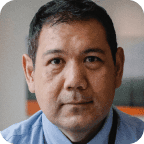

What our learners say
Awesome, Top notch, I am super excited and thankful for CBT Nuggets. I am starting to get addicted to CBT Nuggets. I hope that there's no cure!!!
CBT Nuggets is exactly what I needed.
CBT Nuggets fits into my day-to-day amazingly.
Download the free Windows 10 study plan to complete this course in about 9 hours.
Download study plan

