- Home
- IT Training
- Microsoft 365
- Microsoft Access 2019 Online Training
Microsoft Access 2019 Online Training
Learn Microsoft Access 2019 skills to manage, store, and analyze business data effectively. This Microsoft Access training covers creating and modifying Access databases, importing data from spreadsheets, and processing large datasets. Taking this Microsoft skills course will be beneficial for both technical and non-technical professionals looking to enhance their data analysis skills.
Subscription options
What you'll learn with Microsoft Access 2019 Online Training training
- Identifying important business data and storing it properly
- Recognizing custom Access databases and using them
- Modifying databases to be more useful for your needs
- Managing and importing data from spreadsheet applications
- Processing large amounts of data and displaying it properly
Microsoft Access 2019 Online Training training FAQs
In technical terms, what is Microsoft Access 2019 and what is it good for?
Is Microsoft Access 2019 still available?
What are the benefits of using Access for small businesses?
Is knowing Access 2019 enough to get me a job?
Who is Microsoft Access 2019 Online Training training for?
This Microsoft Access 2019 training is considered foundational-level Microsoft training, which means it was designed for technical or non-technical professionals with no experience at all. This Microsoft Access 2019 course is valuable for new or aspiring IT professionals, experienced technical or non-technical professionals looking to validate foundational skills, and non-technical professionals.

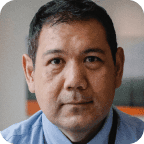

What our learners say
Having access to on-demand labs that I could spin up instantly was very helpful. I didn’t have to have a home environment with a bunch of virtual machines spun up. Or worry about destroying things.
CBT Nuggets is exactly what I needed.
Awesome, Top notch, I am super excited and thankful for CBT Nuggets. I am starting to get addicted to CBT Nuggets. I hope that there's no cure!!!
Download the free Microsoft Access 2019 Online Training study guide to complete this course in about 6 hours.
Download study guide
