- Home
- IT Training
- Linux
- Everything Linux Online Training
Everything Linux Online Training
This intermediate Linux training teaches practical skills through hands-on examples, covering everything from basic scripting to advanced system management. You'll learn BASH scripting, SSH authentication, filesystem management, RAID, LVM, and configuring services like Apache. Perfect for system administrators looking to deepen their Linux expertise or onboard new admins.
Subscription options
What you'll learn
- Scripting with editors, BASH shell scripts and intermediate commands
- Authenticating with SSH, ssh-agent, tunneling and BASH loops
- Managing all aspects of the root account
- Installing hard drives and mounting/unmounting local filesystems
- Configuring fileservers (RAID partitions, LVM, NFS3, NFS4)
- Installing, configuring and deploying Apache and Apache tools
FAQs
Who should take this Linux course?
Is this training in Linux associated with any certifications?
What certification should you consider after taking this course in Linux?
Why should you take this Linux training?
Who is this for?
This Everything Linux training is based on administrator-level Linux training, which means it was designed for systems administrators. However, this fundamental Linux commands can be used by both new and experienced systems administrators.

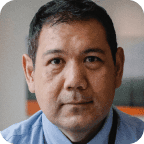

What our learners say
It feels like the best and the brightest people are training with you — and they are just hanging out with you and showing you the ropes.
You constantly have to invest in training for your people.
Having access to on-demand labs that I could spin up instantly was very helpful. I didn’t have to have a home environment with a bunch of virtual machines spun up. Or worry about destroying things.
Download the free Everything Linux Online Training study plan to complete this course in about 23 hours.
Download study plan
