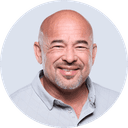- Home
- IT Training
- Intro To It
- Intro To IT Operating Systems And Applications
Intro to IT Operating Systems and Applications Online Training
This course explores the general concepts and simple, practical skills that go with using operating systems and applications on a technical level. You’ll learn how operating systems manage applications, memory, and devices, how server and mobile OS differ, how to choose file systems, and how to navigate folders and permissions.
Subscription options
What you'll learn with Intro to IT Operating Systems and Applications training
- Understanding how operating systems manage applications, memories and devices
- Recognizing how a server's operating system differs from a mobile device's
- Choosing the right file system: NTFS, FAT32, HFS or Ext4
- Navigating and altering an operating system's folders, directories and permissions
Intro to IT Operating Systems and Applications training FAQs
Who should take this intro to IT course?
Is this training in operating systems and applications associated with any certifications?
What certification should you consider after taking this course in introductory IT concepts and skills?
Why should you take this introductory training on operating systems and applications?
Who is Intro to IT Operating Systems and Applications training for?
This Operating Systems and Applications Fundamentals training is considered foundational-level CompTIA training, which means it was designed for non-technical professionals or aspiring IT professionals with no experience at all.



What our learners say
This is the gold standard of video training. You always hear in grade school or college that the best teachers are the ones who are passionate in their field. The CBT Nuggets team are extremely passionate and get you motivated for the material.
Practice exams help you have an overview of your readiness. If you have failed a couple questions in one area, you can go back and work on them.
Very easy and fun way to learn. Keith Barker is my favorite, he'll throw in jokes here and there and it makes me remember certain study points. I highly recommend this app and purchasing subscriptions, it is truly worth the money.
Download the free Intro to IT Operating Systems and Applications study guide to complete this course in about 10 hours.
Download study guide