What is SRV Record?

Quick Definition: An SRV (Service) Record is a DNS resource record that specifies information about available services on a network. It includes details such as the service name, protocol, port number, priority, weight, and the target domain or server hosting the service. SRV Records provide service discovery and direct client applications to the appropriate servers.
SRV records may seem like an esoteric concept, but understanding them is critical for any career in networking. Not to mention, SRV and DNS management appear prominently on exams like the Network+.
This article will explain how to create and configure SRV records on your server and troubleshoot any issues. Before jumping into that, though, let’s talk about what an SRV record is.
What is an SRV Record?
SRV records are DNS records that specify information about services available to the domain. It’s a great way to locate services on specific servers, which allows for flexible and dynamic server discovery. Here are a couple of examples:
_http._udp.example.com. SRV 20 10 80 httpserver.cbtnuggets.com._ftp._tcp.example.com. SRV 15 8 21 ftpserver.cbtnuggets.com.An SRV record has six parts: service, protocol, priority, weight, port, and target. Let’s walk through each of them.
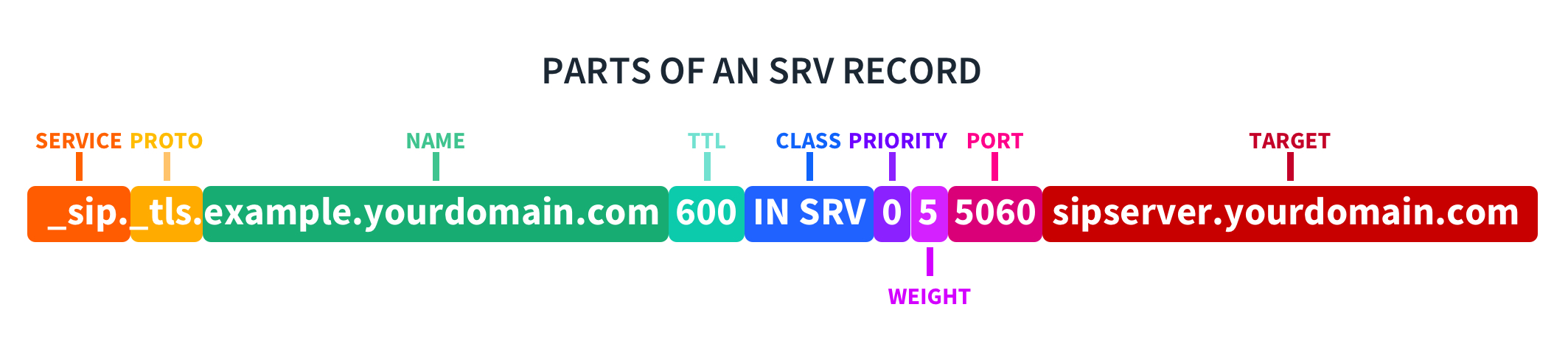
SRV Record: Service
The “service” specifies the actual service being offered. Generally, it will begin with an underscore, such as _http, _ftp, _smtp, etc.
SRV Record: Protocol
The protocol is the internet protocol used to transmit the service. It will be either UDP or TCP.
SRV Record: Priority
The priority determines how important the SRV record is. The lower the number, the higher the priority. The SRV record with the highest priority will attempt to connect to the target host first.
SRV Record: Weight
The weight is used to load balance multiple records with the same priority. The higher the weight, the more likely it will be picked. The weight is relative to other records with the same service but different targets.
SRV Record: Port
The port indicates the port number the service will use to access the target host. It’s the specific endpoint that must be opened up for communication to occur.
SRV Record: Target
The target field represents the server's domain name that offers the specified service. It’s the actual address the client connects to.
SRV records provide an excellent method of service discovery for multiple servers and domains. They offer a flexible method to switch which service will route to which domain and the priority it will receive. Now that we understand what an SRV record is, let’s discuss how to create one.
How to Create an SRV Record
The exact steps for creating an SRV record can vary depending on your server, host, and hardware. For example, creating an SRV record on HostGator may differ from creating one on a Cisco Server.
However, the following steps provide a generic step-by-step guide to ensure you are on the right track. For the most part, it will be very similar, no matter what technology is being used.
Access the DNS Management Interface: Log into your domain registrar. This will often be sites like GoDaddy, HostGator, F5 Appliance, or cloud providers.
Locate the DNS Management Section: The DNS Management Interface can have numerous functions. Locate the area where DNSs are assigned. For example, on HostGator, it would be on the Control Panel. In AWS, it would be on Route53.
Choose the Desired Domain: Make sure you know what the target domain should be. Find the area that says, “Add DNS Record” or something similar.
Add a New SRV Record: Once you are in the desired domain, add the new SRV Record. Choose “SRV” or “Service” as the record type.
Enter SRV Record Details: Add the service, protocol, priority, weight, port, and target. This is generally done through dropdowns or manual entry.
Verify and Propagate: Save the data and verify the record was successfully propagated. Test the record by using sites and services that you expect to rely on the record. For example, if it is an SRV record from SMTP, then verify the exchange server is functioning as expected.
While these steps can vary slightly, these are the general steps for adding a new SRV Record.
What are the Best Practices for SRV Records?
SRV Records always need the bare minimum — a target, a policy, a port, etc. However, what those are called and how they are ultimately implemented are at the discretion of the network engineer. Here are five best practices to consider whenever an SRV Record is created.
Choose an appropriate length for the SRV Record to exist. TTL determines how long the DNS resolvers will cache the record. Short TTLs could result in higher DNS traffic.
Provide the Fully Qualified Domain Name (FQDN) in the target section of the SRV Record. This will help other managers understand the intended recipient of the record.
Make sure all of the SRV Records have clear and meaningful names. For example, make sure all protocols begin with an underscore.
Ensure the syntax of your SRV records is correct, especially when dealing with complex configurations. A small error can lead to service disruptions.
Use the "Weight" and "Priority" fields to distribute traffic among multiple servers offering the same service. Adjust these values based on the server's capacity and priority in your network.
These best practices will mitigate most errors you'll encounter when creating an SRV Record. However, if you run into an issue with connectivity, here are some helpful hints to get you started on the troubleshooting process.
Common Issues: Troubleshooting SRV Records
We all run into issues sometimes, even when configuring SRV Records. Here are five potential factors related to SRV Records that could be causing difficulties in connecting to your survey.
Incorrect Syntax: SRV Record errors can often be chalked up to incorrect syntax. Double-check the SRV Record in the domain registrar. Verify that the port, target, weight, name, and protocol are correctly defined.
Incorrect Target Domain: Verify the target domain specified in the SRV record is accurate and matches the actual location of the service.
Verify the firewall: Ensure the firewalls are configured to allow traffic on the specified ports and check for any network issues affecting connectivity.
Make Sure All the Required SRVs Exist: If you have trouble connecting to a server with an SRV Record, verify it exists. A server can have dozens of SRV Records, and one of them may have been overlooked.
DNS Propagation: It often takes time for the SRV Record to propagate through the network successfully — up to 12 hours in some cases. So before getting too in the weeds, give it time and check back later in the day to see if it has successfully propagated.
Final Thoughts
SRV Records serve as a critical component of any network. Not only is it important to understand from a practical standpoint, but they consistently show up on the Network+ Exam. The key thing to remember is that an SRV Record is made up of six different components: name, service, protocol, port, priority, and target.
Also, remember the SRV Record is created wherever DNS configurations are made. It will be wherever the CNAMEs were created. When creating an SRV Record, sticking with naming conventions and practices that other employees at your organization will understand is highly encouraged. This will make the SRV Record table far more readable and modifiable.
Finally, monitoring and maintaining your SRV Records is critical for optimal performance and network flexibility. This will help improve load balancing, enhance security posture, and prevent stale information.
Recognizing the significance of SRV Records, adhering to best practices in their creation, and consistently monitoring and maintaining them is pivotal for creating a resilient and high-performing network infrastructure.
Not a CBT Nuggets subscriber? Sign up for a 7-day free trial.
delivered to your inbox.
By submitting this form you agree to receive marketing emails from CBT Nuggets and that you have read, understood and are able to consent to our privacy policy.