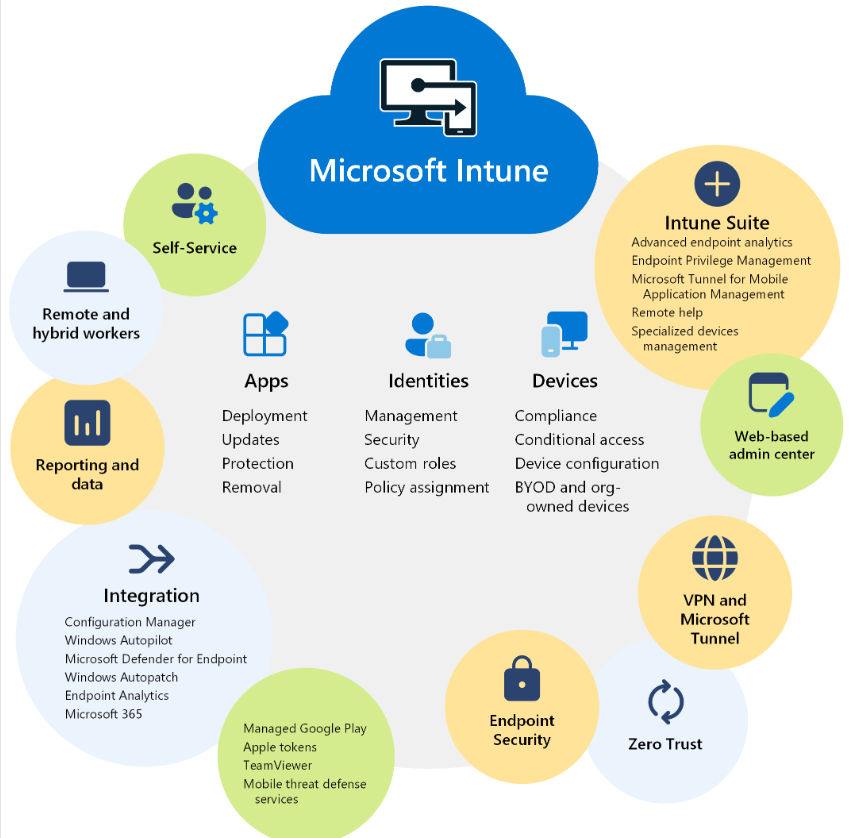TUTORIAL
How to Implement a MDM (Mobile Device Management) System
by Marryam Mubariz
Managing mobile devices at work can be tricky. Picture this: an employee’s phone goes missing, or a hacker slips into their tablet. Suddenly, your company’s sensitive data is on the line.
Businesses wrestle with this, especially with BYOD—Bring Your Own Device. Employees use their personal phones and tablets, but how do you keep that data safe?
Enter Mobile Device Management, or MDM. Think of it as a guardian for your company’s devices. MDM controls and secures every phone, tablet, or laptop connected to your company’s information, ensuring only approved devices and apps can access your data.
We’ll walk you through a straightforward process to set it up in your organization. You’ll also learn about the benefits, common challenges, and best practices to get the most out of your MDM system. Let’s start with the basics.
Project Overview
SKILL LEVEL: Entry-Level
TIME TO COMPLETE: 10-30 Minutes
ESTIMATED COST: N/A
YIELD: How to Implement MDM
Before You Begin
Before setting up MDM, ensure you have access to company and BYOD devices. You’ll need admin access to your chosen MDM platform (e.g., Microsoft Intune), a stable internet connection, and a compatible browser like Edge or Chrome. Basic knowledge of MDM and security settings is helpful.
What You'll Need: Resources/Tools
Devices Inventory: A list of all company-owned and BYOD devices to manage.
Chosen MDM Platform: Access to the MDM solution you will use, like Microsoft Intune or VMware Workspace ONE.
Admin Access: Permissions to set up and configure the MDM system.
Stable Internet Connection: Required for downloading and configuring MDM settings.
Web Browser: Microsoft Edge, Google Chrome, or Firefox for accessing the MDM platform.
Defined MDM Objectives: Clear goals to guide the setup of your MDM policies and rules.
What is MDM (Mobile Device Management)?
MDM stands for Mobile Device Management. It refers to a software solution and a set of processes used to manage, secure, and monitor mobile devices like smartphones, tablets, and laptops.
Why is MDM Essential for Businesses?
MDM is important because it keeps company data safe, especially when people use their own devices for work, known as BYOD (Bring Your Own Device). It also helps manage how devices access company apps and information.
When companies use MDM, they can ensure that only safe and approved devices access their data. It limits cyber threats, keeps company information private, and ensures employees use their devices safely.
In short, MDM makes managing mobile devices easy and keeps company information safe.
How to Implement MDM (Mobile Device Management) System (Step-by-Step)
Implementing MDM may seem like a big task, but with the right steps, it’s simple. Here is a step-by-step guide to help you set up an MDM system.
Step 1: Define Your MDM Objectives
First, decide why you need MDM.
Ask yourself:
What are our goals?
Do we want to protect company data and manage employee devices?
Do we want to control how apps are used?
Identifying your objectives will help you select the right MDM system. Remember, your MDM goals should match your business needs, whether securing devices, managing data, or supporting BYOD.
Step 2: Inventory Your Devices
Next, make a list of all devices that MDM will manage. It includes both company-owned devices and personal devices (BYOD).
Knowing which devices are used helps you set up the right rules. For example, you’ll need to know which devices access certain apps or data. This step is important to understand how devices interact with your company’s information.
Step 3: Choose an MDM Solution
Now, it’s time to pick an MDM platform. There are many options, such as Microsoft Intune, VMware Workspace ONE, and others.
When choosing, think about your needs. Does the platform support the devices your employees use? Is it easy to set up and manage? Choose an MDM that works well for your business and fits your budget.
Step 4: Configure MDM Policies
After selecting your MDM platform, it’s time to set the rules. MDM policies are like guidelines for how devices should behave.
You can set rules like requiring a password, blocking certain apps, or restricting access based on location.
For example, you might only allow access to company apps when the device is in a specific location. Setting these rules helps keep your data safe.
Step 5: Enroll Devices
The next step is enrolling devices into the MDM system. It means connecting each device to your MDM so it can be managed. Make sure to guide employees through the process.
Explain why it’s important and how it helps protect both their personal information and the company’s data. Clear instructions make this step go smoothly.
Step 6: Manage Applications and Security
Once devices are enrolled, manage which apps are allowed and set security measures. This is called Mobile Application Management (MAM).
You can control how apps behave and what data they can access. For instance, you might block certain apps on personal devices or ensure all apps follow security rules. This step helps protect sensitive information.
Step 7: Monitor and Manage Devices
Finally, monitor the devices. Use the MDM’s dashboard to monitor activity and ensure devices are following the rules.
If a device isn’t compliant, the MDM system can restrict access to company data until it meets the requirements. Regular monitoring helps keep your MDM system working smoothly.
Benefits of MDM
Protects Company Data: MDM controls access to sensitive information, keeping company data secure.
Supports BYOD: Allows employees to use their personal devices for work while keeping work data safe.
Simplifies Device Management: Provides a central system to monitor, update, and secure all devices easily.
Ensures Compliance: Ensures only approved devices and apps can access company information.
Enhances Security: Helps prevent unauthorized access and reduces the risk of data breaches.
Improves Efficiency: Streamlines the management of devices, saving time and resources for IT teams.
Common MDM Challenges and Solutions
Setting up MDM can be challenging. Sometimes, employees may be worried about privacy when using their personal devices.
To solve this, clearly explain what data the MDM system controls and what it doesn’t. Make sure employees know that their personal data is kept separate from work data.
Another challenge is keeping devices compliant with the MDM rules. If a device isn’t compliant, it might lose access to important apps. To address this, provide clear instructions and support to help employees fix any issues quickly.
Best Practices for MDM
To make the most of MDM, follow these best practices:
Keep Policies Up-to-Date: Regularly review and update your MDM policies to keep up with new cyber threats.
Communicate with Employees: Ensure employees know how MDM works and its importance. Clear communication helps everyone feel comfortable.
Monitor Regularly: Use the MDM dashboard to keep an eye on device compliance and fix problems quickly.
Provide Support: Be ready to help employees with MDM setup and troubleshooting. Good support ensures everyone stays on track.
Start Small, Then Expand: Begin with a small group of devices, test the system, and expand gradually. This helps you fix any issues before rolling out MDM to everyone.
Conclusion
In this blog, we covered the key steps to implement an MDM system. We began by defining your MDM objectives, listing your devices, and choosing the right MDM solution.
Next, we looked at setting up policies, enrolling devices, managing apps, and monitoring in real-time. Following these steps helps your business easily protect data, support BYOD, and manage devices.
If you want to deepen your knowledge and effectively apply these skills, check out CBT Nuggets Microsoft 365 Certified: Enterprise Administrator Expert (MS-102) Online Training with John Munjoma. This course will guide you further on how to manage MDM systems like a pro.