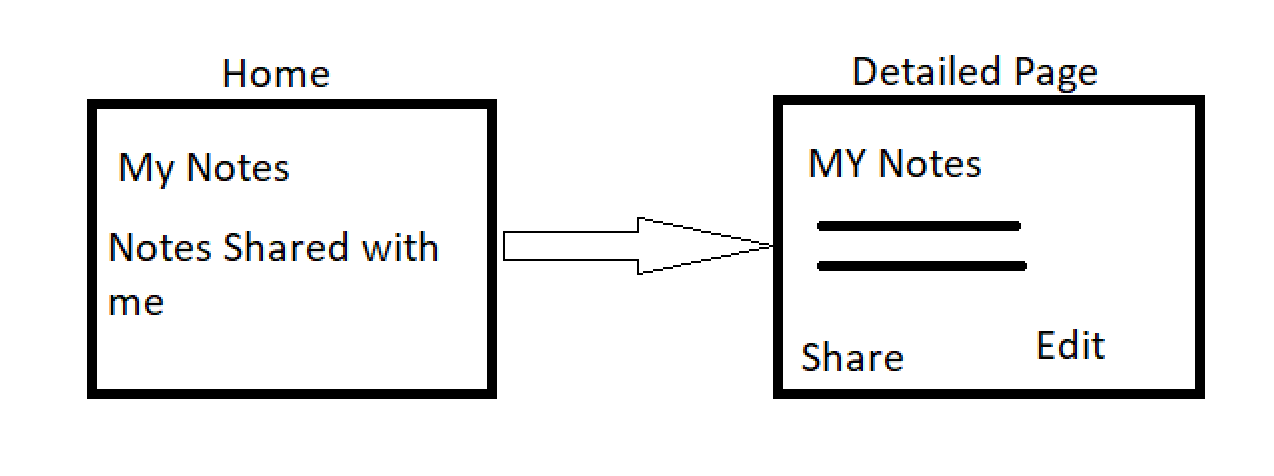TUTORIAL
How to Create an App in Angular
by Marryam Mubariz
In this project, we're planning a note-sharing Angular app, similar to Google Docs. We'll outline core functionality, design the app structure, and plan key features like real-time editing and Markdown support. We'll map out pages, user flows, and authentication processes. This planning stage sets the foundation for successful app development.
This guide will lead you through the essential planning stages for developing a note-sharing app as an Angular application. Before diving into the code, we must step back and outline our application.
I know planning isn't quite as thrilling as writing that first line of code, but trust me, it's a game-changer.
You know the saying, "Measure twice, cut once"? That applies to coding, too. Before writing any code, we’ll visualize how our app will function. You'll learn to see your app through your users' eyes, which is crucial for planning the necessary features, permission controls, and functionality.
We'll start by defining the core functionality of our app, then outline its structure and key features. You'll learn to map out the main pages, plan user flows, and consider crucial aspects like user authentication and data sharing.
We'll also cover how to include advanced features like real-time editing and markdown support in your plan.
Project Overview
SKILL LEVEL: Entry-Level
TIME TO COMPLETE: 30 minutes - 1.5 hours
ESTIMATED COST: N/A
YIELD: Create an App in Angular
Before You Begin
This guide focuses on the planning stages of creating an Angular app. We'll cover conceptualizing your app's functionality, outlining its structure, and planning key features. No coding is involved yet., though a basic understanding of command line interface, Java, and TypeScript will be helpful.
What You'll Need
A computer with an up-to-date operating system
Internet connection to download necessary packages and resources
Node.js (a recent version) and NPM (Node Package Manager)
A code editor (Visual Studio Code is recommended for Angular development)
Angular CLI (Command Line Interface)
A modern web browser for testing your application
Basic knowledge of JavaScript and TypeScript
A terminal or command prompt
A Markdown parser library for implementing Markdown support
A WebSocket library for real-time communication features
An authentication library to handle user login and account creation
A text editor with Markdown preview for testing your Markdown implementation
An Overview of the Note-Sharing App [VIDEO]
In this video, CBT Nuggets trainer Shaun Wassell gives a comprehensive overview of the note-sharing app we'll build. He walks you through the app's core functionality, structure, and key features.
Shaun explains the app's layout, user flow, and the complexities of creating a full-stack application, setting the stage for the development process ahead.
What is Angular?
Angular is a powerful, open-source web application framework developed and maintained by Google. It's great for building websites that change and update without needing to reload the whole page.
When you build an app with Angular, you'll use a special version of JavaScript called TypeScript, which helps catch mistakes before your code runs. With Angular, you can build your website using small, reusable pieces called components. This makes it easier to create and fix different parts of your site.
It also has some cool features that help your website work smoothly, like automatically updating information in different places simultaneously.
This helps keep your code organized, which is really helpful when your website gets bigger or needs changes. It comes with a lot of tools and a big community of developers. This means you can find help and extra tools easily.
Both developers and companies favor Angular for building a variety of websites, from small-scale personal projects to extensive corporate sites. It's capable of creating websites that work efficiently on desktops, mobile phones, and tablets.
Now that we understand Angular and why it's so useful, we can explore the steps involved in creating an app with It.
How to Create an App in Angular
Here are the basic steps for Creating a note-sharing app in Angular.
Start by outlining your app's core functionality. For our note-sharing app, this includes creating, editing, and sharing notes.
Plan the basic structure. Design two main pages: a home page listing all notes and a detail page for viewing and editing individual notes.
Sketch out additional necessary pages such as login, account creation, and sharing settings.
Consider user flow from login to note creation and sharing.
Plan for key features like user permissions and markdown support.
Set up your Angular project and start building components based on this structure.
Through this process, we'll identify potential challenges and find solutions before writing any code.
Additionally, once you understand the requirements of each page, you can determine which tools, languages, and libraries will be necessary for the entire app.
Step 1: Understand the App's Core Functionality
If you're familiar with Google Docs or similar software, you know it lets you write documents and collaborate with other people in real-time. Our app will do that too, but we're also adding some extra features.
The core functionality of our note-sharing app includes:
Creating notes
Editing notes
Giving titles to notes
Sharing notes with other users
Implementing different user permissions (edit, read-only, no access)
Displaying all of a user's notes (created and shared) on a home page
Viewing and editing individual notes on a separate page
Writing note content in markdown
Real-time communication for instant updates across users
User authentication (login and account creation)
Email verification for new accounts
Controlling sharing settings for notes
This application provides a great opportunity to get into the nitty-gritty details of building a full-scale, full-stack application with all the functionality you generally see on websites but don't always realize is there, such as real-time communication.
Step 2: Outline the App's Structure
It's time to define the core structure of our note-sharing app. At its heart, our application will have two main pages:
Home Page (Notes Page)
This screen is the main part of our app. Users see it right after they log in. It shows all their notes in a neat layout. They'll find notes they wrote themselves and ones others shared with them here. Think of it as a personalized dashboard where users can see all their notes at a glance.
Note Detail Page
This page is where things get interesting. Users will pick a note from the main screen, and they land here.
Here, they can view the full content of the note. If they have the right permissions, they'll also see an edit button, allowing them to make changes to the note.
The home page layout will be designed for clarity and ease of use. Users will be able to quickly distinguish between notes they've created and notes shared with them.
Despite the app's simplicity, there's a lot of complexity involved, especially on the note detail page, where we'll want to allow real-time communication.
Step 3: Add Additional Features
Now, we are going to add some exciting new features to our app. These include Markdown support for easier text styling and real-time updates using Websockets for instant collaboration.
Markdown Support for Note Content
Markdown is a lightweight markup language that's much easier to write than HTML, especially for non-technical users. It allows for simple text styling without the complexity of full HTML tags.
For example, you can make text italic by surrounding it with underscores.
Output is:
This text will be italic.
Users who write their notes in Markdown will see the styled version as soon as they save the content. This feature makes it easy for users to create well-formatted notes without knowing complex coding.
Real-Time Communication Using Websockets
Now, we're adding a pretty cool feature—live updates. When someone changes a note, others looking at it will see those changes right away. We'll use something called WebSockets to make this happen.
WebSockets let the browser and server talk back and forth non-stop. That's how we get the "instant" part working. It's a bit tricky to set up, but it really makes our app great for collaboration.
It's like when you use Google Docs and can see others typing. These fancy features will make our app more useful and they'll help you learn more about building full websites.
Now that we've talked about what our app can do, let's plan out its pages. This will help us picture how people will move around in our note-sharing app.
Step 4: Plan the App's Pages
In addition to our two core pages (home page and note detail page), our note-sharing app will need several other pages to provide a complete user experience. Let's break down the six main pages our app will need:
Login Page: This is one of the entry points to our application. Users will enter their credentials here to access their notes and shared content.
Create Account Page: New users will use this page to sign up for the app. It will likely include fields for username, email, and password, as well as an email verification process.
Home Page (Notes Page): We've discussed this before - it's where users will see all their notes and shared notes.
Note Detail Page: This is where users can view and edit individual notes.
Share Settings Page: This page allows note owners to control who can see and edit their notes. Users can set permissions for other users here.
Not Found Page: This page will handle routes that don't exist, providing a user-friendly message when someone tries to access an invalid URL.
After mapping out the app's pages, it's time to focus on user management by setting up authentication and email verification.
Step 5: Implement Authentication and Email Verification
In our note-sharing app, user authentication and email verification are crucial components that ensure security and proper user management. Let's break down these important features:
Authentication Process
We'll implement a “Login Page” and a “Create Account” page as entry points to our application. Users will need to authenticate through one of these pages before accessing the main features of the app. This ensures that only registered users can create, view, or edit notes.
Email Verification
When a user creates a new account, we'll include an email verification step. This is an important security measure that helps confirm the user's identity and prevents the creation of fake or spam accounts.
Here's how it typically works:
A user signs up on the “Create Account” page.
We send a verification email to the address they provided.
The user clicks a link in the email to verify their account.
Once verified, they can fully access the app.
The importance of email verification can't be overstated. It adds an extra layer of security, ensures we have a valid way to contact users, and helps maintain the integrity of our user base.
These features enhance our app's security and provide a smoother, more professional experience for our users.
This authentication process is a common feature in many web applications, so implementing it here will give you valuable experience for future projects.
By now, you should have a clear picture of our note-sharing app and the various elements we'll need to consider during development. While it may seem complex, breaking it down into these planning steps makes the project more manageable and sets us up for success.
Conclusion
We've covered a lot of ground here. We've gone from a basic idea of a note-sharing app to a detailed plan for a full-featured web application. We've considered user flow, necessary pages, core functionality, and even some advanced features like real-time updates.
Remember, the key to successfully building any application is planning. By thinking through all these details before we start coding, we've set ourselves up for success. We know what we're building and why we're building it this way.
Now, I know you're probably itching to start coding. And that's great! Use this excitement to fuel your development process.
If you're eager to explore Angular development further, including how to create mobile apps in Angular, our comprehensive Angular tutorial series is the perfect next step. We cover everything from the basics to advanced topics, all with practical, real-world examples.
If you're looking for more IT tutorials, head over to our main tutorials page. We've got content on everything from Cisco networking and Microsoft certifications to CompTIA fundamentals, Azure cloud services, AWS solutions, Juniper networks, Fortinet security, and more.