- Home
- IT Training
- React Training
- How To Create A React Datepicker From Scratch With Examples Online Training
How to Create a React Datepicker from Scratch with Examples Online Training
This intermediate React training teaches learners how to build a React Datepicker from scratch. Master React.js, one of the most popular JavaScript libraries, and gain hands-on experience coding and deploying your own datepicker application. Perfect for onboarding new developers, team training, or as an open source reference resource for React projects.
Subscription options
What you'll learn with How to Create a React Datepicker from Scratch with Examples Online Training training
- Adding styled components
- Creating calendars with query parameters
- Developing a datepicker so you can learn the basics of React
How to Create a React Datepicker from Scratch with Examples Online Training training FAQs
Who should take this JavaScript and React coding course?
Is this training in coding a datepicker in React associated with any certifications?
What certification should you consider after taking this course in how to code in JavaScript and React?
Why should you take this React.js development training?
Who is How to Create a React Datepicker from Scratch with Examples Online Training training for?
This How to Create a React Datepicker from Scratch with Examples training is considered specialist-level open source training, which means it was designed for software developers. This programming & development skills course is designed for software developers with three to five years of experience with JavaScript.


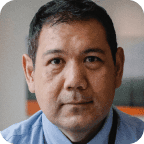
What our learners say
CBT Nuggets is exactly what I needed.
Practice exams help you have an overview of your readiness. If you have failed a couple questions in one area, you can go back and work on them.
Awesome, Top notch, I am super excited and thankful for CBT Nuggets. I am starting to get addicted to CBT Nuggets. I hope that there's no cure!!!
Download the free How to Create a React Datepicker from Scratch with Examples Online Training study guide to complete this course in about 6 hours.
Download study guide