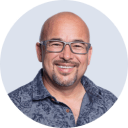- Home
- IT Training
- Microsoft Windows Server
- Hyper-V Tutorial Online Training
Hyper-V Tutorial Online Training
This intermediate Hyper-V Tutorial training prepares systems administrators to use Microsoft’s Hyper-V virtualization tool to establish private cloud environments and optimize hardware use. Learn to create disaster recovery backups, improve OS performance, and enable remote connectivity with Hyper-V. This Windows Microsoft Server training is deal for onboarding new administrators, or as a Microsoft reference resource.
Subscription options
What you'll learn
- Configuring and managing Microsoft's Hyper-V
- Managing virtual machines inside Hyper-V
- Securing workloads and running containers
- Orchestrating containers with Kubernetes
FAQs
Who should take this Microsoft virtualization course?
Is this training in Hyper-V associated with any certifications?
What certification should you consider after taking this tutorial course in Hyper-V?
Why should you take this Microsoft Hyper-V virtualization training?
Who is this for?
This Hyper-V Tutorial training is considered professional-level Microsoft training, which means it was designed for systems administrators. This Microsoft Windows Server skills course is designed for systems administrators with three to five years of experience with virtual machines.



What our learners say
Very easy and fun way to learn. Keith Barker is my favorite, he'll throw in jokes here and there and it makes me remember certain study points. I highly recommend this app and purchasing subscriptions, it is truly worth the money.
It feels like the best and the brightest people are training with you — and they are just hanging out with you and showing you the ropes.
Practice exams help you have an overview of your readiness. If you have failed a couple questions in one area, you can go back and work on them.
Download the free Hyper-V Tutorial Online Training study plan to complete this course in about 5 hours.
Download study plan