- Home
- IT Training
- Microsoft Windows Server
- DHCP and IPAM in Windows Server Online Training
DHCP and IPAM in Windows Server Online Training
This intermediate DHCP and IPAM in Windows Server training teaches network administrators to manage IP address infrastructure using Microsoft’s built-in IP Address Management (IPAM) tools. Learn to deploy, monitor, and automate static IP address management and DHCP services. This Windows Server skills course is deal for systems administrators looking to enhance network control with Microsoft Server.
Watch the first video free
Subscription options
What you'll learn
- Maintaining a positive account of IPv4 and IPv6 address space usage
- Planning and allocating address spaces automatically
- Restricting unauthorized accesses with RBAC
- Automating service and zone monitoring
FAQs
Who should take this course in DHCP and IPAM in Windows Server?
Is this DHCP and IPAM training associated with any certification?
What certification should you be considering after taking this Windows Server course?
Why should you take a course on DHCP and IPAM in Windows Server?
Who is this for?
This DHCP and IPAM in Windows Server training is considered associate-level Microsoft training, which means it was designed for systems administrators. This Windows Server skills course is designed for systems administrators with three to five years of experience with DHCP and IPAM.

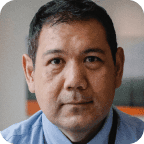

What our learners say
When learning a new technology, people sometimes build a wall that complicates the learning process because of the unknown. I like tearing down that wall — and having people fall in love with that technology.
Having access to on-demand labs that I could spin up instantly was very helpful. I didn’t have to have a home environment with a bunch of virtual machines spun up. Or worry about destroying things.
Very easy and fun way to learn. Keith Barker is my favorite, he'll throw in jokes here and there and it makes me remember certain study points. I highly recommend this app and purchasing subscriptions, it is truly worth the money.
Download the free DHCP and IPAM in Windows Server Online Training study plan to complete this course in about 9 hours.
Download study plan