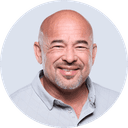- Home
- IT Training
- Microsoft Windows 10
- Microsoft Intune
Microsoft Intune Online Training
This Microsoft Intune training covers using mobile device management (MDM) and mobile application management (MAM), device configuration, updates, monitoring with Azure, and syncing Active Directory with Microsoft Entra ID. Ideal for IT professionals looking to advance in device management and mobile security.
Subscription options
What you'll learn with Microsoft Intune training
- Configuring Remote Desktop, Remote Assistance, and Remote Help
- Managing device configuration and updates using Intune
- Monitoring devices using Intune, Azure Monitor, and Endpoint Analytics
- Synchronizing Active Directory Domain Services with Microsoft Entra ID
Microsoft Intune training FAQs
Does Microsoft have a certification for Microsoft Intune?
How difficult is it to learn to use Intune?
Who should take this Microsoft Intune training?
What is Microsoft Intune used for?
Who is Microsoft Intune training for?
This Intune training is considered entry-level, making it suitable for aspiring or junior IT professionals, and valuable for new IT staff looking to develop their expertise in device management and cloud services.



What our learners say
This is the gold standard of video training. You always hear in grade school or college that the best teachers are the ones who are passionate in their field. The CBT Nuggets team are extremely passionate and get you motivated for the material.
Having access to on-demand labs that I could spin up instantly was very helpful. I didn’t have to have a home environment with a bunch of virtual machines spun up. Or worry about destroying things.
When learning a new technology, people sometimes build a wall that complicates the learning process because of the unknown. I like tearing down that wall — and having people fall in love with that technology.
Download the free Microsoft Intune study guide to complete this course in about 7 hours.
Download study guide