- Home
- IT Training
- Microsoft Teams
- Teams for Microsoft 365 (Classic) Online Training
Teams for Microsoft 365 (Classic) Online Training
This Teams for Microsoft 365 (Classic) training covers how to use Teams for Microsoft 365 to its fullest extent, collaborating and communicating rapidly and streamlining your workflow.
Watch the first video free
Subscription options
What you'll learn
- Effectively collaborating with team members in channels, chats, and with file shares
- Using Teams in conjunction with other Microsoft 365 apps
- Scheduling, joining and conducting online meetings
- Organizing and collaborating on documents
FAQs
How much do certifications for Microsoft 365 cost?
How difficult is it to learn Teams for Microsoft 365?
Do certifications related to Microsoft 365 expire?
What's the best way to learn about Teams for Microsoft 365?
Who is this for?
This Teams training is designed for end users or new IT professionals who use business communication platforms.

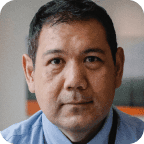

What our learners say
When learning a new technology, people sometimes build a wall that complicates the learning process because of the unknown. I like tearing down that wall — and having people fall in love with that technology.
Having access to on-demand labs that I could spin up instantly was very helpful. I didn’t have to have a home environment with a bunch of virtual machines spun up. Or worry about destroying things.
Very easy and fun way to learn. Keith Barker is my favorite, he'll throw in jokes here and there and it makes me remember certain study points. I highly recommend this app and purchasing subscriptions, it is truly worth the money.
Download the free Teams for Microsoft 365 (Classic) Online Training study plan to complete this course in about 3 hours.
Download study plan