- Home
- IT Training
- Microsoft Office
- Microsoft PowerPoint For Office 365 Online Training
Microsoft PowerPoint for Office 365 Online Training
Master Microsoft PowerPoint and Office 365 with this in-depth PowerPoint training. Learn to navigate toolbars, create charts, import data, and design effective slides. Perfect for professionals looking to enhance their presentation skills, whether you're a beginner or aiming to improve your editing, collaboration, and presenting techniques in PowerPoint.
Subscription options
What you'll learn with Microsoft PowerPoint for Office 365 Online Training training
- Opening, editing, sharing and managing PowerPoint files
- Importing data from other Microsoft products into PowerPoint
- Manipulating charts, graphs, graphics and animations on slides
- Thinking with good slide design and communicating effectively
Microsoft PowerPoint for Office 365 Online Training training FAQs
Is it worth it to take a whole course on PowerPoint?
Who should take this course on PowerPoint for Office 365?
Can't I learn to use PowerPoint on my own?
Is it possible to get PowerPoint for free?
Who is Microsoft PowerPoint for Office 365 Online Training training for?
This Microsoft PowerPoint training is considered foundational-level Microsoft training, which means it was designed for technical or non-technical professionals with no experience at all.
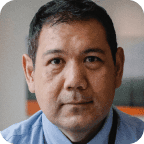


What our learners say
CBT Nuggets is exactly what I needed.
I didn't ever think I'd have the position I have now.
You constantly have to invest in training for your people.
Download the free Microsoft PowerPoint for Office 365 Online Training study guide to complete this course in about 9 hours.
Download study guide