- Home
- IT Training
- Google Workspace
- Google Docs
Google Docs Online Training
This Google Docs training covers how to create and format documents with Google Docs, then publish them, print them, share them with others and collaborate on them -- all effortlessly. Google Docs training might sound simplistic at first, but if you and your teams use it on a regular basis, learning to master the productivity software to unlock your team's productivity. With Google Docs training, you'll accelerate everyone's productivity and reduce headaches.
Subscription options
What you'll learn with Google Docs training
- Creating new documents, saving them and moving their file locations
- Formatting the appearance, location and styling of text
- Managing the different sharing and collaboration options of a document
- Using special functions and tools unique to Google Docs
Google Docs training FAQs
Who should take this Google Docs course?
Is this training in Google Docs associated with any certifications?
What certification should you consider after taking this course in Google Docs?
Why should you take this Google Docs training?
Who is Google Docs training for?
This Google Docs training is considered foundational-level training, which means it was designed for technical or non-technical professionals with some to no experience with Docs.

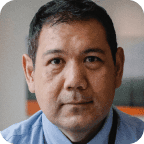

What our learners say
I didn't ever think I'd have the position I have now.
Practice exams help you have an overview of your readiness. If you have failed a couple questions in one area, you can go back and work on them.
Having access to on-demand labs that I could spin up instantly was very helpful. I didn’t have to have a home environment with a bunch of virtual machines spun up. Or worry about destroying things.
Download the free Google Docs study guide to complete this course in about 4 hours.
Download study guide