- Home
- IT Training
- BI
- Analyzing And Visualizing Data With Microsoft Power BI (70 778) Online Training
Analyzing and Visualizing Data with Microsoft Power BI (70-778) Online Training
Note: The exam associated with this course has been retired. However, this course still retains value as a training resource.
This Microsoft Power BI (70-778) training prepares data analysts for the MCSA: BI Reporting certification exam. Learn to connect data sources, use Power Query, master DAX functions, and create dashboards and reports. You'll also learn to implement row-level security and collaborate in app workspaces. Completing this course ensures you're ready for BI analyst roles and can optimize data visualizations and analysis.
Subscription options
What you'll learn with Analyzing and Visualizing Data with Microsoft Power BI (70-778) Online Training training
- Connecting to file data sources and server data sources
- Power Query: layout, data types, filtering, columns, parameters, error handling
- Data Analysis Expressions (DAX): introductions, basic calculations, logical functions, text functions
- Data Hierarchies, reporting, KPI’s and maps
- Creating and Sharing Dashboards
- Collaborating in Private Groups with App Workspaces
- Implementing Row Level Security (RLS)
Analyzing and Visualizing Data with Microsoft Power BI (70-778) Online Training training FAQs
Is learning about data analysis and visualization worth it?
Is a Microsoft data analysis certification worth it?
Is this course useful for earning a certification?
How hard is the Power BI data visualization certification?
Who is Analyzing and Visualizing Data with Microsoft Power BI (70-778) Online Training training for?
This Analyzing and Visualizing Data with Microsoft Power BI (70-778) training is considered associate-level Microsoft training, which means it was designed for data analysts. This 70-778 course is valuable for new IT professionals with at least a year of experience with productivity tools and experienced data analysts looking to validate their Microsoft skills.
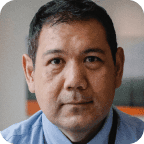


What our learners say
It feels like the best and the brightest people are training with you — and they are just hanging out with you and showing you the ropes.
CBT Nuggets fits into my day-to-day amazingly.
Practice exams help you have an overview of your readiness. If you have failed a couple questions in one area, you can go back and work on them.
Download the free Analyzing and Visualizing Data with Microsoft Power BI (70-778) Online Training study guide to complete this course in about 4 hours.
Download study guide