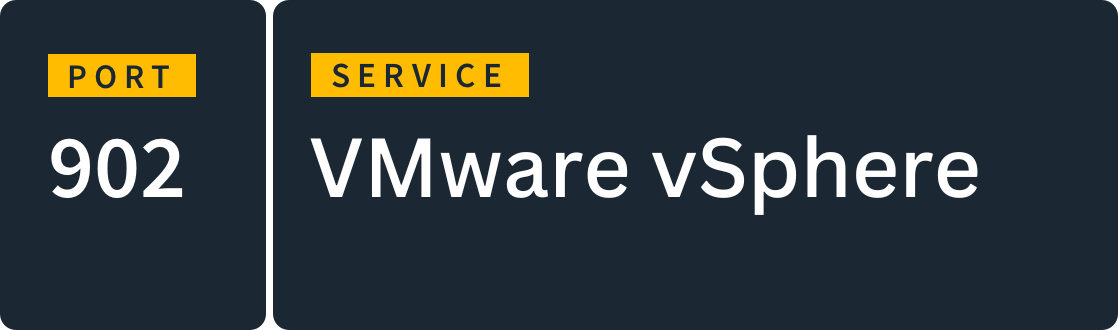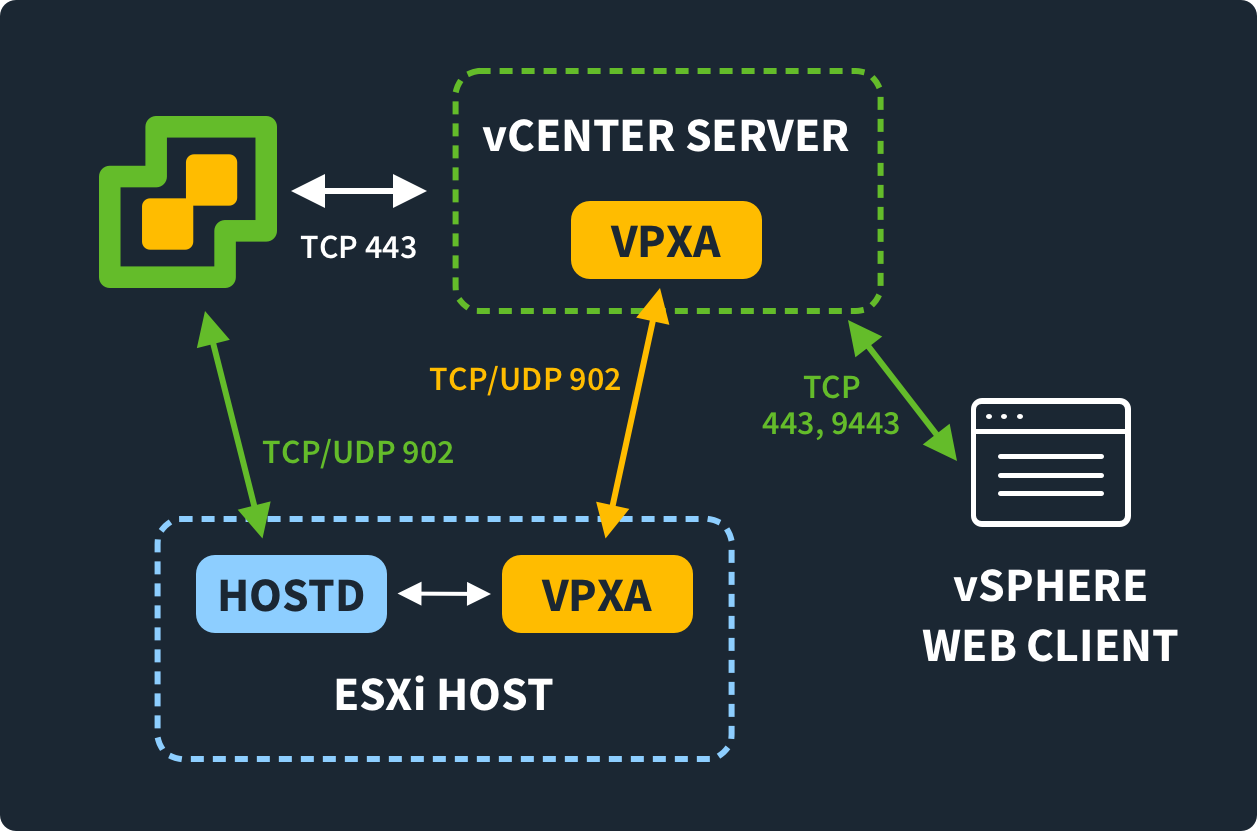What is Port 902?
by Colin Cohen | Published on May 22, 2024
Port 902 is dedicated to VMware’s vSphere virtualization platform. You use the port to manage your ESXi hosts and the virtual machines (VMs) that run on them.
What is Port 902?
You will likely encounter Port 902 only if you are administering a VMware vSphere platform. It uses the port for communication between the platform’s components.
Definition and Significance
To understand the significance of Port 902, you first must understand the VMware vSphere virtualization platform. It consists of the following components:
ESXi Hosts: These devices run VMware’s bare-metal hypervisor. This, in turn, runs an assortment of VMs on the host. Typically, you will need to administer clusters of ESXi hosts in your environment.
vSphere Clients and Web Clients: These applications allow you to remotely administer your vSphere environment and the VMs running on it. The vSphere Client runs natively on Windows, while the vSphere Web Client runs on any standard web browser.
vCenter Server: This application provides a central management point for your vSphere platform. It communicates with both ESXi hosts and vSphere clients.
Apart from vSphere Web Clients (which use standard web ports and protocols), all the above components communicate over Port 902. Therefore, you must enable Port 902 on all of them.
Protocol Association
VMware utilizes a set of proprietary protocols over Port 902. You don’t have to understand their details or even interact with them. You just have to ensure that Port 902 is open on all devices running the protocols.
Uses and Functions of Port 902
Port 902 lets you manage a VMware virtualized environment. It does this by providing the means of communication within it.
Primary Uses
VMware vSphere lets you manage a virtualized environment where each host’s computer runs a number of VMs. Through Port 902, you can administer this environment by allowing the components to communicate with each other.
vCenter and Port 902
The VMware vCenter Server provides a central management point for all ESXi hosts. While you could manage each host individually, vCenter Server allows you to manage all of them simultaneously and in a single place. You perform this management over Port 902.
Security Considerations for Port 902
Securing Port 902 is critical to those who administer VMware vSphere environments. As many exploits are tied to this port, you must carefully follow recommendations for configuring the firewalls that secure each environment component.
Potential Risks
Port 902 has been the subject of many serious exploits, including critically dangerous remote command execution vulnerabilities (RCEs). Hackers will often use tools such as Nmap to enumerate VMware servers on the public Internet and then attack vulnerable ones using various advanced techniques.
Best Practices for Security
You should always disable Port 902 on devices that are not components of the VMware vSphere platform. This includes devices that are only used as vSphere Web Clients. For all other devices that are components of vSphere, you should follow the recommended guidelines that VMware provides for configuring your firewalls.
Managing Port 902
Managing Port 902 is a critical task for ensuring the proper functioning of your VMware vSphere environment. You need to know how to open the port on all your devices and how to troubleshoot connectivity and security issues.
Opening and Closing Port 902
You need to open Port 902 on all VMware vSphere components (apart from vSphere Web Clients) in your environment. If you don’t, the individual components will not be able to communicate, and your vSphere environment will likely fail at some point.
To open Port 902 in Windows, do the following:
Open the Firewall Control Panel by running firewall.cpl in a command prompt.
Select Advanced Settings and click Inbound Rules.
Click New Rule under Action.
Select TCP and Specific local ports, and enter 902.
Under Action, select Allow the connection and click Next.
Under Profile, select Domain and Private and click Next.
Under Name, enter a name for the rule and click Finish.
Repeat steps 2 through 7 for Outbound Rules.
To open Port 902 on Linux, do the following:
Allow traffic on Port 902 by running the following command in a terminal:
sudo iptables -I INPUT -p tcp -m tcp –dPort 902 -j ACCEPT
Save the rule by running:
sudo service iptables save
Troubleshooting Port 902 Issues
The most common issue that you will need to troubleshoot relating to Port 902 is configuring devices in your environment where the port is closed. To determine whether Port 902 is open on a device, run the following command from a terminal or command prompt:
netstat -aon
If Port 902 is closed, you must open it by following the steps in the previous section.
For security purposes, you must also ensure that your vSphere environment is secure by properly configuring your firewalls according to VMware standards.
Frequently Asked Questions
The following FAQs answers questions typically asked relating to Port 902. They provide a basic understanding of the port and its uses.
What is TCP Port 902 used for?
You use TCP Port 902 for administering VMware vSphere virtualized environments. The components of vSphere, such as ESXi hosts, vCenter Servers and vSphere Clients, all use the port for communicating with each other.
Why is Port 902 Open?
You must leave Port 902 open on all devices that are components of the VMware vSphere platform, apart from ones that only run the vSphere Web Client. If any of the vSphere component devices have Port 902 closed, they will not be able to communicate with the other vSphere components.
What Port is Required for vCenter?
The vCenter Server requires Port 902 open to communicate with ESXi hosts in a VMware vSphere environment. The application uses standard web ports (such as 443 and 9443) when communicating with vSphere Clients and vSphere Web Clients.
Conclusion
VMware vSphere virtualization environments depend on Port 902 for communication between the individual components within them. Because of this, it is important to keep Port 902 open on these components within your environment. For security purposes, it is also important to properly secure your environment through firewall settings.