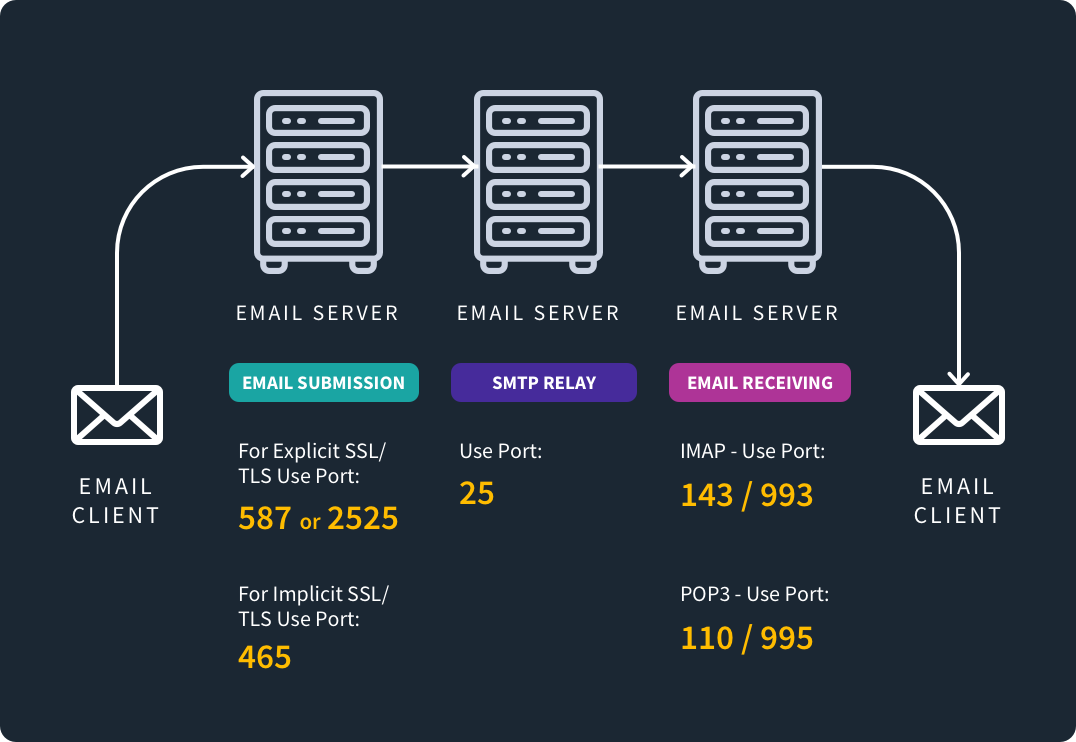What is Port 465?
by Colin Cohen | Published on May 07, 2024
Port 465 is dedicated to the Simple Mail Transfer Protocol (SMTP) and is used to submit messages from a sender’s email client to the receiver’s email server with implicit Transport Layer Security (TLS).
You use port 465 to transmit mail messages from email clients to email servers securely. When using this port, you are implementing implicit TLS encryption to ensure that malicious third parties can’t read or tamper with mail messages.
Definition and Significance
SMTP over port 465 delivers mail by transmitting a set of messages (a mail transaction) between the sender’s email client and the receiver’s email server. It does this using implicit TLS encryption, meaning the entire transaction is encrypted. This also means that a TLS negotiation between the client and server must occur when the connection is established.
Because the entire transaction is encrypted, some believe SMTP with implicit TLS over port 465 is more secure than using explicit TLS over port 587. Others believe that it unnecessarily complicates SMTP and will often point out that the Internet Engineering Task Force (IETF) does not recognize port 465 for SMTP. They believe that you should only use port 465 to support legacy systems that depend on it.
Ultimately, the choice of ports is dependent on the organization and its service providers.
SMTP Over SSL
By implementing SMTP over port 465 with TLS encryption, an updated version of the Secure Socket Layers (SSL) protocol, you are using the secure version of SMTP, known as Simple Mail Transfer Protocol Secure (SMTPS). It requires that both the email client and the email server implement TLS at the time of the connection, and it ensures that malicious third parties cannot read or tamper with mail transmitted between email clients and email servers.
SMTP Port 465 vs. 587
You can implement the secure version of SMTP either over port 465 or port 587. The difference between the two is how you implement SMTP.
Comparison
You use both port 465 and port 587 for securely implementing SMTP. The difference is that you use port 465 for implementing SMTP with implicit TLS, and you use port 587 for implementing it with explicit TLS.
This means that, when using port 465, you use TLS throughout the entire mail transaction from connection initiation. On the other hand, when you use port 587, you must explicitly invoke TLS within the transaction by using the StartTLS command.
Gmail SMTP Ports
When using Gmail, you can use either port 465 or port 587 for transmitting mail. Google recommends that you use port 465 when you are implementing SSL (a deprecated encryption protocol) and that you use port 587 when you are implementing TLS.
Security Concerns and Management of Port 465
If your organization uses port 465 for securing SMTP, you need to know how to open the port on various devices. You also need to know how to keep your implementation secure and up to date.
Port Blocking
Your organization or service provider might block port 465. The most common reason for this is that they are implementing SMTP over port 587 with explicit TLS, and there is no reason for them to have port 465 open.
Best Practices for Security
When implementing SMTP over port 465, you should ensure that you are using the latest version of TLS, which is currently 1.3. You also have to ensure that you keep your security certificates current.
If your organization doesn’t use port 465 for SMTP, you should probably close port 465 on your devices.
Unblocking Port 465
To open port 465 in Windows, do the following:
Open the Firewall Control Panel by running firewall.cpl in a command prompt.
Select Advanced Settings and click Inbound Rules.
Click New Rule under Action.
Select TCP and Specific local ports, and enter 465.
Under Action, select Allow the connection and click Next.
Under Profile, select Domain and Private and click Next.
Under Name, enter a name for the rule and click Finish.
Repeat steps 2 through 7 for Outbound Rules.
To open port 465 on Linux, do the following:
1. Allow traffic on port 465 by running the following command in a terminal:
sudo iptables -I INPUT -p tcp -m tcp –dport 465 -j ACCEPT
2. Save the rule by running sudo service iptables save.
Troubleshooting Port 465 Issues
If your organization uses port 465 for SMTP, you need to make sure that the port is open on your devices. You may also have to configure your email software to use this port.
Detecting Port 465 Activity
To determine whether port 465 is open on a device, run the following command from a terminal or command prompt:
netstat -aon
If port 465 is closed, you will need to open it by following the steps in the previous section.
Resolving SMTP Issues
The most common error you will have to troubleshoot related to port 465 is closed ports, either on your devices or on those of your service provider. But you will also have to ensure that your email software is configured to use port 465.
Frequently Asked Questions
The following FAQs answer questions typically asked relating to port 465. They provide a basic understanding of the port and its uses.
What is port 465 used for?
You use port 465 for securely transmitting mail from a sender’s email client to a receiver’s email server using SMTP. Unlike when using SMTP over port 587, you use implicit TLS over port 465. This means that the SMTP transaction is encrypted from beginning to end.
How do I know if port 465 is blocked?
You can check if port 465 is blocked by using the netstat command, as described in the Troubleshooting Port 465 Issues section. Keep in mind that your organization or service provider could have a good reason for blocking the port.
Why is port 465 blocked?
There could be many reasons why your organization or service provider has blocked port 465. For example, they could require the use of port 587 when securely implementing SMTP.
How do I unblock SMTP port 465?
You can unblock port 465 by following the instructions in the Security Concerns and Management of Port 465 section. But understand that your organization or service provider could have a good reason for blocking the port.
Conclusion
You use port 465 to securely implement SMTP when sending mail from an email client to an email server. Unlike when implementing SMTP over port 587, when implementing it over port 465, you do so using implicit TLS. This means that you are using encryption throughout the entire mail transaction.