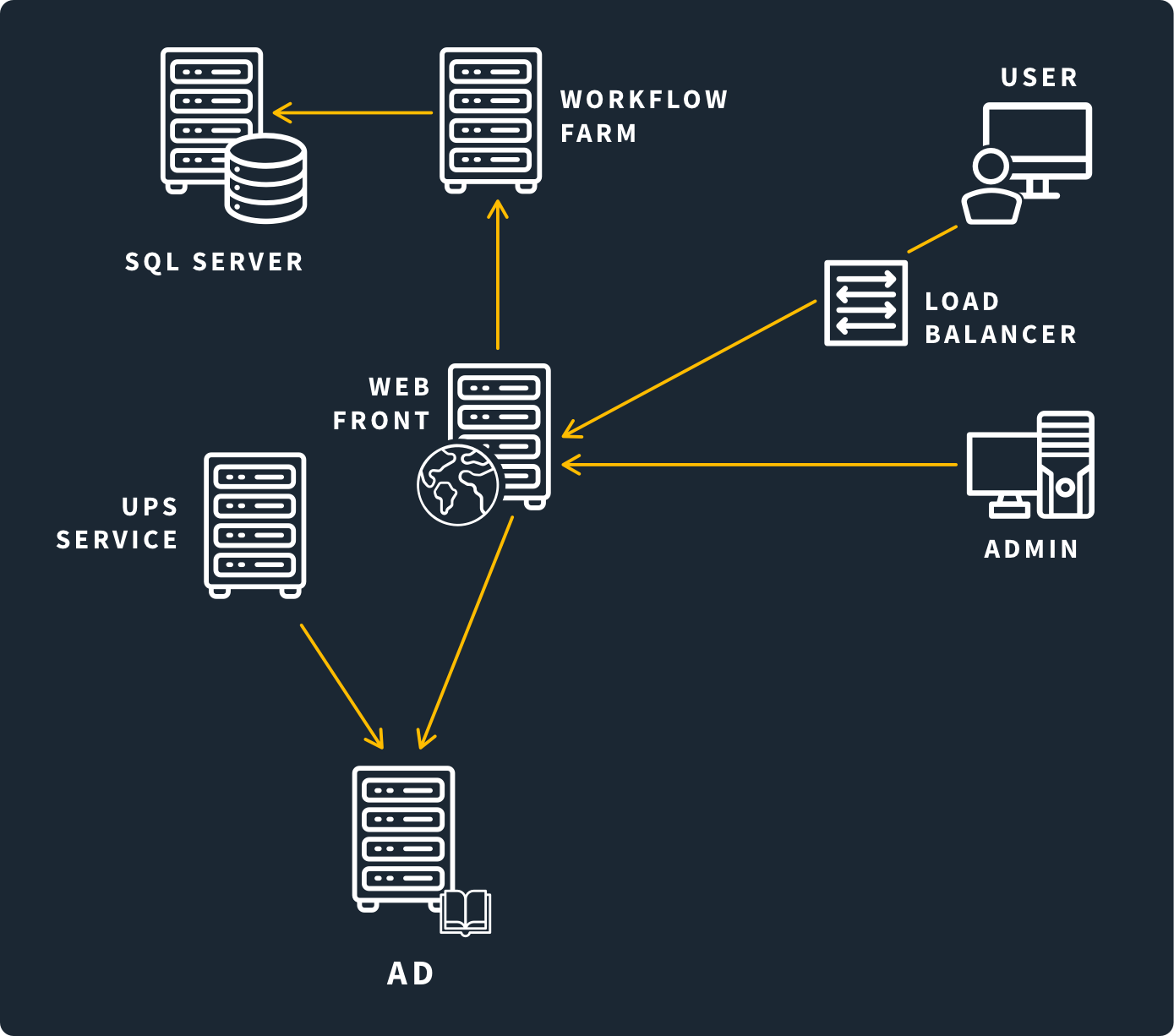What is Port 464?
by Colin Cohen | Published on June 18, 2024
Port 464 is dedicated to making password change requests within Kerberos, which is the native authentication protocol used in Microsoft Active Directory.
Kerberos implementations such as AD make use of port 464 for password change requests. You can make these requests using either Transport Control Protocol (TCP) or User Datagram Protocol (UDP).
Definition and Significance
Before you can understand the significance of port 464, you first have to understand Kerberos.
Kerberos is a client-server authentication protocol that lets devices securely prove their identity to each other through a ticketing system. It is available in most modern operating systems and is particularly important in AD implementations, which uses it natively for keeping network resources safe and accessible.
When entities need to set or change user passwords within AD and other Kerberos implementations, they do so over port 464. It works by having a client send a server a single encrypted request message that includes the user’s identification and its new password.
The server then verifies the request and checks whether the client is authorized to make it. If the request was accepted, it will return a status of 0x0000 in the response message and an error code if it was not. For example, an authorization failure will result in a status code of 0x0005.
Protocol Association
When making Kerberos password change requests over port 464, you can use either TCP or UDP as a transport protocol. If you use TCP, you must include a 4-octet header preceding the request message that specifies the length of the message. If you use UDP, you must include the entire request message in a single UDP packet.
Regardless of the transport protocol you use, you must provide all 16-bit fields within the request message in big-endian order.
What is Port 464 Used for?
You use port 464 for making Kerberos password change requests. As this is an important component of Microsoft AD implementations, it is necessary to keep this port accessible on devices that process password change requests in these implementations.
Primary Functions
The purpose of port 464 is to provide the means of making password change requests within the Kerberos authentication protocol. As it is a key component of the protocol, you must make port 464 accessible on devices that process password change requests. This is particularly important in AD implementations.
AD Authentication
You will most likely encounter port 464 in AD implementations, as it uses Kerberos as its native authentication protocol. AD requires port 464 to be accessible to enable password change requests. Not having the port accessible in AD implementations can lead to serious system failures, as without it, password changes cannot occur.
It should be noted that just because devices in AD implementation require access to port 464, you should not allow public access to the port in your firewall. You should only allow access to the port within private networks.
Security Concerns and Management of Port 464
Leaving port 464 open on the public Internet can lead to various vulnerabilities. Therefore, you should only keep the port open in private networks and block public access to it in your firewall.
Vulnerability Assessment
If you leave port 464 open on the public Internet, your systems can be vulnerable to attacks such as spoofing and distributed denial-of-service (DDoS) exploits. But there usually is no good reason to leave the port open to the outside world.
Best Practices for Security
In most cases, you should not leave port 464 open on the public Internet. Instead, you should close public access to the port in your firewall and only allow access to it through private networks, including VPNs. Keep in mind, though, that AD implementations within these private networks will need access to port 464.
Understanding Port 464 in Network Services
By default, you will likely find that port 464 is closed on devices. You need to know how to open the port on devices within your AD implementations that will process password change requests.
Default Configuration
As mentioned above, by default, you will likely find that port 464 is closed on most devices. You will need to open it on devices that will process password change requests in AD implementations.
Opening Port 464 in Windows
You need to open port 464 on Windows devices that will process password change requests in AD implementations.
To open port 464 in Windows, do the following:
Open the Firewall Control Panel by running firewall.cpl in a command prompt.
Select Advanced Settings and click Inbound Rules.
Click New Rule under Action.
Select TCP and Specific local ports, and enter 464.
Under Action, select Allow the connection and click Next.
Under Profile, select Domain and Private and click Next.
Under Name, enter a name for the rule and click Finish.
Repeat steps 2 through 7 for Outbound Rules.
Frequently Asked Questions
The following FAQs answer questions typically asked relating to port 464. They provide a basic understanding of the port and its uses.
What is Port 464 Used for?
You use port 464 for making Kerberos password change requests. This is a critical component in AD implementations. Devices that make password change requests in these implementations must have access to the port. Though access to the port should only happen within private networks.
What is the Vulnerability of Port 464?
If you leave port 464 open on the public Internet, your devices will be susceptible to a variety of dangerous vulnerabilities, such as spoofing and DDoS attacks. So it is important to only leave the port open within private networks, which can include VPNs.
What Port is Used for AD Authentication?
Many ports are used within AD authentication. Port 464 is used specifically for processing password change requests, which is a key component of AD authentication.
Conclusion
You use port 464 to process Kerberos password change requests. The port is a critical component of AD implementations, so devices within these implementations that process password change requests must have access to it.
However, because the port is vulnerable to serious attacks, it is important to block public access to it in your firewall and only allow access to it within private networks.