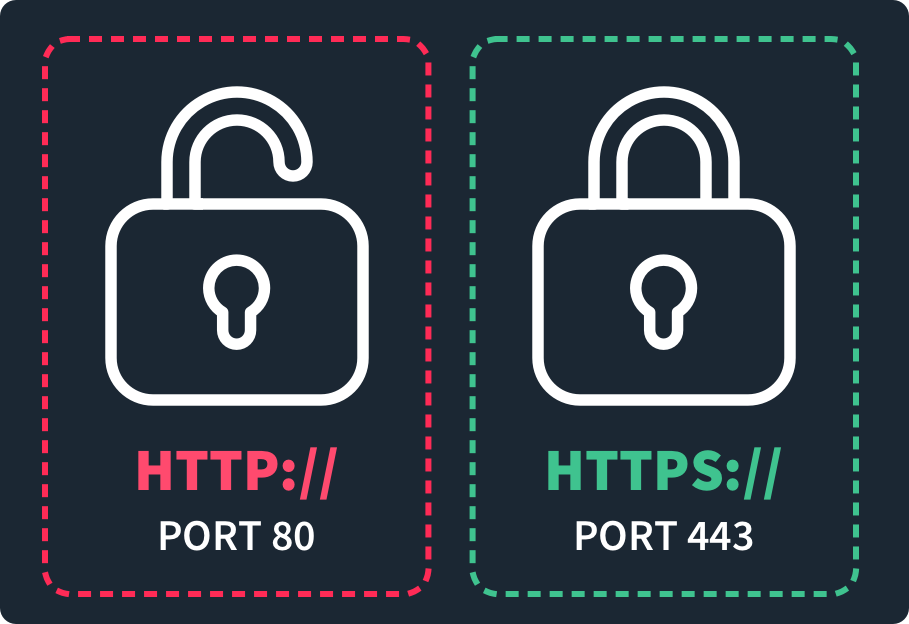What is Port 443?
by Colin Cohen | Published on February 14, 2024

Port 443 is the standard port for using HTTPS (Hypertext Transfer Protocol Secure). It's used to transmit encrypted data between web servers and clients, ensuring secure and private communication over the internet for activities such as online banking, e-commerce transactions, and accessing sensitive information.
HTTPS Port 443
Port 443 is dedicated to the Hypertext Transfer Protocol Secure (HTTPS) protocol over TLS/SSL. Your web browser uses the port when securely transmitting data to and from websites. This post will explore the port in more detail, including how to open the port and when to use it.
The Internet Assigned Numbers Authority (IANA) assigned port 443 to HTTPS. It is the port all modern web browsers use when securely connecting to websites. Many sites require you to connect to them over this port.
Significance of Port 443 in the Context of Networking and Internet Security
The significance of port 443 cannot be understated. According to Google, 95% of the internet traffic that passes through it does so over this port. Many activities that we perform every day on our phones and computers, such as making payments online, wouldn’t be possible without this port.
What is Port 443 Used For?
You use port 443 for securely transmitting data over the internet. It does this through the use of TLS/SSL encryption so that the transmissions are secure.
How Port 443 Facilitates Secure Communication Over The Internet
Every secure website has a TLS/SSL certificate, which is granted by an established certificate authority and ensures the owner of the website is who they say they are.
When your browser connects to a website over port 443, it first checks that the certificate is valid, and then it generates a secret key from the site’s public key used to encrypt and decrypt information passed between the website and the browser.
Benefits of Using Port 443 for Secure Data Transmission
The benefit of using port 443 is that hackers cannot read the transmissions you make to and from a website, as they are encrypted. Unlike when using HTTP protocol over port 80, your transmissions over port 443 are secure. This means you can send confidential information, such as credit card and social security numbers, without worrying about them being stolen.
Does Port 443 Require SSL?
Port 443 does require TLS/SSL encryption. This entails the use of a certificate and a public/private key pair used to encrypt and decrypt data.
Which Protocols Use Port 443?
While HTTPS is the most obvious protocol relating to port 443, it is not the only one. SSL, TLS, and TCP protocols also play an important role.
Common protocols that use port 443 include:
Hypertext Transfer Protocol Secure (HTTPS)
Explanation: How These Protocols Operate Over Port 443
HTTPS is the secure form of HTTP protocol. It provides for the transmission of web data over port 443 using SSL/TLS encryption. Both SSL and TLS protocols perform encryption of transmissions over port 443.
TLS is a more advanced version of SSL that adds additional security and performance. TCP is a protocol that lets web clients and servers reliably exchange messages over port 443 by guaranteeing that all bytes received are identical and in the same order as those sent.
Importance of These Protocols In Modern Network Communications
Web traffic today relies on HTTPS, SSL, TLS, and TCP protocols. They are what enables internet users to securely access websites and the web pages that they serve.
How to Open Port 443
How you open port 443 depends on whether you are using Windows or Linux. When you do open the port, you need to be aware of important security considerations.
To open port 443 on Windows, do the following:
Open the Firewall Control Panel by running firewall.cpl.
Select Advanced Settings and click Inbound Rules.
Click New Rule under Action.
Select TCP and Specific local ports, and enter 443.
Under Action, select Allow the connection and click Next.
Under Profile, select Domain and Private and click Next.
Under Name, enter a name for the rule and click Finish.
Repeat steps 2 through 7 for Outbound Rules.
To open port 443 on Linux, do the following:
1. Allow traffic on port 443 by running sudo iptables -I INPUT -p tcp -m tcp –dport 443 -j ACCEPT.
2. Save the rule by running sudo service iptables save.
When you open port 443 on a device, you are potentially exposing it to various attacks from hackers, such as denial of service (DOS) attacks. You should only open the port for web servers.
Best Practices for Managing Port 443 Access
When providing access to a device over port 443, you should make certain you are using the latest versions of TLS/ SSL. You should also make sure the operating system and the web server software is updated.
What is the Role of Port 443 In Web Browsing?
Port 443 plays a critical role in web browsing. It is what allows internet users to securely send and receive sensitive information.
Without port 443 and HTTPS, you would not be able to securely connect to websites. This means you wouldn’t be able to safely send and receive sensitive data such as credit card numbers. The advent of HTTPS and port 443 is what has made the internet as we know it possible.
The Significance Of HTTPS and Its Reliance on Port 443
At one time, all web browsers connected to websites using HTTP over port 80. As these transmissions were in plaintext, anyone who intercepted them could read them. It was not possible to send or receive sensitive data until the use of HTTPS over port 443, which encrypts transmissions.
Simply put, Port 443 is what enables online security and privacy. Without it, you would not be able to securely send or receive sensitive data on the web.
Conclusion
You use port 443 for HTTPS transmissions over TLS/SSL. It is what enables secure web browsing. Anytime you send or receive sensitive data through a web browser, you are doing so over this port.
Not a CBT Nuggets subscriber? Sign up today.