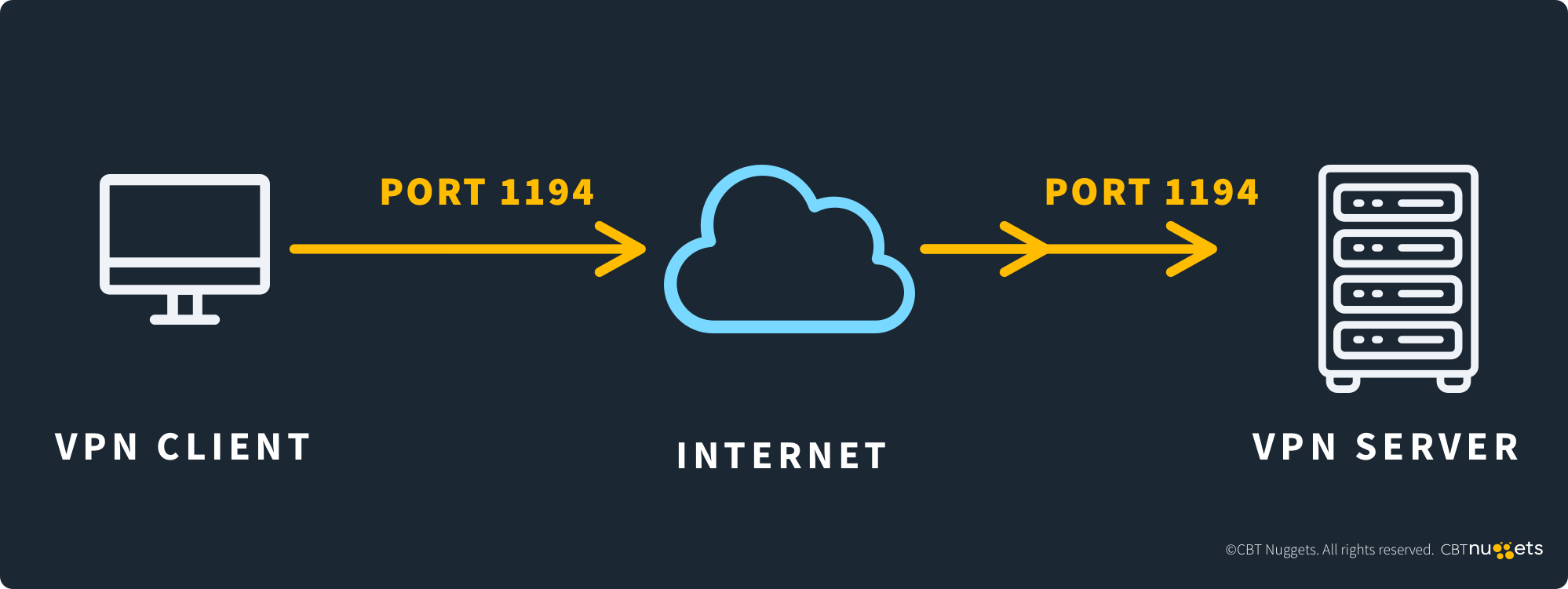What is Port 1194?
by Colin Cohen | Published on October 08, 2024
Port 1194 is dedicated to running OpenVPN over User Datagram Protocol (UDP). This allows clients to securely connect to remote networks using a virtual private network (VPN).
To understand the function of port 1194, you need to understand OpenVPN as well as VPNs in general.
VPNs allow you to encrypt your Internet connection and mask your IP address, securing both your Internet traffic and your identity. OpenVPN is an open-source VPN product intended specifically for remote workers. It lets them securely connect to corporate networks when they are off-premise.
OpenVPN supports both UDP and Transport Control Protocol (TCP). When using UDP, which allows for faster connections, you do so over port 1194. When using TCP, which allows for more reliable connections, you use port 443.
Technical Aspects
Normally, clients connect to servers directly on the Internet while broadcasting their IP addresses to them when they transmit data over the Internet. When using OpenVPN over port 1194, a client routes requests through a VPN server. The server masks the client’s IP address and encrypts traffic between it and the client, providing an additional layer of security.
OpenVPN over port 1194 exists in both the application and network layers of the Open Systems Interconnection (OSI) model.
Protocol Association
When running OpenVPN over port 1194, the protocol you are using is UDP. When running OpenVPN over port 443, the protocol you are using is TCP.
What is Port 1194 Used For?
OpenVPN uses port 1194 to make connections between clients and servers over UDP. It allows clients to securely connect to servers and is often used by remote workers so that they can connect to their corporate networks.
Primary Functions
The primary purpose of port 1194 is to facilitate OpenVPN over UDP. This allows clients to securely connect to servers by encrypting transmissions and masking IP addresses. By using UDP instead of TCP, you make the OpenVPN connections faster than they would be using TCP over port 443.
Industry Use Cases
VPNs allow many types of users to access the Internet more securely by masking their IP addresses and encrypting the data that they send and receive.
The primary use case for OpenVPN specifically is to allow remote workers to securely connect to their corporate networks. In today’s world, many people work from home or from wherever they happen to be. By using OpenVPN, they can connect to their organizations’ networks securely.
Clients typically use OpenVPN over UDP on port 1194, which allows them to make faster connections than they could using TCP on port 443.
How to Ensure Port 1194 is Secure
As port 1194 has exploitation risks, it is important to implement best practices for securing the port on your devices.
Exploitation Risks
There are a number of serious exploitation risks associated with using OpenVPN on port 1194. These include remote command executions (RCEs) and UDP reflection attacks. Because of this, it’s important that you properly secure port 1194.
Best Practices for Security
If you are not using OpenVPN (or if you are using it over TCP), you should probably disable port 1194 on your devices. If you are using OpenVPN over UDP on port 1194, you should always use the latest version of OpenVPN.
You should also implement mitigations against UDP reflection attacks, which you can accomplish through intrusion detection and prevention systems, firewalls, and network segmentation.
Disabling and Closing Port 1194
To block port 1194 in Windows, do the following:
Open the Firewall Control Panel by running firewall.cpl in a command prompt.
Select Advanced Settings and click Inbound Rules.
Click New Rule under Action.
Select TCP and Specific local ports, and enter 1194.
Under Action, select Block the connection and click Next.
Under Profile, select Domain and Private and click Next.
Under Name, enter a name for the rule and click Finish.
Repeat steps 2 through 7 for Outbound Rules.
Monitoring and Troubleshooting Port 1194
If your organization uses port 1194 for OpenVPN, you need to know how to detect traffic on the port and how to resolve port-related conflicts.
Detecting Port 1194 Activity
To determine whether port 1194 is open on a device, run the following command from a command prompt or terminal:
netstat-aonResolving Port 1194 Conflicts
Only one service can listen to port 1194 at a time. If you want to run OpenVPN on port 1194 and discover through the netstat command that another service is listening on this port, you will need to disable this other service before you can start OpenVPN.
Frequently Asked Questions
The following FAQs answer questions typically asked about port 1194 and provide a basic understanding of the port and its uses.
What Is TCP/UDP Port 1194 Used for?
You use port 1194 for OpenVPN over UDP. It allows you to securely connect to networks by masking your IP address and encrypting your traffic.
Can Port 1194 Be Exploited?
Hackers have exploited port 1194 through vulnerabilities such as RCEs and UDP reflection attacks. To protect your organization against these exploitations, you should implement recommendations detailed in the Best Practices for Security section.
Is OpenVPN TCP or UDP?
OpenVPN can use either UDP or TCP. When using it with UDP, you do so over port 1194. When using it with TCP, you do so over port 443. Using OpenVPN with UDP is faster than using it with TCP, but TCP allows for more reliable connections.
Conclusion
OpenVPN uses port 1194 when implementing UDP. It allows clients to securely connect to servers by encrypting traffic and masking clients’ IP addresses, and it is often used by remote workers when they connect to their corporate networks. Because of many serious exploits associated with the port, it is important to secure it properly.