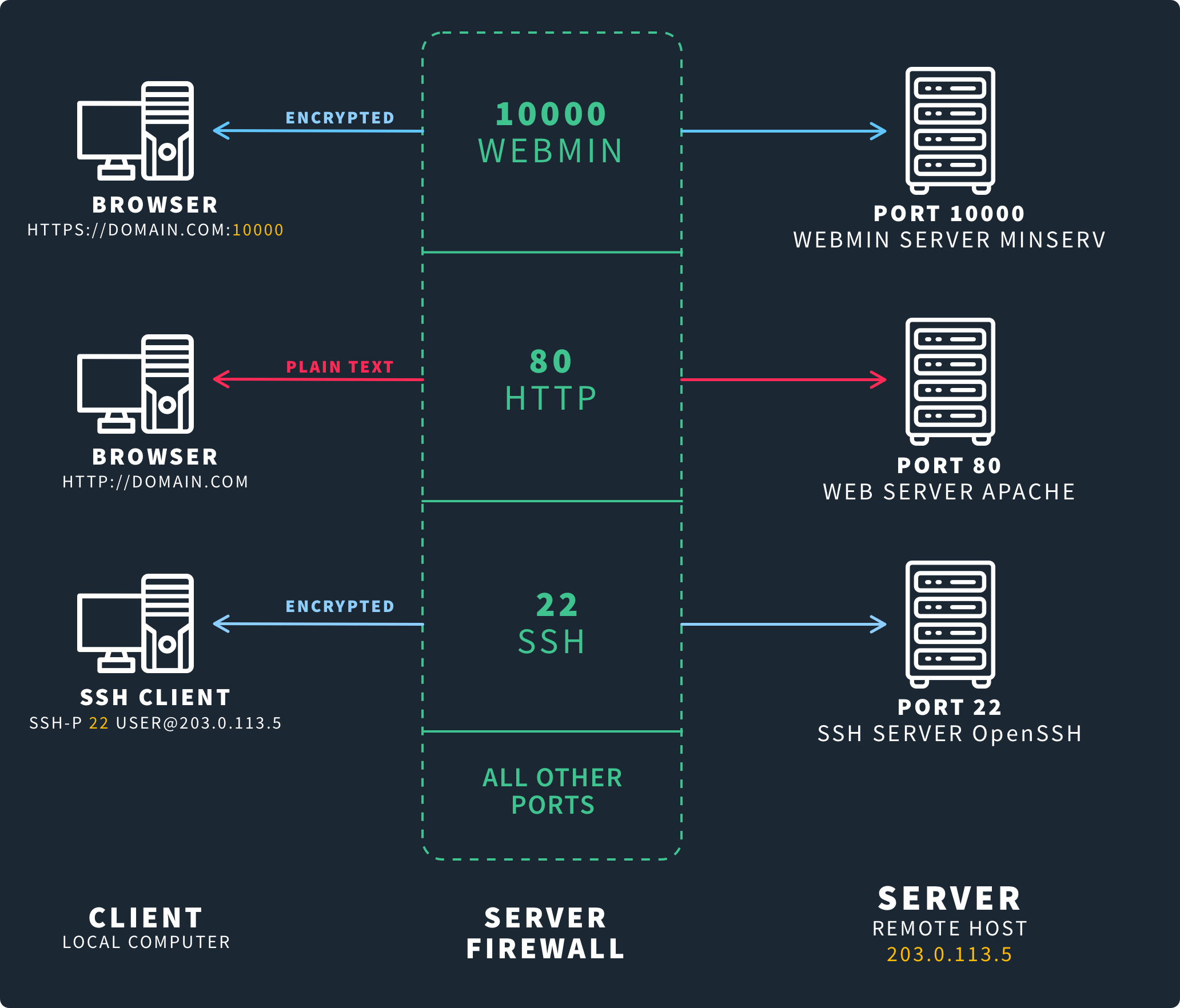What is Port 10000?
Published on August 14, 2024
Port 10000 is dedicated to Webmin. The web-based tool lets systems administrators configure Unix-like servers remotely over the port through its control panel.
What is Port 10000?
Port 10000 is for Webmin. You use Webmin over the port to communicate with remote Unix-like servers for the purpose of configuring them.
Definition
To understand port 10000, you must understand Webmin. It’s an open-source web-based control panel for configuring servers remotely. With it, you can do the following:
Webmin has a feature set similar to cPanel. However, it’s free and supports a wider range of operating systems, making it ideal for organizations that manage many servers, such as web hosting companies. Keep in mind that Webmin only works on Unix-like operating systems, such as Linux. It does not work on Windows servers.
Webmin communicates with servers over port 10000. This means you have to provide access to the port in your servers’ firewalls for Webmin to work.
Technical Aspects
Webmin’s web-based control panel remotely communicates with Unix-like servers over port 10000. It performs commands on the servers as if you were in front of them. The tool operates in the application layer of the Open Systems Interconnection (OSI) model.
Protocol Association
As Webmin is a web-based control panel, it uses HTTPS protocol when communicating with servers over port 10000. Underneath this, it uses Transport Control Protocol (TCP) as a transport protocol. It uses TCP, as opposed to User Datagram Protocol (UDP), because it needs to establish reliable connections with servers to properly manage them.
You can also configure Webmin over port 10000 to use Secure Sockets Layer (SSL) protocol for encrypting connections to servers for better security.
What is Port 10000 Used for?
Port 10000 is used for Webmin. Systems administrators use the web-based control panel over the port to configure multiple Unix-like servers from one location.
Primary Functions
You use port 10000 to configure Unix-like servers such as Linux. It allows a system administrator the ability to manage and configure multiple servers from a single control panel.
Industry Use Cases
Organizations that manage many servers, such as web hosting companies, use Webmin over port 10000 to configure these servers from a single location. While there are other tools for doing this, such as cPanel, Webmin is free and supports most Unix-like operating systems, making it a useful and cost-effective tool for server management.
How to Ensure Port 10000 is Secure
Securing port 10000 on your devices is paramount, as many serious exploits have targeted Webmin over the port because of its popularity. You need to establish best practices for the port and close (or limit) the port on your devices if necessary.
Exploitation Risks
Using Webmin over port 10000 is not without risk. Over the years, there have been many serious remote code execution (RCE) exploits as well as other types of vulnerabilities such as backdoor trojans. Because Webmin is so widely used, it and port 10000 are attractive targets for attackers.
Best Practices for Security
Because a large number of exploits target Webmin over port 10000, it is critical that you always update the tool to its latest version. Also, if you can limit the tool's use to private networks, you should block the port to the public Internet in your firewalls.
You should further implement Webmin’s SSL module. It will encrypt connections between Webmin and servers over port 10000 for better security.
Disabling and Closing Port 10000
If you are not using Webmin or operating in an environment that doesn’t support Webmin, such as Windows, you should block port 10000 on your devices. You can close the port on your devices through firewalls and block access to the port through your routers and switches. You can also limit traffic on port 10000 to private IP addresses through your firewalls.
Monitoring and Troubleshooting Port 10000
If you are running Webmin on your servers, you need to know whether port 10000 is open. You must also know how to resolve conflicts when another service is listening on the port.
Detecting Port 10000 Activity
To determine if port 10000 is open on a device, enter the following command in a terminal or command prompt:
netstat -aonResolving Port 10000 Conflicts
Only one service can listen to port 10000 at one time. If you want to run Webmin on your server and determine through the netstat command that another service is listening to the port, you must disable or reconfigure this service before you can run Webmin.
Frequently Asked Questions
The following FAQs answer questions typically asked relating to port 10000. They provide a basic understanding of the port and its uses.
What is Port 10000 Used For?
You use port 10000 for Webmin. It lets you configure Unix-like servers through a web-based control panel. Because Webmin is open source and supports most operating systems, it is a popular tool for organizations such as web hosting companies that have to configure multiple servers.
How to Check if Port 10000 is Open?
You can check whether port 10000 is open on a device by running the netstat command in a terminal or command prompt, as described in the Detecting Port 10000 Activity section. If it is not open, you will have to do so in your firewall if you want to run Webmin on it.
How to Open Port 10000?
How you open port 10000 on a device’s firewall is dependent on your operating system. Webmin provides instructions on how to do so for most operating systems.
Is Port 10000 Vulnerable?
Port 10000 is vulnerable to many serious exploits, such as RCEs. To protect your devices, you should follow the guidelines described in the Best Practices for Security section.
Conclusion
You use port 10000 for Webmin. The web-based open-source tool allows you to configure multiple Unix-like servers through one location. Because there are many serious exploits related to the port, it is important that you know how to properly secure the port on your devices.