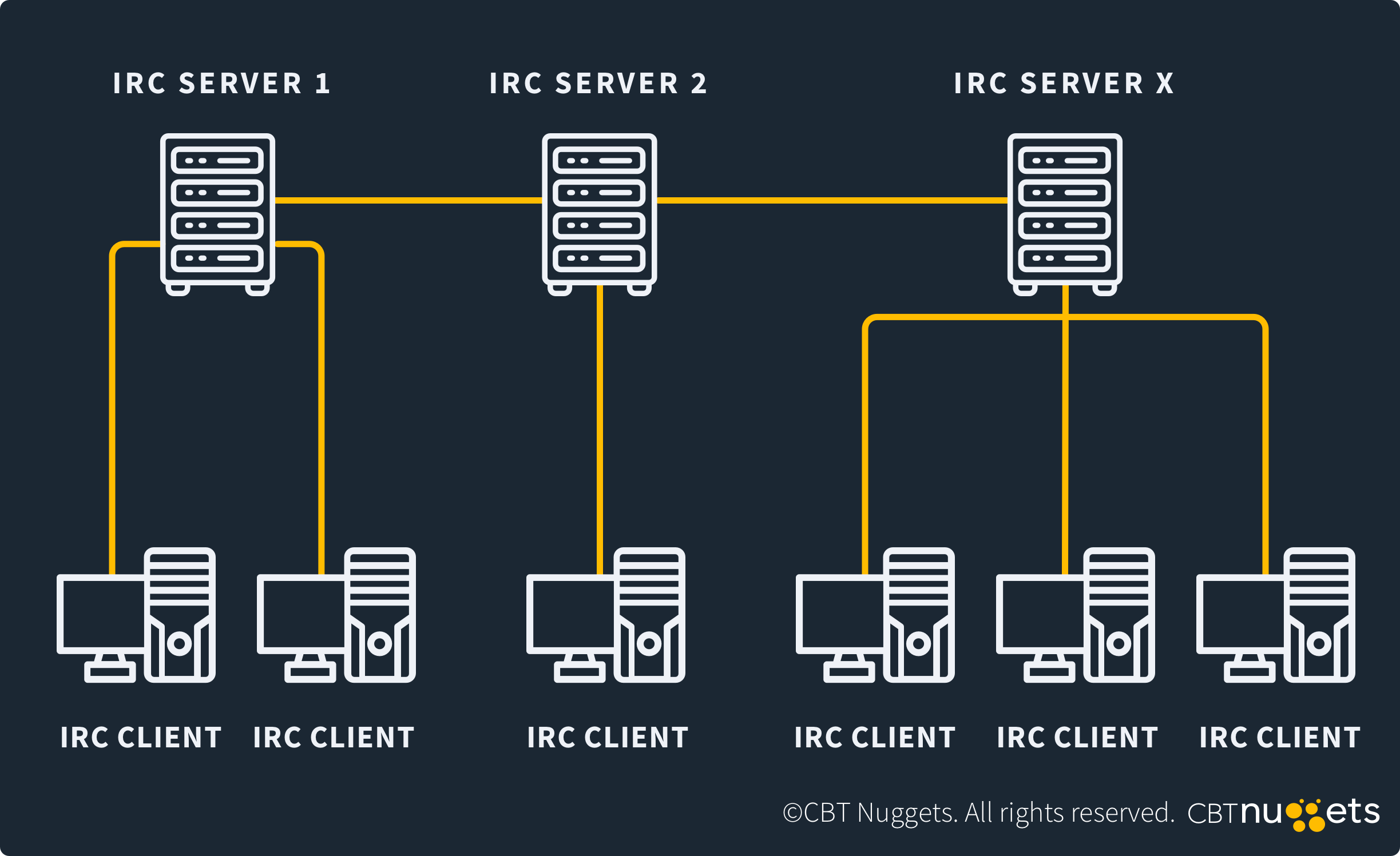What are Ports 6665-6669?
by Colin Cohen | Published on October 24, 2024
Ports 6665 through 6669 are dedicated to the Internet Relay Chat (IRC) protocol. These ports enable IRC clients to communicate with IRC servers, allowing users to connect in online chat rooms.
To understand the purpose of ports 6665 through 6669, you need to understand the IRC protocol.
IRC lets clients communicate with a set of servers to facilitate a chat room. In these rooms, users in an organization or a community can post messages for all users to see, or only a specific subset of them. Users can also upload and download files.
There are several different IRC clients and servers, but they all implement the same protocol. So, one user can communicate with another even if they aren’t using the same client.
The default port for IRC is 6667, but other ports, such as 6665 through 6669, can be used.
Technical Aspects
IRC uses a client-server model. Servers listen on a port—typically port 6667—for connections from IRC clients. Once a connection is established between the client and the server, the client can send commands to the server, such as to post a message or to read it.
By default, IRC is a simple protocol that does not include built-in features for authentication, access control, or encryption. However, these features can be added to enhance security in your implementation.
IRC over ports 6665 through 6669 operates in the Application layer of the Open Systems Interconnection (OSI) model.
Protocol Association
When using an IRC client or an IRC server, you are running the IRC protocol. Underneath this protocol, you use the Transport Control Protocol (TCP). This is because TCP, unlike User Datagram Protocol (UDP), provides the type of reliable, error-free connections that are required for IRC.
What are Ports 6665-6669 Used for?
The primary purpose of ports 6665 through 6669 is to facilitate IRC connections. The ports allow IRC clients to communicate with IRC servers so that users in an organization or a community can participate in chat rooms. While these connections don’t use authentication, access control, and encryption by default, you can add these features.
Industry Use Cases
Organizations and communities often use chat rooms. These rooms can be business-orientated, such as employees communicating with each other, or more informal, such as for a gaming community to discuss their favorite game. IRC is one common form of chat room, which uses ports 6665 through 6669 when clients communicate with servers.
How to Ensure Ports 6665-6669 are Secure
There are many serious exploitation risks associated with using IRC over ports 6665 through 6669, so it is essential to secure the ports on your devices. Toward this end, you should know how to close the ports in your firewalls.
Exploitation Risks
There are many serious exploitation risks associated with using IRC over ports 6665 through 6669. These include backdoor trojans that can deliver malware or enable remote code executions (RCEs). Because of these exploits, you must secure these ports.
Best Practices for Security
At a minimum, you should implement authentication, access control, and encryption when using IRC over ports 6665 through 6669. However, a better solution is to close the ports on your devices and implement a more modern and secure form of chat room for your users. Depending on your type of organization or community, alternatives for IRC can include:
Slack
Discord
Disabling and Closing Ports 6665-6669
To block ports 6665 through 6669 in Windows, take the following steps for each port:
Open the Firewall Control Panel by running firewall.cpl in a command prompt.
Select Advanced Settings and click Inbound Rules.
Click New Rule under Action.
Select TCP and Specific local ports, and enter the port.
Under Action, select Block the connection and click Next.
Under Profile, select Domain and Private and click Next.
Under Name, enter a name for the rule and click Finish.
Repeat steps 2 through 7 for Outbound Rules.
Monitoring and Troubleshooting Ports 6665-6669
If your organization uses a port between 6665 and 6669 for IRC, you need to know how to detect traffic on the port and how to resolve conflicts related to it.
Detecting Port Activity
To determine whether a particular IRC port (ports 6665 through 6669) is open on a device, run the following command from a command prompt or terminal:
netstat-aonResolving Port Conflicts
Only one service can listen to ports 6665 through 6669 at a time. If you want your IRC server to listen on one of these ports and discover through the netstat command that another service is listening on it, you will need to disable this other service before you can start the IRC server.
Frequently Asked Questions
The following FAQs answer questions typically asked about ports 6665 through 6669 and provide a basic understanding of the ports and their uses.
What is Port 6665?
Port 6665 is for IRC. It allows IRC clients to communicate with IRC servers so that users can participate in online chat rooms.
What is the Port Number for IRC?
The default port number for IRC is 6667. However, you can use a range of ports, such as those between 6665 and 6669.
What is Port 6669 Used for?
Port 6669, like port 6667, is used for IRC. IRC servers listen on the port for connections from IRC clients, so that users can chat online.
Conclusion
IRC uses ports 6665 through 6669 to facilitate user chat rooms. IRC clients communicate with IRC servers over these ports so that users can communicate with each other online. As there are many serious exploits associated with using IRC over these ports, it is important to understand how to secure them. You may also want to consider modern alternatives to IRC.