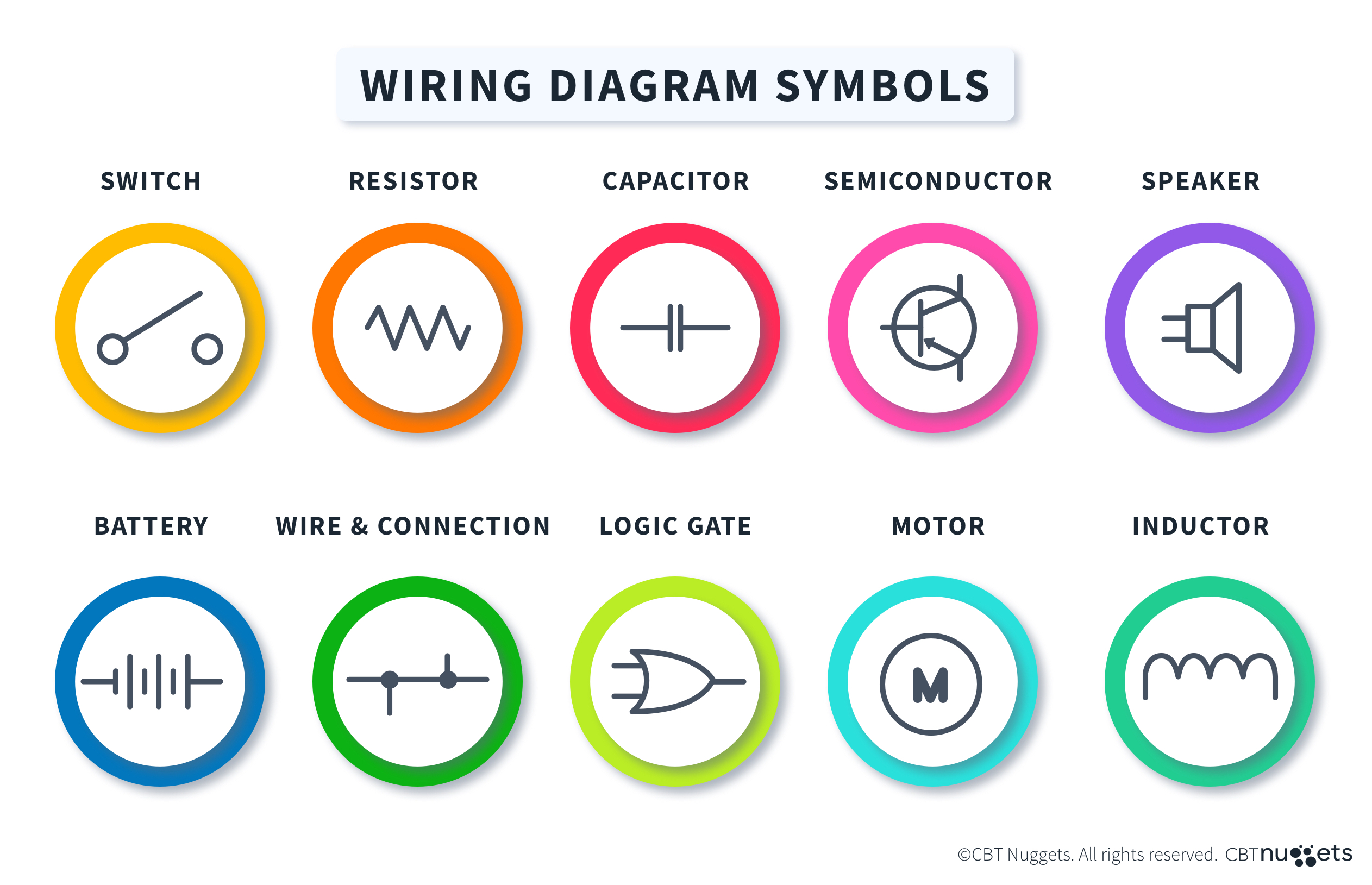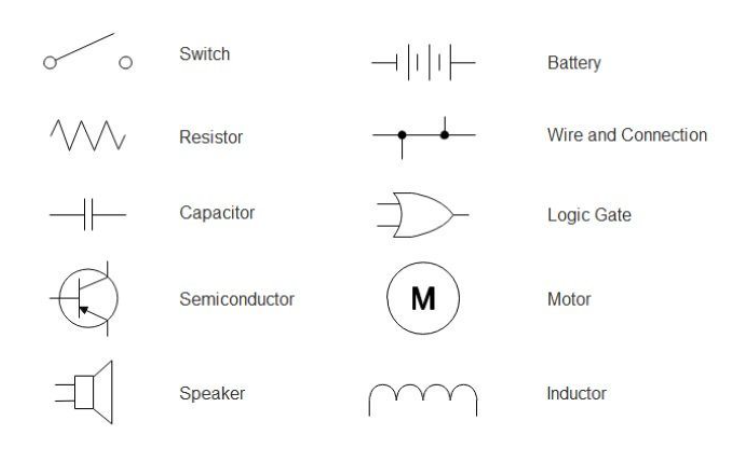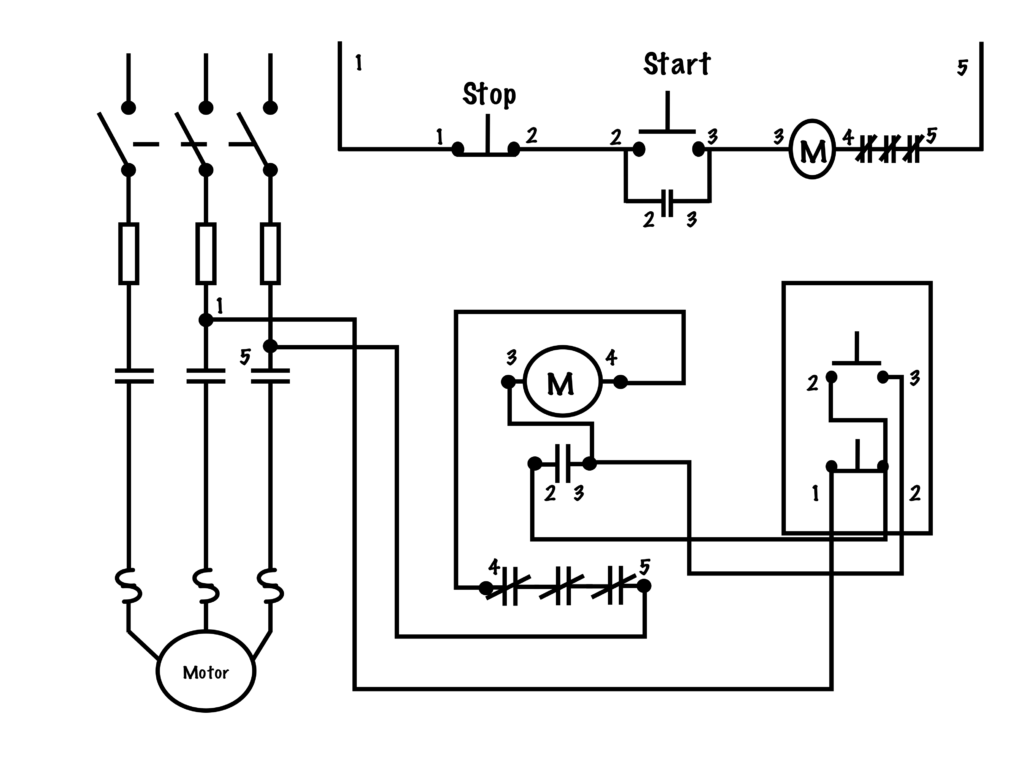What is a Wiring Diagram?

Quick Definition: Wiring diagrams are visual representations that show how electrical components are connected within a system. They illustrate the flow of electricity in circuits, helping to ensure safe and efficient wiring.
Ever wonder how electricians ensure everything is wired correctly? Wiring diagrams are the key! These visual guides show exactly how components connect, ensuring everything runs smoothly and safely.
They also have applications in networking, which means IT professionals need to understand what they are and how they work. Here is what you need to know.
What is a Wiring Diagram?
A wiring diagram is like a map that electricians, engineers, and DIY enthusiasts use to see how electrical components connect in a system. It serves as the "blueprint" for circuits, showing exactly where each wire goes, how switches are linked, and how parts work together to make something function—whether it's a light fixture or a complex data center server.
For example, a wiring diagram for a 3-way switch illustrates how to control a single light from two different switches, while an RJ45 wiring diagram helps with wiring Ethernet cables for smooth data transmission. These diagrams eliminate guesswork, ensuring safety and keeping things efficient!
Wiring diagrams are a game-changer in IT infrastructure. They are the roadmaps that make complex setups easy to understand and manage. Imagine trying to organize a data center, set up a home network, or connect a new office without a clear map of all those cables, servers, and switches.
In a world where connectivity is everything, wiring diagrams keep IT infrastructure organized, efficient, and ready for anything.
Uses of a Wiring Diagram
With a solid network wiring diagram in hand, you can see exactly how every component links up. They also help in other areas, like:
Simplifies Troubleshooting: Quickly spot issues in an electrical system and find the right fix.
Guides Installations: Helps during the setup of new devices by showing exactly where each connection should go.
Ensures Safety: Prevents accidental wiring mistakes, reducing the risk of shorts or other hazards.
Aids in Upgrades: Knowing which components are already in place makes it easier to modify or add to an existing setup.
Helps with Planning: Offers a clear view for engineers and electricians to design complex electrical systems accurately.
Components of a Wiring Diagram
Wiring diagrams don’t just show what connects where—they tell the story of how electricity flows through a system, bringing each component to life. They also use clear symbols and organized connections that make the journey easy to follow.
Here’s a quick rundown on the key elements that keep it all clear and understandable:
Symbols and Labels
Imagine these symbols as the characters in your circuit’s story. Each one represents a different component—like a switch, a resistor, or a motor—making it easy to spot who’s who in the lineup. Labels give extra details so you know exactly what each part does and can identify the right piece quickly.
Connections and Lines
The lines are the paths that connect the characters, showing how they create the flow of electricity. Solid lines mean a direct connection, while dashed or dotted lines indicate alternative paths or special links. It’s all about making sure there’s a clear route for power to follow.
Layout and Organization
A good wiring diagram is laid out like a well-organized map, is easy to follow, and has each component positioned where it makes the most sense. It helps you trace the flow from start to finish, giving you a clear view of the circuit’s design and making it a breeze to troubleshoot if something’s not quite right.
Types of Wiring Diagrams
When working with electrical systems, you'll often encounter different types of wiring diagrams. Here's a quick look at the three main types:
Schematics: These diagrams show the components and their connections in a simple, symbolic form. They're all about the "big picture" of how the system works, not how things are physically laid out.
Circuit Diagrams: These are more detailed than schematics, showing the actual connections, components, and even the layout of the system. They’re essential for anyone looking to troubleshoot or understand how a system functions.
Network Diagrams: These focus on how components are connected in a network, such as in communications or power distribution. They’re like roadmaps for understanding how devices are linked and interact.
Applications of Wiring Diagrams in IT Infrastructure
Wiring diagrams aren’t just for electricians—they’re essential tools in IT, too! Ever wonder how network setups or data centers are organized behind the scenes? Wiring diagrams help map out complex connections to keep everything running smoothly. Let’s take a quick look:
Network Infrastructure
Wiring diagrams can be used to outline the structure of different aspects of a network, including:
LAN/WAN Connectivity: This shows how local and wide-area networks connect for seamless data flow.
Switches and Routers: Visualizes the paths between these key network devices.
Patch Panels: Keeps track of cable connections, making changes and repairs easier.
Data Centers
Data centers are large and often complex. Wiring diagrams help outline:
Server Racks: Maps out server placements and connections.
Power Distribution Units (PDUs): Ensures safe, efficient power distribution to equipment.
Cooling Systems: Shows setup for optimal airflow and temperature control.
Telecommunication Systems
Many companies still use complex telephone systems. Wiring diagrams can be used to track:
VoIP Networks: Outlines connections for internet-based phone systems.
Telephone Lines: Tracks traditional phone lines and connections.
Fiber Optic Cabling: Maps high-speed data paths for efficient communication.
How to Create and Interpret Wiring Diagrams
Have you ever wondered how to make sense of a wiring diagram? These diagrams might look complex, but with the right tools and a few tricks, you’ll be reading them like a pro. Here’s how to get started:
Find the Right Tools and Software
You'll need several tools to create a new writing diagram. Start with:
CAD Software: Perfect for detailed, precise diagrams.
Diagramming Tools: Easy-to-use options like Visio make quick work of simple layouts.
Online Platforms: Tools like Lucidchart let you create diagrams straight from your browser.
Best Practices for Creating Wiring Diagrams
Following best practices can help ensure everyone understands your diagrams and is able to use them. Make sure to include:
Accurate Representation: Make sure each component is where it should be.
Standardized Symbols: Use symbols everyone recognizes—no guessing games!
Clear Labeling and Documentation: Labels help anyone (even future you) understand the setup.
Interpreting Wiring Diagrams
Learning how to read wiring diagrams is a valuable skill, especially when dealing with setups like a network cable wiring diagram that outlines all the necessary connections and standards. Once you understand how wiring diagrams work and their components, you'll have an easier time interpreting wiring diagrams.
Start by analyzing each component, like a switch or resistor. Then, trace the connection to see how everything connects. This will help you spot issues by tracing back through the diagram.
Conclusion
Wiring diagrams are essential for anyone working with IT infrastructure. They help visualize and organize complex systems like network setups and home installations. Whether you're working on a network wiring diagram or a home network wiring diagram, these visual tools clarify how components connect and interact.
By using wiring diagrams, professionals can effectively plan and manage everything from simple home networks to complex IT infrastructure, ensuring each component is correctly linked and ready to perform.
Want to learn more about wiring diagrams from CBT Nuggets? The first 7 days are free!
delivered to your inbox.
By submitting this form you agree to receive marketing emails from CBT Nuggets and that you have read, understood and are able to consent to our privacy policy.