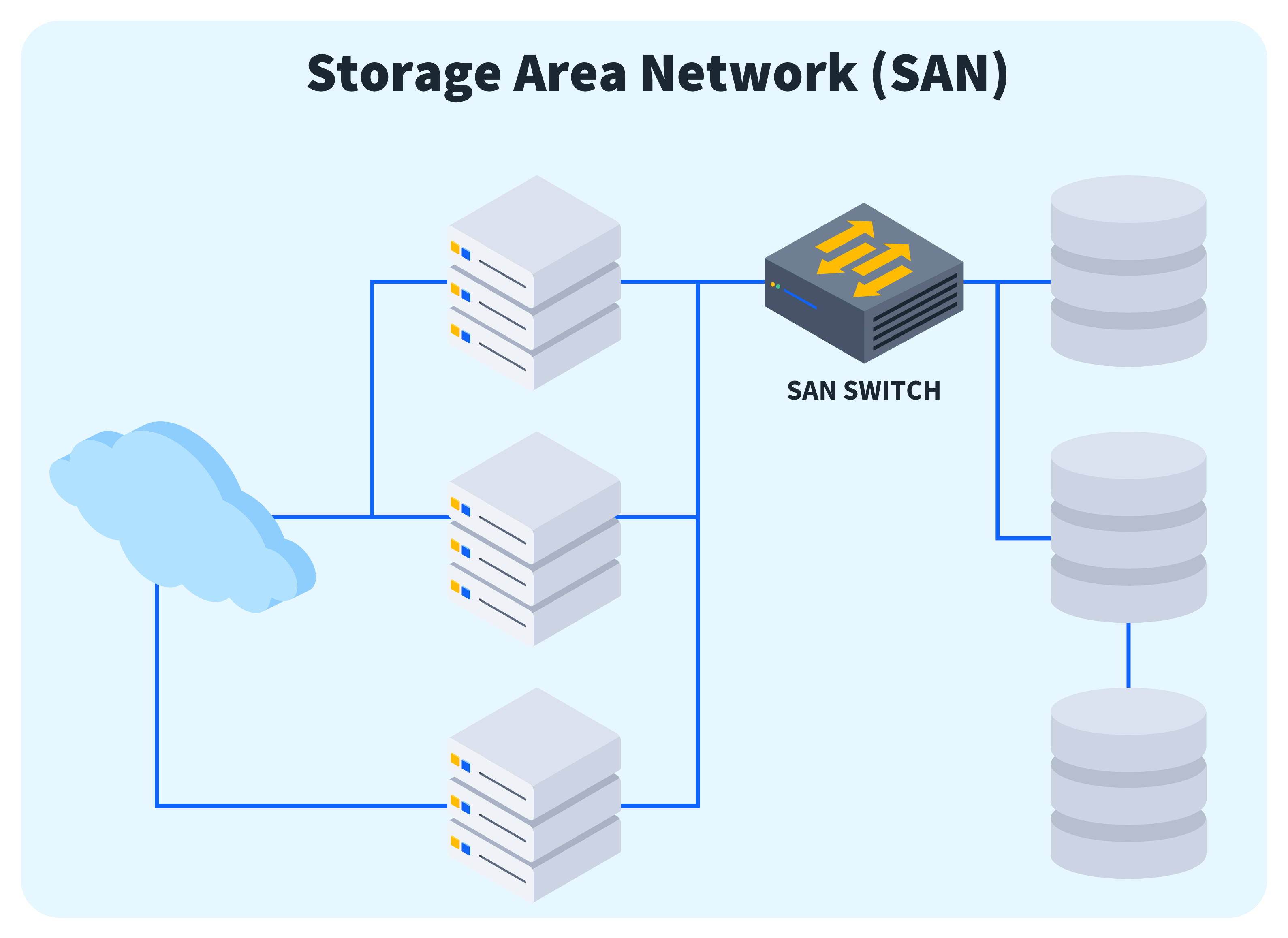What is a Storage Area Network (SAN)?

Quick Definition: A storage area network, or SAN, is a high-performance, dedicated network that provides servers with block-level access to centralized storage resources.
Have you ever wondered how servers, hosts, and virtual machines access data in an enterprise environment like a data center? Modern data center hardware is no longer limited to DAS (Directly Attached Storage). Instead, high-speed storage is available via super-fast SANs that connect servers and hosts to the needed storage.
SANs provide businesses with major benefits like improved scalability, which allows them to handle data growth. Another benefit is SANs offer enhanced performance to prevent storage from becoming a significant bottleneck.
Both physical servers and virtual hosts can use SANs, making them very useful in a data center environment where mass storage is needed. SANs provide businesses with scalable, high-performance data storage and simplified management, allowing virtual machines to access storage and data via the network.
We’ll review all the basics that make this technology a game-changer for businesses. Any organization that needs to scale up its virtual infrastructure without worrying about installing hard drives for individual servers will love SANs.
Instead, allocations are done dynamically through the virtual environment’s user interface. Read on to learn more about SANs and why understanding them is important.
What is a Storage Area Network?
A Storage Area Network (SAN) is a dedicated high-speed network that provides access to connected storage devices, allowing multiple servers to efficiently access and share storage resources.
SANs differ from traditional directly-attached storage (DAS) (like an external hard drive) because they use a high-speed network that provides centralized block-level storage resources that can be allocated dynamically.
This makes SANs fast enough to match or exceed data transfer rates compared to a server's physical drives, giving your virtual machines an almost direct connection to specialized storage. SANs connect multiple storage devices like disk arrays, tape libraries, and optical storage drives to servers so they can access shared storage resources across multiple hosts.
SANs use blazing-fast technologies like fiber channel switching and SCSI protocols. They provide faster access to storage and are more scalable than traditional networked storage like NAS devices, often used as file-sharing devices.
What is the Difference Between NAS and SAN?
SANs differ from network-attached storage (NAS) in several ways. NAS devices connect to a local area network and provide storage access rather than on a separate high-speed network. NAS devices usually connect servers to file-level storage using network protocols like SMB or NFS, which are similar to how a file server operates.
SANs provide block-level access to storage, making them better suited for high transaction databases and other performance-critical applications. NAS is more straightforward to deploy, but SANs offer more advanced storage management features, redundancy, and cutting-edge performance.
What are the Key Components of a Storage Area Network?
A SAN is not just a single device. It is a series of technologies that all fit together. These elements include servers, storage devices, switches, and software connected to a high-performance storage network. Some key components that make up a SAN include:
SAN Switches: SAN switches create the networking fabric that connects servers to storage arrays. They come in several varieties: modular, edge, and director form factors. Each of these is designed to meet specific needs.
Host Bus Adapters (HBAs): HBAs are fiber channel adapters that provide servers access to the SAN fabric. They enable storage commands/data transfer between servers and storage devices. vHBAs are used for VMs (virtual machines) to connect virtually to the fiber channel.
Cabling: In some instances, fiber optic and copper cabling connect SAN components together. The fiber provides faster speeds over longer distances, while copper handles shorter connections for reduced costs.
Storage Arrays: Disk arrays and tape libraries handle redundancy via RAID, replication, snapshots, and other data protection capabilities, enhancing a storage device’s capabilities.
SAN Management Software: Management software enables IT teams to configure, visualize, and monitor SAN resources. This includes setting up logical volumes, managing storage capacity, and monitoring disk performance. Examples are applications such as VMware vSAN, Open-E DSS V7, or StarWind VSA, depending on the environment you are setting up.
Common SAN Protocols
Here are a few common protocols used for enabling access to storage area networks:
Fiber Channel (FC): Fiber Channel provides fast, low latency dedicated connections using optical cabling over long distances and supports throughput up to 128Gbps.
iSCSI: Enables block-level storage transfers using IP networks rather than a separate fiber channel fabric. It runs over standard Ethernet at up to 100Gbps speeds and can be a more affordable option when fiber is not an option.
FCoE (Fiber Channel over Ethernet): This technology encapsulates fiber channel traffic within an Ethernet network, using both protocols on the same infrastructure, but requires end-to-end FCoE support to work.
What are the Advantages of Implementing a Storage Area Network?
SANs offer several key advantages that make them an important part of the modern data center:
Improved Scalability
Because storage capacity is centralized instead of locally attached, it is simple to add additional storage as the needs of the organization grow. SANs make it easy to scale storage without disruptions, as most SANs enable extra storage to be added without downtime.
Enhanced Availability
In a SAN environment, storage devices and data paths are redundant. So if a disk fails or a connection is lost, applications can quickly failover to backup paths, which greatly improves system availability. End users are usually unaware of a drive failure or a failover, as it is seamless.
Increased Performance
The dedicated high-speed storage network enables consistent application performance by preventing congestion from competing network traffic. SANs also allow techniques like storage tiering and striping to optimize disk performance.
Disaster Recovery
Centralizing storage makes it simpler to replicate data to remote locations either synchronously or asynchronously. This enables effective disaster recovery strategies to restore operations quickly after outages.
Security
SANs allow granular control of access to storage resources, making it possible to consistently apply security policies and encryption. This improves protection for sensitive data and makes it easier to manage data from a security perspective.
Agility
SAN storage virtualization features simplify adding, upgrading, or migrating storage resources. This makes it easier to respond quickly to changing needs, as most changes can be made via the software controls of the SAN.
How to Implement a Storage Area Network
Deploying a new SAN requires coordination between server, network, storage, and application teams. Here is an overview of the implementation process:
Planning
Map out current and expected server, application, and storage capacity requirements. Define performance, availability, and security policies. Use this information to architect the SAN infrastructure hardware and software components.
Procure Equipment
Choose fiber channel directors and switches, Ethernet networking devices, and SAN management software. Select host bus adapters, disk arrays, tape libraries, and other storage resources based on requirements.
Configure Storage Devices
Rackmount, cable, configure, and initialize disk arrays and other storage devices per best practices. Set up physical storage resources, including RAID groups and logical volumes.
Connect Infrastructure
Install HBAs on physical and virtual servers—cable up SAN directors, switches, and devices. Ensure adequate redundancy for improved availability on all data paths.
Validate Environment
Run a battery of validation tests to audit performance, failover behavior, and security controls on the infrastructure. Make adjustments until the testing objectives are all satisfied and working as needed.
Monitor capacity and performance metrics over time and expand resources to match the system's needs. When a SAN is properly implemented, it provides businesses major benefits for managing data growth efficiently over the long term.
Conclusion
SANs are truly transformative for modern data centers, providing centralized, consolidated storage pools that solve the limitations of direct-attached disks. The benefits are clear: lightning-fast speeds, seamless scalability, always-on availability, and enhanced security with granular control. SANs unlock game-changing agility, disaster recovery, and ease of management.
While SANs are not cheap, they have improved how storage is accessed, managed, and protected for modern organizations that need high-performance storage. SANs form the foundation for many successful enterprises that need scalability and performance while keeping data availability in mind.
delivered to your inbox.
By submitting this form you agree to receive marketing emails from CBT Nuggets and that you have read, understood and are able to consent to our privacy policy.