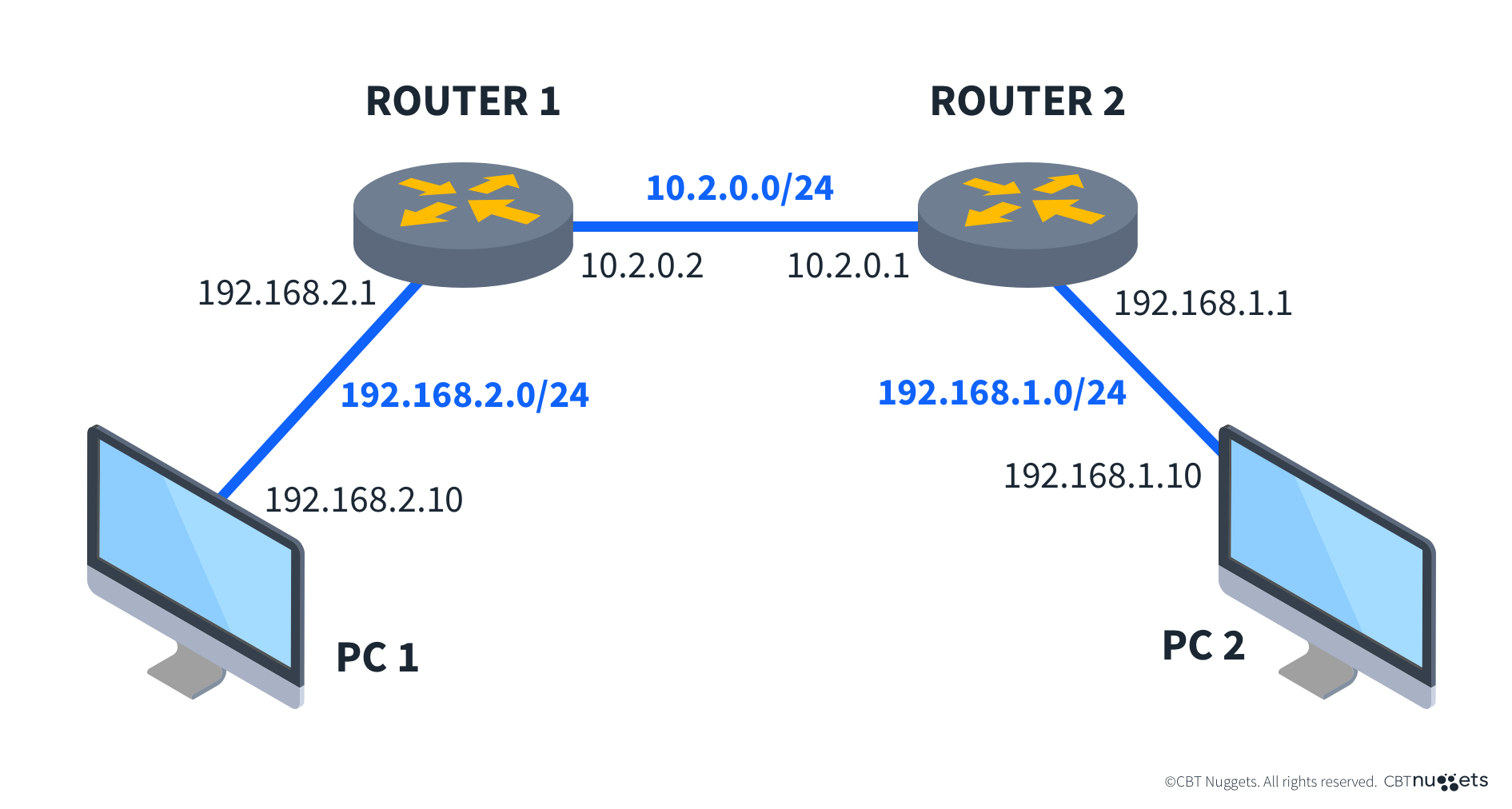What is Static Routing?

Quick Definition: Static routing is a technique that fixes network routes instead of using a dynamic routing protocol. Typically, static routes are manually configured and updated by an administrator. Because static routes are NOT automatically updated, static routing is less scalable than dynamic routing, but can be useful for situations such as defining default routes and meeting certain specific requirements.
While dynamic routing protocols like OSPF, BGP, and EIGRP get a lot of attention, static routing is still important. In fact, the CompTIA Network+, Cisco CCNA 200-301, and JNCIA-Junos exam objectives all include static routing. Additionally, static routing enables use cases like default routes, connectivity to stub networks, and configuration of backup routes in modern networks.
In this article, we’ll explore static routing fundamentals, how to set up a static route, best practices, and different use cases for static routes.
What are the Fundamentals of Static Routing?
At a high level, routing is all about how packets go from one network to another. Static routing is about explicitly defining the paths packets take — a.k.a. routes — and not having them automatically updated using a dynamic routing protocol like OSPF. Static routing creates fixed network routes instead of using a dynamic routing protocol.
Static routing is often described as manually configured. That’s a reasonable description, but it’s important to note that static routing can also be configured automatically. For example, DHCP option 249 enables the configuration of a static route via DHCP. Additionally, network administrators can use scripts and configuration management tools (e.g., Ansible) to configure static routes automatically.
With that in mind, let’s jump into some more of the fundamentals of static routing.
Static vs. Dynamic Routing
While there is a lot about networking that is hard, understanding static vs. dynamic routing is easy. With static routing, routing tables are not automatically updated, they’re fixed (“static”). With dynamic routing, a routing protocol automatically updates routing tables.
An analogy I like for differentiating between the two is:
Static routing is to dynamic routing what static IP addresses are to dynamic (DHCP-assigned) IP addresses.
On Cisco routing devices, static routes are typically preferred over dynamic routes. That is because the default distance value for a static route is 1, while dynamic routing protocols range from about 5 to 200.
How Static Routing Works
Static routing works by using fixed (i.e., they don’t change unless someone changes them) routes to define where network traffic is sent. The simple overview of what that looks like in practice is:
An administrator configures static routes on their routing devices
Instead of using a dynamic routing protocol, routers send traffic based on their static routes
If something needs to change, the administrator must update the static routes on the routing devices
In practice, static routes and dynamic routes can both populate a routing table, which makes things more complex. If there are overlapping routes, a routing device will use the most specific path to a destination, and administrative distance acts as a tiebreaker.
Advantages and Disadvantages of Static Routing
Compared to dynamic routing, static routing is simpler, more predictable, and has less attack surface. However, the lack of scalability, need for manual configuration, and limited flexibility of static routing can make it a bad fit for many use cases, particularly in large networks.
The table below summarizes the key advantages and disadvantages of static routing.
Advantages of Static Routing | Disadvantages of Static Routing |
Simple: With static routes, you get what you configure. | Not scalable: Manually updating static routes does not scale as networks grow. |
Predictable: Static routes do not change unless they are manually updated. | Inflexible: Network conditions and topologies change frequently, static routes cannot automatically keep up. Dynamic routing protocols can. For example, there’s no automatic failover to another route if a network failure occurs. |
Reduced risk: Static routes are generally less susceptible to attacks like BGP hijacking and the risk of routing loops that come with dynamic routing protocols. Additionally, static routes are not broadcast across networks. | Prone to human error: Because static routes are manually updated, they’re prone to human error. |
Efficient: Static routing doesn’t spend the CPU resources for route calculation and broadcasting or consume bandwidth as much as dynamic routing protocols. |
How to Set Up Static Routes
In addition to your routing gear, setting up a static route requires two things:
A destination network
A gateway to send the traffic intended for the destination network
You can also often optionally set a different administrative distance for the traffic. Let’s examine how users can set up static routing via a command-line interface (CLI) or graphical user interface (GUI).
How to Set Up a Static Route Using the CLI
One of the cool things about Packet Tracer — which Christopher Hart called the gold standard Cisco simulator — is that it enables you to input a static route in the GUI, and see exactly which commands are required to do the same thing with the CLI, like this:
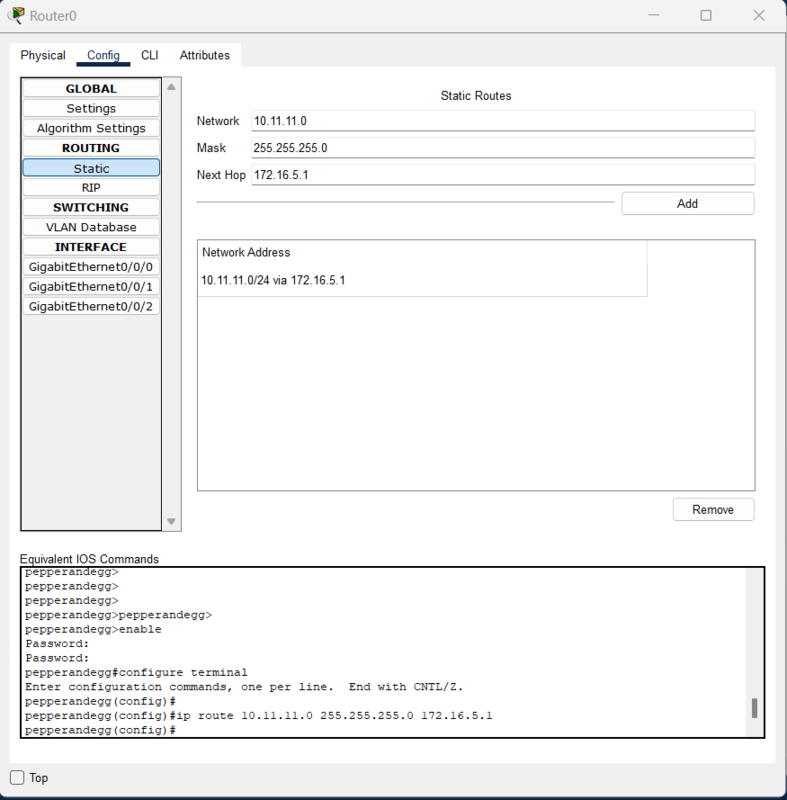
A static route configured via the Packet Tracer GUI. (Source)
If you don’t have Packet Tracer handy to make it easy, here’s an example of how to configure a static route on a Cisco ISR4331 (and many other Cisco routing devices) with the CLI:
Access the terminal. You’ll initially be in EXEC mode, and the prompt will look something like SWITCHNAME>.
Switch to Privileged EXEC mode by executing the enable command. You’ll see the prompt change to something like SWITCHNAME#.
Switch to Global Configuration mode by executing the config t command. Now, the prompt should look similar to SWITCHNAME(Config)#.
Use the ip route <ip address> <subnet> <next hop> command to configure the static route. The <ip address> and <subnet> define the destination network for the traffic. The <next hop> defines the address of the gateway that will receive traffic for the destination network. For example, to configure a static route for 192.0.2.0/24 with a next hop address of 198.51.100.1 use this command: ip route 192.0.2.0 255.255.255.0 198.51.100.1
If you want to change the default administrative distance, you can append an optional [distance] value at the end of the IP route command. If we wanted to make the administrative distance for our previous route 100, we could use this command:
ip route 192.0.2.0 255.255.255.0 198.51.100.1 100You can display static routes from a routing table with this Privileged EXEC mode command:
show ip route staticHow to Set Up a Static Route Using a GUI
Many modern network devices allow static route configuration via a GUI. The exact steps will vary depending on the implementation.
For example, some pfSense appliances expose static routing configuration at System > Routing on the Routes tab of their GUI, while several Cisco SMB switches enable IPv4 static route configuration at IP Configuration >IPv4 Management and Interfaces > IPv4 Static Routes in their GUI.
User interface differences aside, fundamentally, the idea is the same. An administrator defines a destination network and points to the next hop, then the device routes traffic accordingly.
4 Best Practices for Setting Up Static Routes
If you’re configuring or working with static routing, here are three best practices to help you get it right.
Create and maintain related network documentation: Networks can quickly become complex, and what is important today might not make sense in the future. As you add static routes, make sure they are documented and your documentation is maintained. This could be as simple as adding comments to router configurations or involving more advanced documentation tools. The key is ensuring the right people can easily get up to speed on the current network configuration.
Plan for failover: Static routes do not automatically failover, so think about what should happen if a route you configure fails. A floating static route is a static route with a higher administrative distance than a primary route that can act as a backup route for failover cases.
Regularly review static route configurations: Because static routes don’t update themselves, consider defining a process to review your static routes regularly. This can help you make changes before stale configurations become a problem.
Avoid unnecessary complexity: Static routes do not scale as easily as dynamic routes. Make sure you’re using the right tool for the job when you set up a static route. If the network experiences many changes or you find yourself updating static routes more than you expected, consider using a dynamic routing protocol instead. While static routing is “simple,” its complexity increases as networks grow.
Types of Static Routes
You may encounter multiple static routes in your networking journey. The four most common are summarized in the table below.
Type of static route | Use case | Example Global Configuration Mode command |
Standard static route | Defining a network route manually. | ip route 192.0.2.0 255.255.255.0 198.51.100.1 |
Default static route | A route that matches all network traffic (e.g., 0.0.0.0/0 for IPv4 addresses and::/0 for IPv6). Used when no other routes match. | ip route 0.0.0.0 0.0.0.0 198.51.100.1 |
Summary static route | A route that includes multiple networks in a single entry. For example, sending traffic to 192.168.1.0/24, 192.168.1.1/24, 192.168.1.2/24, and 192.168.1.3/24 to 192.168.1.0/22. | ip route 192.168.1.0 255.255.252.0 198.51.100.1 |
Floating static route | Backup static routes for when a primary static route fails. Floating static routes have a higher administrative distance than default routes. | ip route 192.0.2.0 255.255.255.0 198.51.100.1 4 |
Static Route Use Cases and Scenarios
Understanding why static routes are implemented in the real world can help make the concept easier to understand. Below are three common use cases for static routes you may come across in your IT career.
Routing in Small to Medium-Sized Networks (Including Stub Networks)
Static routing is predictable, reasonably secure, and simple to configure at a small scale. That makes it a good fit for smaller networks that do not have many changes to their topologies. Stub networks, which typically only send internal data and have one default path, are a good practical example of networks where static routing can be beneficial.
Backup or Redundant Network Paths
Even when you use dynamic routing, you may need to load balance traffic or configure backup routes. For example, administrators can configure a static route with a high administrative distance that can kick in if dynamic routing fails.
Addressing Security Requirements
Static routing allows administrators to address security requirements that may otherwise be challenging. For example, because static routes aren’t advertised, less information is exposed to potential threat actors. Further, static routes are not susceptible to attacks like BGP hijacking. Static routing to a “black hole route” can also be useful for discarding unwanted traffic and reducing the risk of overloading a network.
Final Thoughts
Static routes are a great skill for network engineers to have in their toolbox. They can help you implement simple networks or meet otherwise challenging business requirements. To ensure your static routes don't cause additional challenges, use them wisely and make sure to maintain up-to-date documentation.
To learn more about networking, including static routing, check out the CBT Nuggets Network+ training course.
delivered to your inbox.
By submitting this form you agree to receive marketing emails from CBT Nuggets and that you have read, understood and are able to consent to our privacy policy.