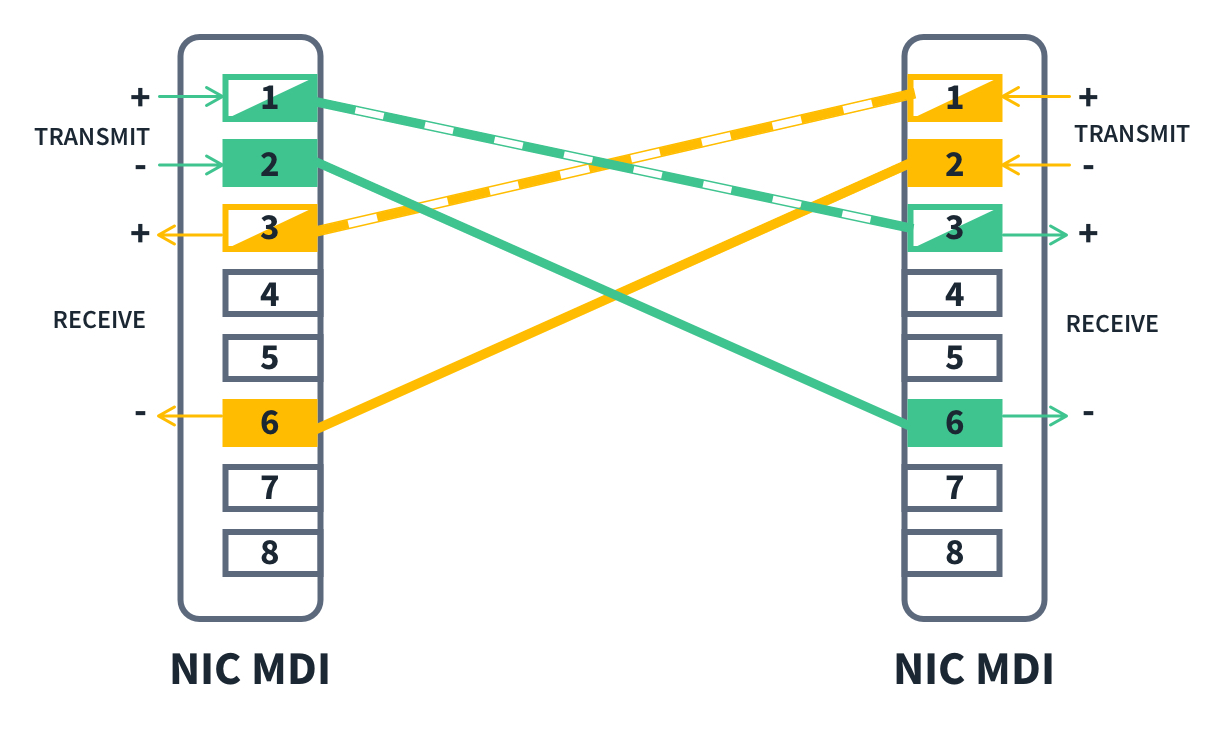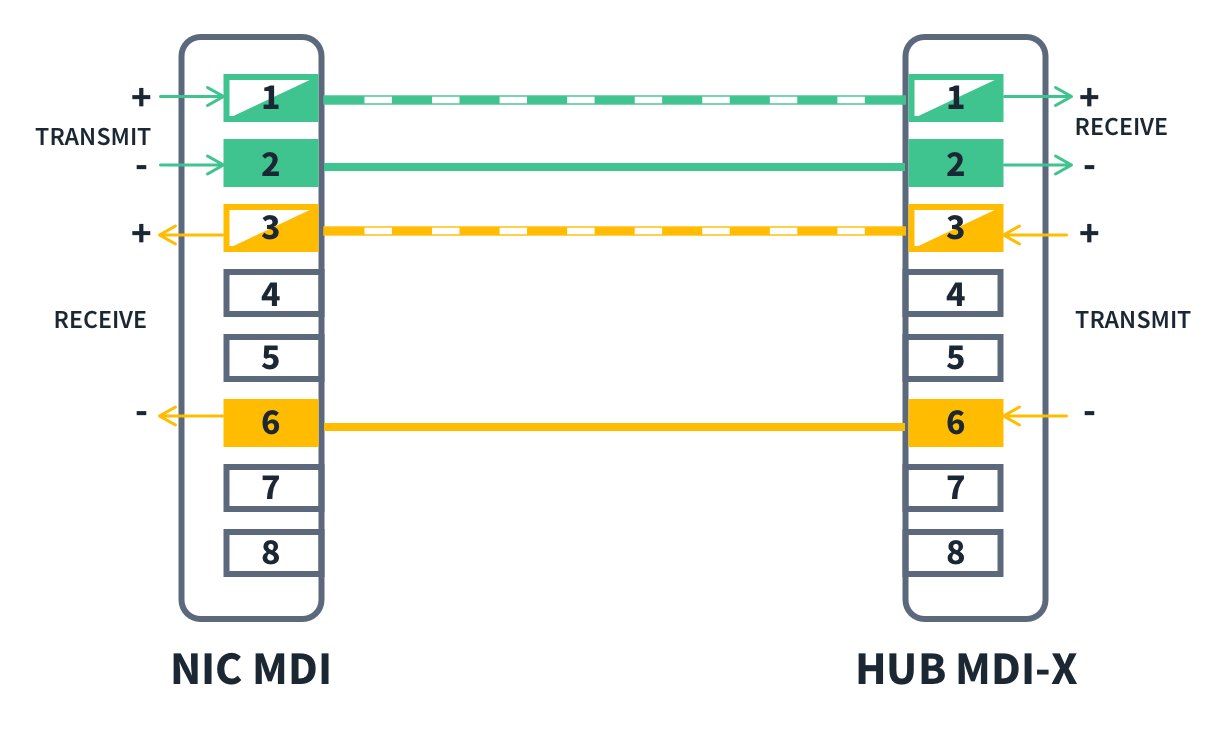What is Auto-Medium-Dependent Interface Crossover (MDI-X)?

Quick Definition: Auto-Medium-Dependent Interface Crossover, or MDI-X, is an enhancement in physically connected network devices that automatically determines and adapts to whether the connection cable is straight-through or twisted-pair. This helps reduce planning and configuration issues when setting up network infrastructure.
If you’ve spent any amount of time learning about networking, you know a lot goes on behind the scenes to make even the simplest tasks possible. Between the 7 layers of the OSI Model, switches, routers, and all the other goodies that move zeros and ones from one place to the next, network administrators and engineers are always looking for ways to make their jobs easier.
MDI-X does exactly that by helping connect network devices in a way that requires less configuration. MDI-X may also be called the Auto-Medium-Dependent Interface Crossover and is often associated with crossover cables.
This article discusses the fundamentals of Ethernet connectivity and why MDI-X is used, the difference between Auto-MDI-X and Manual-MDI-X, and some practical uses.
The Fundamentals of Ethernet Connectivity
Everything these days is wireless, right? So why do we care about MDI-X and Ethernet cables? While most home and office devices are wireless, core network infrastructure still relies on physical connections via Ethernet and fiber optic cabling for speed and reliability. Prior to MDI-X, traditional MDI cables and the NIC (Network Interface Controller) were configured so one end of the cable had to be plugged into an intermediary device to connect properly.
This meant that you couldn’t physically connect two laptops together with a single Ethernet cable; rather, you would need to add an intermediary device, such as a hub or switch, along with another Ethernet cable to connect your intermediary device to the second laptop. You could remove the intermediary device by using an Ethernet crossover cable, but that meant needing an additional piece of specialized hardware not everyone had available to them.
As technology advanced, network engineers saw the need for a more efficient method of connecting two devices of the same type. This resulted in the creation of MDI-X and, eventually, the Auto-MDI-X port feature, which automatically detects the data signals in a cable to determine how to process the data.
What is the Role of MDI-X in Network Infrastructure?
So how does that help network architects, engineers, and administrators? For one, it reduces the amount of thought you need to put into your physical cabling. So long as your devices use Auto-MDI-X, you don’t need to be concerned with whether you are using straight-through or crossover cables to connect any of your network devices to each other.
This offers a huge advantage by eliminating the need for additional hardware, such as intermediary devices and cables, and reducing potential headaches associated with planning a network architecture.
These diagrams show that the differences between MDI and MDI-X mainly exist to determine which ports receive data. MDI requires data to be sent from one port and received on another, contrasting port. However, MDI-X can send and receive data on the same ports, eliminating the need for crossover cables.
What is the Difference: Auto-MDI-X vs. Manual MDI-X?
Automation is king in the tech industry, and networking is no different. MDI-X has two variations: automated and manual. In most cases, device manufacturers like Cisco enable auto-MDI-X by default, which makes most of their technology plug-and-play when it comes to deciding which cabling to use.
However, if you want more granular control over your devices or even specific ports, you can switch from auto-MDI-X to manual MDI-X within the configuration settings of your network devices.
Each has advantages and disadvantages. If you want out-of-the-box connectivity for all your devices, you may want to stick with auto-MDI-X. Conversely, if your network would benefit more from a manual MDI-X setup, you’ll need to spend some extra time configuring that during the initial setup.
How to Implement Auto-MDI-X in Network Devices
MDI-X came out in the late 1990s, so most devices on the network are compatible with it today. If your device is not compatible and you need to determine whether to use a straight-through or crossover cable, it may help to remember that when changing levels of the OSI Model, you can probably use a straight-through cable, but if you’re connecting two devices of the same level, you may need a crossover cable.
It helps that most modern devices are MDI-X capable, and that most networking devices enable auto-MDI-X by default. If you do need to enable it manually, you can enter configuration mode on your device and refer to your vendor’s documentation for further configuration steps. Cisco, for example, requires you to be in configuration mode within a specific port and enter the command mdix auto to configure auto MDI-X for that specific port.
Troubleshooting MDI-X Issues
When it comes to troubleshooting, MDI-X issues are resolved similarly to most other networking issues. Ensure the devices at either end of the connection are not the source of the problem first by checking their power, looking for physical issues, and verifying their network configurations.
If that’s not the issue, ensure the physical cabling connecting the devices is not the problem. If that doesn’t work, it may be time to use a packet sniffing tool like Wireshark to determine where the data is being lost. If all else fails, refer to vendor documentation for troubleshooting assistance specific to your equipment.
Best Practices for MDI-X Configuration
The great news about using MDI-X is that it eliminates a lot of planning and connection issues for you. Most modern devices are capable of using MDI-X (and it is the default setting more often than not), so you won’t have to worry too much about configurations. Ideally, you will understand your equipment’s capabilities prior to installation and confirm whether it is MDI-X capable.
While auto-negotiation doesn’t take much time at all, you may notice a small amount of latency—we’re talking a couple hundred milliseconds in most cases, which most people don’t notice anyway. To put that into perspective, a baseball pitch takes about 500 milliseconds from the moment it leaves the pitcher’s hand to the time it reaches home plate.
By the way, this possible latency will only be experienced when the connection is first established, so it’s not a frequent occurrence.
Conclusion
MDI-X, or Medium-Dependent Interface Crossover, and its companion Auto-MDI-X are enhancements to network devices that reduce the need to differentiate between straight-through and twisted-pair Ethernet cables. This is especially useful when connecting two similar devices, such as two switches or two laptops. Auto-MDI-X ensures automatic negotiation between ports to determine connectivity type when transmitting data.
Want to learn more about connecting network devices? Consider our Network+ training course.
delivered to your inbox.
By submitting this form you agree to receive marketing emails from CBT Nuggets and that you have read, understood and are able to consent to our privacy policy.