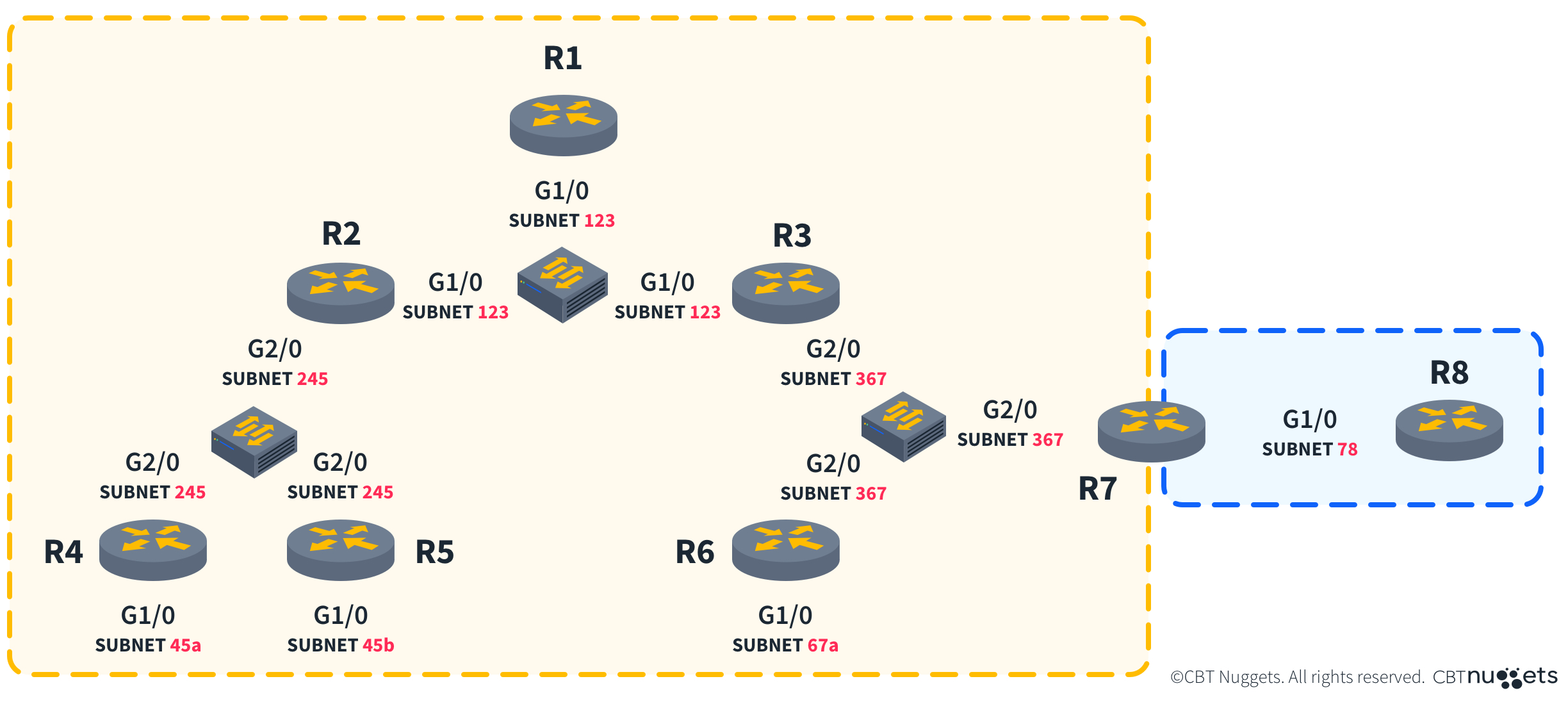What is EIGRP (Enhanced Interior Gateway Routing Protocol)?

Quick Definition: EIGRP is a distance-vector routing protocol that allows routers to get information about one another much more efficiently than older routing protocols. It is an improvement over the earlier protocol IGRP and offers many new features. EIGRP was initially developed as a Cisco-proprietary protocol but has since been released as an open standard, allowing other vendors to implement it in their products as well.
Ever wanted to know how large networks optimize their routes and avoid bottlenecks and sluggish performance? If you’re using Cisco equipment, then the chances are good that you’re dealing with EIGRP! But what is it?
EIGRP is a dynamic routing protocol essential for sharing routing information between routers. It stores routing information about other routers on the network, allowing data to automatically traverse between network topologies. If you want to work with Cisco routers on large enterprise networks, then you should definitely know about EIGRP.
Understanding EIGRP Fundamentals
EIGRP was developed by Cisco in the early '90s as an upgrade for the Interior Gateway Routing Protocol (IGRP). IGRP is a distance-vector routing protocol, an improvement on the older Routing Information Protocol (RIP).
One of the things that makes EIGRP different is that it uses a combination of distance-vector and link-state routing protocols. This technically makes EIGRP an advanced distance-vector protocol or a hybrid protocol.
Some key features of EIGRP give it several advantages over traditional distance-vector protocols, which we have listed below:
It offers better convergence: EIGRP uses the Diffusing Update Algorithm (DUAL) to achieve fast convergence times. Convergence time is how quickly a routing protocol can adapt to changes in network topology and find the best path for data packets.
It uses less bandwidth: EIGRP saves bandwidth by sending only partial updates, which minimizes the amount of data it has to send.
It supports multiple network layer protocols: EIGRP handles many different protocols and can route IP, IPX, and AppleTalk.
It’s compatible with IGRP: EIGRP is backward compatible with IGRP. IPv4 and IPv6 compatible: EIGRP has support for both IPv4 and IPv6 networks.
EIGRP Operation Principles
EIGRP has some core principles that allow it to be efficient and scalable with its fast convergence features. Some of these operation principles are:
Protocol-dependent modules (PDMs): EIGRP uses separate PDMs for each routed protocol, allowing it to operate more independently and allows for more fine-tuned configuration.
Diffusing Update Algorithm (DUAL): EIGRP uses DUAL to converge quickly and allows it to operate in a loop-free topology.
Reliable Transport Protocol (RTP): RTP gives EIGRP its reliability, enabling it to consistently deliver packets between neighboring routers.
Neighbor relationships: EIGRP creates neighbor relationships by using hello packets to discover nearby routers.
EIGRP Configuration and Setup
To set up EIGRP on Cisco routers, you need to follow a few steps. The basic configuration process sets up the protocol and defines which interfaces it will run on:
1. Enable EIGRP: Use the "router eigrp" command followed by an autonomous system (AS) number.
2. Configure AS number: The AS number identifies the EIGRP routing process and must match on all routers on the same EIGRP domain.
3. Configure network statements: Use "network" commands to specify the interfaces on which you would like the EIGRP routing process to run. Below is a basic example of how you could do this on a Cisco router with an AS number of 100 across three different network ranges.
1. First, we enter exec mode so we can make changes to the router.
2. Next, go into the global configuration mode.
3. After that, we can enable EIGRP with an AS number of 100.
4. Finally, we enable EIGRP on the interfaces that correspond with each different network range.
Router(config-router)# network 10.1.1.0 0.0.0.255
Router(config-router)# network 172.16.0.0 0.0.255.255
After that, you would repeat these steps on all the other routers you want running the same AS number. To verify everything is set up correctly, we would run these commands:
To display neighboring routers, we enter: show ip eigrp neighbors
To show the topology table and our feasible successors: show ip eigrp topology
To show the EIGRP routing table, we would use: show ip route eigrp
And that is how a simplified EIGRP setup and verification would look on a Cisco network.
Fine-Tuning EIGRP Parameters
EIGRP gives us a few different options that we can use to specify its behavior and improve network performance. It also offers some options for adjusting its security. Here are some examples of these options that can be changed:
Metrics and bandwidth: EIGRP uses bandwidth and delay as its primary metrics for choosing the best routes. We would adjust these values to help decide on the best path selection.
Route summarization: Route summarization reduces the size of routing tables and improves network stability.
Authentication: EIGRP can use authentication to secure routing updates between neighbors for added security.
Stub routers: We can set up routers as stubs, which limits the amount of EIGRP traffic we experience on the network and reduces memory consumption on the router itself.
What is the EIGRP Packet Structure and Exchange Process?
EIGRP uses structured packets to exchange important information about different parts of the network, which is like a set template that Cisco routers can read in each packet. The packet structure and exchange process are designed to be efficient in saving bandwidth and keep communication between EIGRP routers alive without much overhead.
Overview of EIGRP Packet Types
EIGRP uses different types of packets to perform different functions within the routing protocol. There are four different packet types, and each one has a specific function:
Hello packets: These packets allow routers to communicate with each other and let each router know which other routers are available on the network.
Update packets: When new routing information becomes available, routers send update packets to let all the other routers know if there are new or updated routes that they can use.
Query packets: Query packets are sent out when a router wants to find out if there is any information about a route it would like to use. This helps the router find the best path because this information is passed on from a router that already knows the best way to send it.
Reply packets: This one is quite self-explanatory, but reply packets contain the answers that the request packets were querying about.
EIGRP Neighbor Discovery and Forming Neighbor Adjacencies
During the neighbor discovery process, hello packets are sent to the multicast address 224.0.0.10. This address checks to see if all EIGRP routers within the same network segment can receive these packets.
When a router receives a hello packet, it knows that there is a neighbor nearby and establishes a connection called an adjacency. Once adjacencies are created, the routers can start exchanging routing information with each other so that they can share and update their routing tables. This process keeps things running smoothly and efficiently for better network performance and stability.
EIGRP Routing Tables
There are two kinds of tables that help Cisco routers find the best routes over a network.
Topology table: The topology table lists all of the routes along with their details and backup routes in case there are problems transmitting data.
Routing table: The routing table looks at the topology table and selects the best routes for sending data.
Together, these tables let routers find the best way to send data between routes and find alternatives when problems occur. This makes network transmissions more efficient and reliable.
EIGRP Optimization and Troubleshooting
EIGRP makes the most of what it has by using two main techniques when sending data across the network: equal-cost load balancing and unequal-cost load balancing.
Equal-cost load balancing: This allows EIGRP to use multiple paths that have the same cost (or metric, in networking terms) to send data between two points. By default, EIGRP can use equal-cost load balancing across up to 32 paths, which means that it uses 32 paths simultaneously to send data in a divided stream to put less strain on a single route by sharing the load.
Unequal-cost load balancing: If some routes perform poorly, EIGRP uses a variance command to allow data to be sent across them if they are within an acceptable range. This gives EIGRP flexibility when network conditions are not ideal, allowing transmissions to succeed even when performance is lacking across certain routes instead of failing outright.
The great thing about these two features is that they prevent bottlenecks across available links instead of swamping the best route. By splitting the load across multiple routes, EIGRP can use whatever resources are available on the network to balance the load.
EIGRP Convergence and Optimization Techniques
Routers use fast convergence mechanisms to update their routes when network conditions change. EIGRP uses rapid convergence to avoid problems and work around them when they occur using two different methods.
The first is called Feasible Successors, which allows routes to update and use backup routes that have been calculated ahead of time so that when a failure occurs, the backup route can be used immediately.
The second is something called Query Scoping. This limits the number of routers that need to be contacted to get information about finding a new route, which speeds up the process of finding new routing information when it is needed.
Other optimization techniques include:
EIGRP stub routing: Some smaller segments don't need to know about the entire layout of the larger structure of the network. This can overwhelm branch routers that don’t need to know about every route and backup route. Stub routing prevents this by limiting how much information the router needs to request and optimizes the network segment by being more efficient.
Route summarization: This is another method for simplifying routing tables. It combines multiple routes into a summary route, shrinking the size of the routing table and making it easier to manage and more stable.
Troubleshooting Common EIGRP Issues
Here are a few common issues and some suggested EIGRP troubleshooting steps that you may come across.
Neighbor Relationship Problems
If routers do not recognize each other as neighbors on your network, you can check a few things:
AS Numbers: The first thing to check is that the Autonomous System (AS) numbers match on all of your routers. Think of this as making sure all devices are part of the same group so that they identify as neighbors.
Subnets: Next, ensure that the IP addresses are in the same network segment so that they can communicate with each other. In our neighbor analogy, this is like ensuring that everyone is on the same street.
K-values: Finally, verify the K-values (the values used to calculate the best path) are consistent across all routers. This ensures that everyone follows the same rules to determine the best path.
Route Flapping
Route flapping sounds funny, but when you experience it in a live environment, it is anything but. Route flapping is when routes keep appearing and disappearing in the routing table, which can cause hiccups on your network. Luckily, there are a few basic things that you can look at to see what the cause could be.
Route Summarization: By combining multiple routes into a single summary route, you can add stability to the routing table because it simplifies the information that routers need to process.
Distribute Lists: You can also try using distribute lists to control which routes are advertised or accepted. This will reduce unnecessary route updates and stabilize your route flapping issue.
Inconsistent Routing Tables
Sometimes, different routers have conflicting information about the best paths, which causes network issues and poor network performance. Like the last two problems, there are some basic checks you can do:
Metrics Consistency: If you are having issues, you should make sure that the metrics (which determine the best path) are consistent across the network. When these values are consistent, all routers agree on the best path for data to take.
No Loops: Network loops are no fun, so check for routing loops where data might be getting stuck going in endless circles. Also, check to see if the network topology (layout) is loop-free. Sometimes, a network change can introduce issues, so be sure to check your logs for any recent work that might have been done to help speed up isolating the issue.
EIGRP in Real-World Scenarios
Let’s see how EIGRP is used in large and complex networks in real-world scenarios. EIGRP sends updates only when necessary, making it efficient for large networks.
It quickly finds new routes if a part of the network goes down, keeping everything running smoothly.
By setting up multiple routes, EIGRP ensures that if one route fails, another one can take over without any interruption. This redundancy is crucial for maintaining high availability, meaning the network is always up and running.
Practical Applications
Large Enterprises: Companies with large networks benefit from EIGRP’s scalability and fast convergence, which makes it ideal for ensuring efficient data routing and minimal downtime.
VPN Deployments: EIGRP can manage multiple paths and provide quick route updates when necessary, making it ideal for dynamic multipoint VPN setups that require reliable and efficient data transmission across multiple locations.
EIGRP’s advanced features and solid design make it an excellent choice for maximizing the performance of complex network environments that require stability.
EIGRP and Hybrid Networks
Integration with other routing protocols: EIGRP can exchange routing information with other protocols like OSPF and BGP through something called route redistribution. This allows different parts of a network to use different protocols to share routing information and creates a more integrated and efficient network.
Interconnecting multiple sites: EIGRP is really good at connecting different sites together in enterprise networks. It can handle large-scale networks really efficiently and provide fast convergence, making it perfect for stable and reliable connections that need to span different locations.
Conclusion
We’ve covered a lot in this article, learning about how EIGRP is an advanced, efficient, and flexible routing protocol. This is why it is still a popular choice for enterprise networks today, making it relevant to anyone who wants to get into enterprise networking.
Understanding EIGRP is really important for IT professionals who want to learn how to optimize and troubleshoot Cisco-based networks in the real world. We hope that this little slice of EIGRP has helped you understand some of the basics of how it works its magic and has sparked more curiosity to learn even more about Cisco networks and certification.
Learn what IT Certification Training CBT Nuggets has to offer!
delivered to your inbox.
By submitting this form you agree to receive marketing emails from CBT Nuggets and that you have read, understood and are able to consent to our privacy policy.