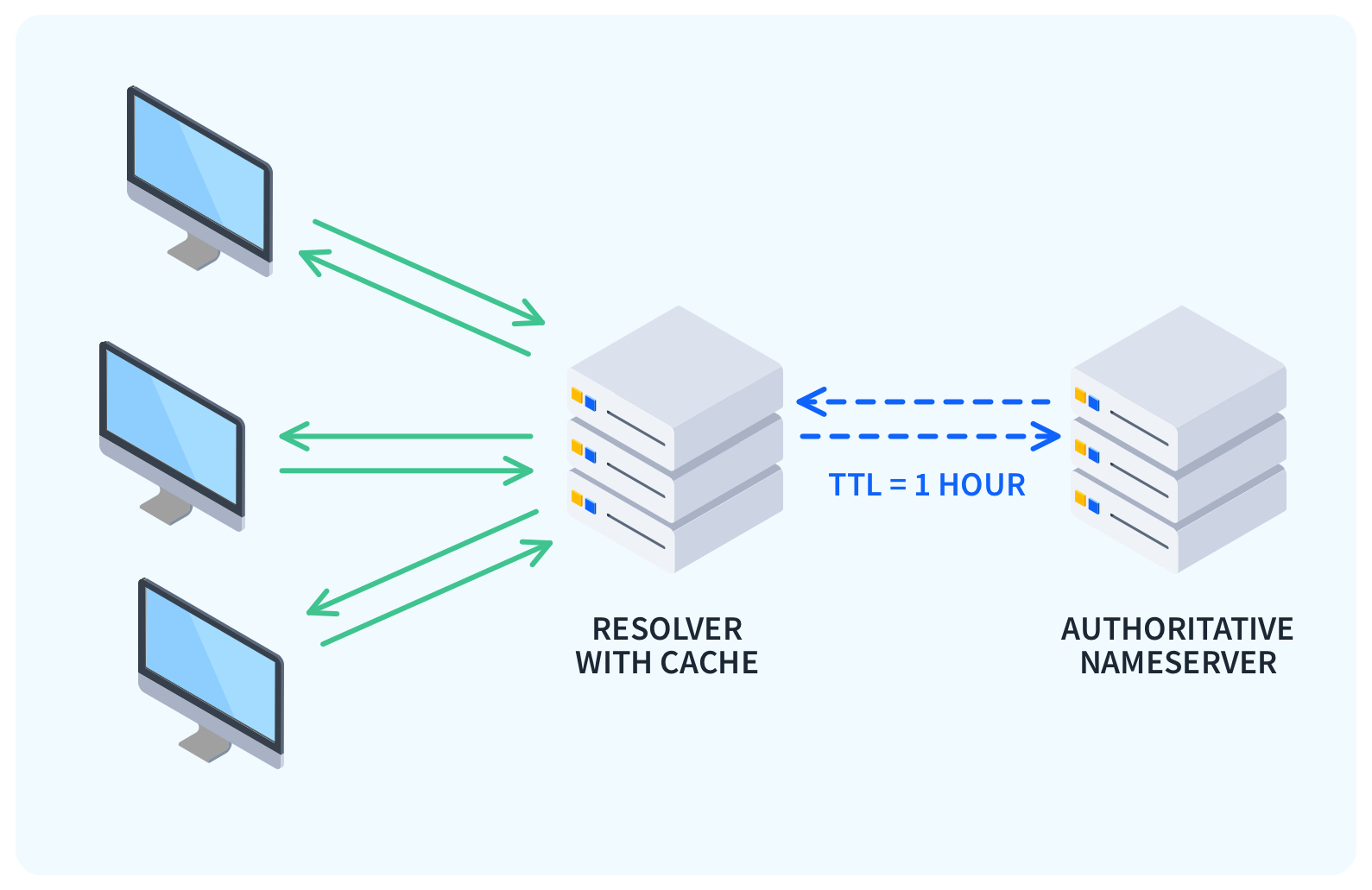What is DNS Time to Live (TTL)?

Quick Definition: DNS TTL, or time to live, is the duration DNS records are cached. When TTL expires, DNS servers and other devices perform a new DNS query for more recent, accurate DNS records. Changing DNS TTL settings ensures updates are pushed promptly.
When you type www.cbtnuggets.com into your favorite browser and hit enter, your computer sends a request to the CBT Nuggets website server. However, your computer has no idea where to send that request, so it uses DNS to send that request to another server, and that server translates www.cbtnuggets.com into the IP address associated with its domain name.
The CBT Nuggets website should appear even faster next time because of DNS caching, which involves DNS servers close to you (and even your browser and operating system) temporarily storing the DNS records of the sites you visit. How long DNS records are stored depends on the DNS TTL (time to live) settings.
TTL settings can affect how quickly DNS changes propagate and how frequently DNS queries are made, impacting site load times and network performance. Sites that don’t change often tend to set higher TTLs because it's less likely their older information is inaccurate. In contrast, sites that change frequently are more likely to have a lower TTL to ensure you get updated DNS information.
Let’s look at the process of DNS resolution in greater detail so we can understand why DNS TTL is so important for networking engineers.
Understanding the Basics of DNS Resolution and Caching
When you enter www.cbtnuggets.com into your browser, your computer sends a query out to the internet. Its first stop is a recursive DNS resolver. Imagine this as a warehouse employee, where a specific item is located in a massive warehouse stuffed with goods.
That query is then sent to a DNS root nameserver, which translates the hostname into an IP address. This is like another warehouse employee finding the barcode for your desired item. The root nameserver sends that IP address to a TLD (top-level domain) DNS server to get your query closer to its destination. It is similar to a warehouse employee handing a barcode to another employee, who then directs that employee to a specific aisle.
Imagine the warehouse employee helping you go to the aisle and find your item. That employee returns and tells you exactly that: the item you’re looking for is in aisle 12, two shelves over from the left and one up. That’s the final step of DNS resolution.
DNS resolution provides your device with the IP address of the site you’re attempting to visit. This enables your device to go to the site directly, but loading could take a while if your computer has to go through the whole process every time it attempts to visit.
Websites set their DNS TTL based on a balance of user experience and resource management. Web developers and network engineers work together to determine whether the site is better rendering quicker or is better off rendering a bit slower to provide more up-to-date information.
Defining Time to Live (TTL)
TTL, or time to live, defines how long a DNS resolver should store DNS queries. Thinking back to our warehouse example again, imagine the item you were looking for is something you buy frequently.
Would you ask someone to help you find that item if you return to the same warehouse the next day or the next week? Probably not, since you already know where it is. The warehouse is unlikely to move the item in a few days or weeks, so there’s no need to wait while someone confirms your location.
DNS caching uses the same principle to optimize your experience. By storing the response to your query of www.cbtnuggets.com in your DNS cache, your computer can navigate to the website faster by avoiding the whole DNS query process.
But how long should those results be stored? Let’s look at the various types of DNS records to find out.
TTL in DNS Records
There are five main DNS record types. We’re going to discuss these four and how TTL impacts them:
A records and AAAA records are IPv4 and IPv6 addresses. DNS TTL is set for A and AAAA records based on how frequently the site owners intend for the IPv4 and IPv6 addresses and the site, as a whole, to change. A higher TTL indicates the site won’t change as frequently as it would have with a lower TTL.
The CNAME record, or canonical name, points subdomains back to the primary domain. For example, if you go to a site using “login.site.com” and its CNAME records are configured to do so, you should be querying just “site.com.”
It’s important to note that a CNAME needs to be directed to another domain, not an IP address. TTL can be beneficial when changing CNAME records. Setting a lower TTL after changing a CNAME record will force computers to query DNS records sooner, thus propagating the changes faster.
MX (mail exchange) records route emails. Multiple MX records can be associated with a single domain, and priority can be set to specify which MX server should be sent email first. TTL can be beneficial if one MX server needs to be updated or is experiencing issues because setting a higher priority for another MX server and a lower TTL will push computers to query for the updated DNS settings.
Significance of TTL in DNS Propagation
Changing your DNS TTL settings is a great way to ensure changes to your DNS records are being propagated. By setting a lower TTL, you force devices to make new DNS queries to your server(s) rather than rely on cached DNS records.
Change TTL settings for the specific DNS records you want to update — it won’t do you any good reducing the CNAME TTL when you push changes on your MX records.
DNS Configuring TTL for DNS Records
Configuring DNS TTL is mostly a straightforward process, but it will vary depending on the hosting provider. Fortunately, most hosting providers supply step-by-step instructions for configuring DNS TTL within their admin portal.
Here's a general guide:
Log into your hosting provider’s site.
Select the domain whose DNS TTL settings you want to edit.
Once you’re on the right page, you want to select the appropriate DNS record(s) to update.
Make changes to the TTL value.
Remember to reset the TTL later if you don't want the change to be permanent.
It’s important to follow the specific instructions supplied by your hosting provider to ensure your changes will work as expected. Check out the CBT Nuggets course. Configure DNS Zones and Records in Windows Server to change your TTL on Windows.
TTL and DNS Performance Optimization
A major consideration when configuring your DNS TTL is finding the right balance of speed and accuracy. We’ve mentioned that DNS TTL settings impact the user experience. If your site and its DNS records don't change frequently, there’s no need to delay the availability of your site, nor would the resource consumption be justified.
However, if your site or DNS records change frequently, a shorter TTL makes sense to ensure the information is correct, even if it means your users will wait a bit longer. Computers are still fast, so a short wait isn't long in the grand scheme.
TTL in Load-Balancing Environments
DNS TTL can also be used for redundancy. Since DNS caches the last known record for the duration of DNS TTL, a longer TTL allows devices to navigate to your site based on previous data, even if a device cannot perform a successful DNS query for some reason.
DNS load balancing is another beneficial feature that supplies a different IP address to every DNS query, preventing any DNS server from being overwhelmed with requests. This also helps reduce the number of users negatively impacted by an outage.
How to Troubleshoot TTL, and Best Practices for TTL Management
It’s important to periodically confirm your DNS TTL settings match your organization’s needs. Ensure the TTL is the right balance of sending updated query responses and caching results for faster user retrieval times.
It’s also important to record any changes you make to your DNS TTL or any other DNS settings. These records should include notes about why specific changes were made and whether they were meant to be temporary or permanent. Ideally, these changes are tracked in a ticketing system of some sort.
Pay close attention to your DNS TTL settings and ensure they match across their specific record type. For example, if you have four CNAME values, all four of those CNAME values should have the same TTL. This is vital to ensure the CNAME cache is flushed and renewed simultaneously when the TTL expires.
Also, make sure the values you set are the values you intended to set. Few things are more frustrating when troubleshooting DNS issues than realizing a digit was added or missing.
In the early stages of troubleshooting DNS TTL issues, use simple command-line tools like dig, nslookup, and traceroute. These will return basic information about your target’s DNS settings. You can always contact your hosting provider for support if you cannot resolve the issue(s).
TTL and DNS Security
DNS TTL can help mitigate DNS-based attacks in some instances. For example, setting a shorter TTL value can ensure users navigate to the correct site by forcing them to update their DNS cache more frequently.
The downside to this lower TTL is more resource consumption and more time between a user sending the request and receiving content.
Conclusion
DNS TTL, or time to live, is a setting that tells non-authoritative DNS servers how frequently to submit full DNS queries. When TTL expires, devices request the most up-to-date DNS records. DNS TTL values can be set to provide a decent mixture of faster access to resources and more accurate results.
DNS TTL values can be customized across the various types of DNS records, like MX records and CNAME records. Still, for the most part, the values should match among individual DNS record types to ensure all information is purged and obtained simultaneously.
Check out Install and Configure DNS on Windows Server training with Keith Barker to learn more about DNS and TTL settings.
delivered to your inbox.
By submitting this form you agree to receive marketing emails from CBT Nuggets and that you have read, understood and are able to consent to our privacy policy.