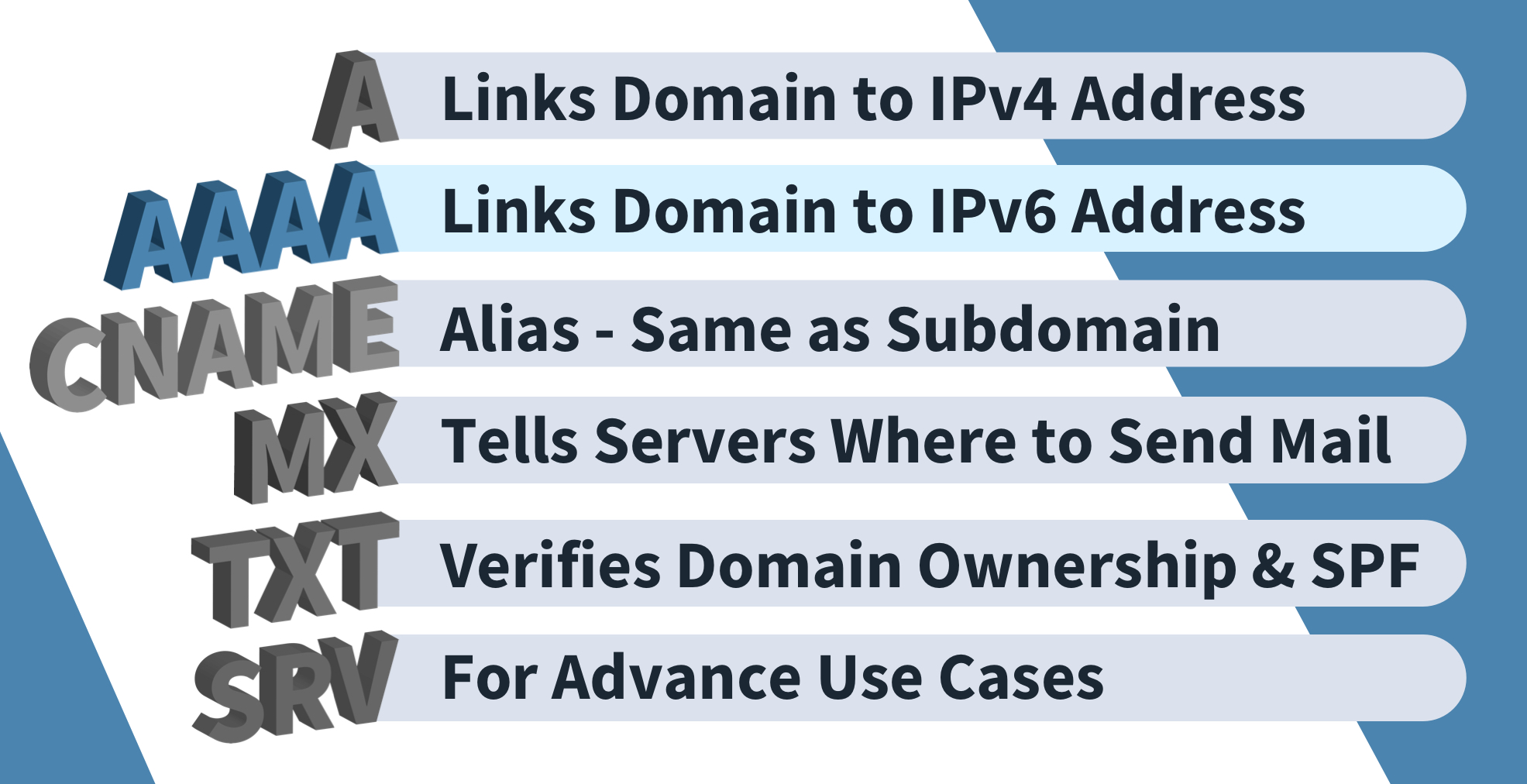What is an AAAA record?

Quick definition: AAAA records in DNS resolve domain names to IPv6 addresses, ensuring websites are future-ready and accessible in the evolving digital landscape.
In cyberspace's vast and ever-growing expanse, DNS is a small but mighty behind-the-scenes player. While many of its record types have been around for a while, one is the newbie, fresh-faced and ready to push the internet into the future. We’re talking about the AAAA record.
But what’s so futuristic about AAAA records? Aren’t the good old records we know and love enough to run the internet? We’ll answer those questions and more today as we unravel AAAA records.
What is an AAAA Record?
Before diving into AAAA records, let’s quickly review the A record (check our article for an in-depth refresher). They resolve domain names to IP addresses and keep everyone on the rails across the internet. But more specifically, they resolve domains to IPv4 addresses. AAAA records are the exact same, except they resolve domains to IPv6 addresses.
“IPv6!!” you exclaim. “What happened to IPv4? Isn’t it good enough? Isn’t IPv6 address those super-long ones with all the colons?” To answer your questions: 1) it’s still around, 2) no, and 3) yes. We’ll explain.
IP networking was initially created with the capacity for over 4 billion addresses (what we call IPv4 today). When the internet was in its infancy, that seemed like an astronomical amount of capacity.
Fast forward to today; every home, business, and cloud server has a public IP address. Long story short: we’re running out of IPs. We actually have been out for some time; in 2019 the last regional registry that allocates IPs gave out their last supply. ISPs and other providers have allocated blocks to assign to customers, but there are no more unallocated IPs.
Smart people saw this coming waaay back in the late 1990s and started designing a new system: IPv6. This system has a capacity of 3.4 followed by 38 zeros addresses, so we should be good for now.
Back to DNS. Just like IPv4, a server needs a DNS record to resolve an easy-to-remember domain name to a machine-routable IP address. A records resolve to IPv4 addresses; AAAA records resolve to IPv6 addresses. They can work together; one domain name can have both, and it’s up to the client to request the one it wants.
IPv6 is a way to future-proof the internet, even if its adoption has been slow. You can get ahead of the problem by working with your ISP or hosting provider to ensure you are allocated IPv6 addresses and setting up AAAA records to match.
Since we’re talking about types of DNS records, you might have heard of another one: the CNAME. Are CNAMEs related to IPv6? Sort of. CNAMEs are aliases; they point one domain name to another domain name, so IP addresses aren’t involved. The client would then need to resolve that new domain name, which could have an A record or both A and AAAA records.
How to Create an AAAA Record
Creating an AAAA is no different from creating any DNS record. Every host will be slightly different, so when in doubt, check their docs. There should be a page showing all the records for that domain and a button for creating a new record. Select “AAAA” as the type, provide the address, and save. Wait a few minutes for the change to propagate across the internet, then use a site like DNS Checker to validate it.
One important thing to note is that AAAA records are not yet a replacement for IPv4 records. If your ISP or cloud host assigns you an IPv6 address, they should also assign an IPv4 address. You'll need to create both A and AAAA records for your domain, as IPv4 compatibility is still necessary. Maybe one day we’ll transition the whole internet to only use IPv6, but probably not anytime soon.
What are Best Practices for AAAA Records?
Creating records is one thing; getting them right, though, can be tricky. Here are a few best practices for dealing with your AAAA records.
Accuracy is Key
A tiny typo in a 32-character-long IPv6 address is a huge problem. There’s no “close enough” it has to be exact, or your traffic might end up anywhere (or nowhere!). Double- and triple-check your records to avoid unintended detours and outages.
Include AAAA Records in Migrations
Moving to a new host? Switching ISPs? DNS records will be a part of the move. It’s easy to remember your A records and CNAMEs; just make sure the AAAA records aren’t left behind.
Manage your TTLs Wisely
When modifying an existing AAAA record, take note of the TTL (or time-to-live). The TTL is how long a client will cache the results of a DNS lookup. Don’t expect a change to propagate any faster than the TTL. Set your TTL very low ahead of planned changes to avoid slow propagations or outages.
How to Troubleshoot AAAA Records
Even with the best-laid plans, issues can crop up. Let's explore common problems and their solutions to keep your AAAA records running strong.
Trust, Then Verify
Got an outage? A domain that isn’t resolving? Before panicking, check what public DNS servers are returning with a tool like DNS Checker or run dig in your terminal:
> dig microsoft.com AAAAFirewall Configs
Firewalls need to be configured to use IPv6 addresses. Check your WAN interfaces, NAT rules, and ACLs after confirming your hardware does support IPv6.
Provider Contact
If all else fails and your AAAA records are still misbehaving, it is worth contacting your DNS host’s support. They can help track down an errant record that might not update or propagate properly.
Final Thoughts on AAAA Record
AAAA records can be tricky; IPv6 records are harder to work with than their IPv4 brethren. But hopefully, we’ve demystified IPv6 enough to understand AAAA records and IPv6 and future-proof your little corner of the internet.
delivered to your inbox.
By submitting this form you agree to receive marketing emails from CBT Nuggets and that you have read, understood and are able to consent to our privacy policy.