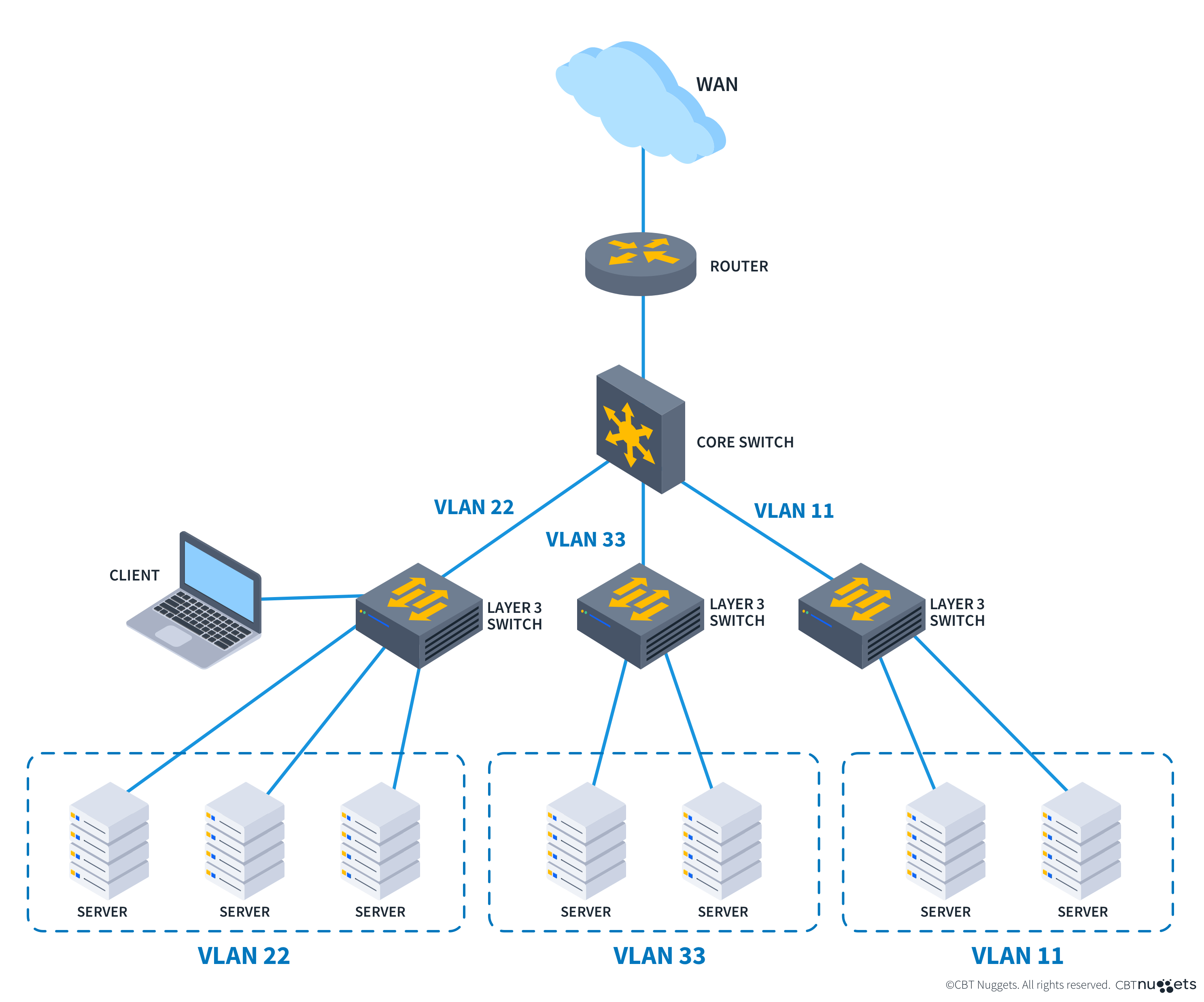What is a Logical Network Diagram?

Quick Definition: A logical network diagram is a visual representation of a network's high-level structure, showing how devices, subnets, and connections interact logically without detailing physical components or exact hardware locations.
There’s nothing more frustrating than trying to maintain a network or get comfortable in a new role and discovering there is no documentation to tell what is connected, how it’s configured, or why certain decisions were made. Network documentation isn’t the most fun, but it’s one of the most essential tools for a well-maintained network.
One of the key documents in network documentation is a logical network diagram. Let's explore what it is, what it shows, and how to create one that helps you and future colleagues understand your network.
What is a Logical Network Diagram?
A logical network diagram is like a map that shows how all the devices and subnets in a network connect and communicate. It focuses on the flow of data rather than the physical setup.
A network diagram is generally split into two complementary documents: A logical network diagram and a physical (or sometimes called wiring) diagram. While the latter typically shows you the exact picture of the network as you’d see it with your eyes and is sometimes even overlaid on a map, a logical diagram instead shows you how things relate to each other.
It’s handy to see how your network works conceptually, depending on the author’s depth of work and even the data paths. There's no better way to grasp the details of the network.
What are the Parts of a Logical Network Diagram?
A logical network diagram consists of many parts, but the main thing to remember is that if it’s in your network, it needs to be on the diagram. You’ll have all of your devices and most of your actual data paths.
The important thing is that if it processes the data in some way, it should be on your diagram. A point of contention in this field is whether a Layer 2 device should be included. For this article, we will consider that they are not. (For more information about the “layers,” see CBT Nuggets Network+ Training.)
Common layer three devices would include:
AP (Access Points)
Managed Switches (Unmanaged/L2 Switches don’t count!)
Your AAA (Authentication, Authorization, Accounting) Server
Web or other servers
Routers
Firewalls
Wireless LAN Controllers, or Hybrid devices like an MIST Edge
The network segments themselves
Routes and Subnet information
ANYTHING that changes the traffic flow
What is a Logical Network Diagram Useful for?
As mentioned in the beginning, this is primarily an aid for the network administrator and your engineering cadre. If you need to know what’s supposed to be happening in your network, this is the device to compare it to.
Need to add a subnet, or split one? It should be listed in your diagram. Need to see where in your network your traffic should be (or should not be) flowing? Diagram. In troubleshooting specifically, it’s invaluable to see what is supposed to go where because troubleshooting is mostly about finding anomalies. (And RCA, which you can learn about here: CBT Nuggets Wireless Analysis Professional Training.)
Having something that’s known to be good to compare can make all the difference, and sometimes, a visual aid is precisely what you need to see what you’re missing. Speaking of importance: Any time you have a significant change, you MUST update this document. If it’s wrong, you’re going to cause yourself a lot of grief.
How Do I Make a Network Diagram?
Creating a network diagram can feel overwhelming, but breaking it into manageable steps makes the process smoother. Here's a step-by-step guide to help you:
1. List Your Devices
The first step is to list all the devices on your network. Make sure to account for every device—missing one can cause big problems later. Once you have the devices listed, move on to identifying subnets and routes.
Use tools like NMAP to scan your network. These tools use Layer 3 functions, such as Ping and Traceroute, to generate reports that you can cross-check against your documentation.
2. Connect the Devices
Now, it’s time to start visualizing the connections between devices. Here’s how to do it:
Start with the Demarc Point: Place your demarcation point (where the WAN ingress enters your network) at the top of the diagram.
Follow the Data Path: Trace how data flows through the network. Typically, the first stop will be a core switch or another router.
Use a Three-Layer Model: Consider structuring the diagram into three layers:
Access Layer: Where end devices like PCs and printers connect.
Distribution Layer: Where access devices aggregate.
Core Layer: The high-speed backbone of your network.
3. Add Routes, Subnets, and Connection Details
Once the devices are connected, add key details to show how your network communicates:
Routes and Subnets: Map out how data flows between devices.
Ports, VLANs, and LAGs: Don’t forget critical details like port numbers, Link Aggregation Groups (LAGs), and VLAN configurations.
Tip: Use conventions to make the diagram easier to understand at a glance. For instance, a dotted line can be used to represent wireless connections.
4. Include Supplemental Information
Once the visual diagram is complete, you'll need to document the finer details. Missing or incorrect details, like the wrong IP address, can lead to wasted time and troubleshooting errors.
Tables and Notes: Create tables or footnotes that explain:
Routes
Subnetting
VLANs
Special configurations or settings
Use Symbols or Labels: Consider adding symbols, letters, or numbers to refer to specific details, much like footnotes, to keep the main diagram clean and readable.
Ready to Learn More?
Before creating your diagram, make sure you understand how a network works at a base level, especially at Layers 2 and 3. CBT Nuggets offers a great selection of courses that will give you a broad understanding of the subject and prepare you to tackle more nuanced tasks, such as creating a logical network diagram.
CBT Nuggets Network+ Training provides a solid overview of networking as a whole. Once you’re comfortable in your new role, making a network diagram (even if one already exists) will be an invaluable exercise to learn your way around your new digital home.
Not a CBT Nuggets subscriber? Claim your free week of training.
delivered to your inbox.
By submitting this form you agree to receive marketing emails from CBT Nuggets and that you have read, understood and are able to consent to our privacy policy.