What are the Advantages of Spine and Leaf Data Center Architecture?

Quick Definition: Leaf and spine architecture is a network topology that prioritizes redundancy, scalability, and low latency. It achieves this through two layers instead of the traditional three, connecting leaf switches to spines without an intermediary.
Have you ever considered the complexities behind the cloud? How does it work? How does your computer navigate across the internet and know which cloud server to access within a data center? Moreover, what happens if two or more resources within the same data center need to reach each other? Much of this is powered by spine and leaf architecture.
Spine and leaf architecture is a two-layer networking architecture focused on efficiency. To visualize this, imagine you are a network engineer (an endpoint) for a large company and need to speak with the accounting department to see how much money you can spend upgrading your current routers.
In a traditional three-layer architecture you would need to ask your manager, who would then ask your department’s leader, who then speaks to the head of the accounting department.
That’s a lot of communication, and while that may be office protocol, it’s too inefficient for networking. Spine and leaf architecture makes your manager a leaf, enabling them to speak directly with department heads, or spines. We’ll learn more about the spine and leaf architecture, the problems it solves, and some configuration best practices in further sections.
What are the Basics of Spine and Leaf Architecture?
Traditional three-layer network configurations consist of servers connected to access switches, which are then connected to what are called aggregate switches. These aggregate switches provide redundancy for the access switches. The aggregate switches then connect traffic to the core switches, which can communicate with each other. These core switches are the department heads from our earlier example.
This setup has two major issues: it is difficult to scale, and moving traffic between so many different devices results in a lot of latency.
Spine and leaf architecture solves this by eliminating an entire layer and connecting every leaf to every component of the spine, meaning packets never take more than two hops.
This is achieved by combining the access and aggregation layers from the previous three-layer architecture and aggregating traffic from servers, and connecting it to the core (or spine) switches. Reduced hop count reduces latency and improves overall performance. The faster data can flow, the happier end users are.
Do you remember our earlier example, where our network engineer needed to purchase equipment for upgrades? Spine and leaf architecture also provide a cost advantage since fewer switches are needed to improve performance. Of course, if you wanted to use some of these savings, you could purchase additional switches to easily scale your network.
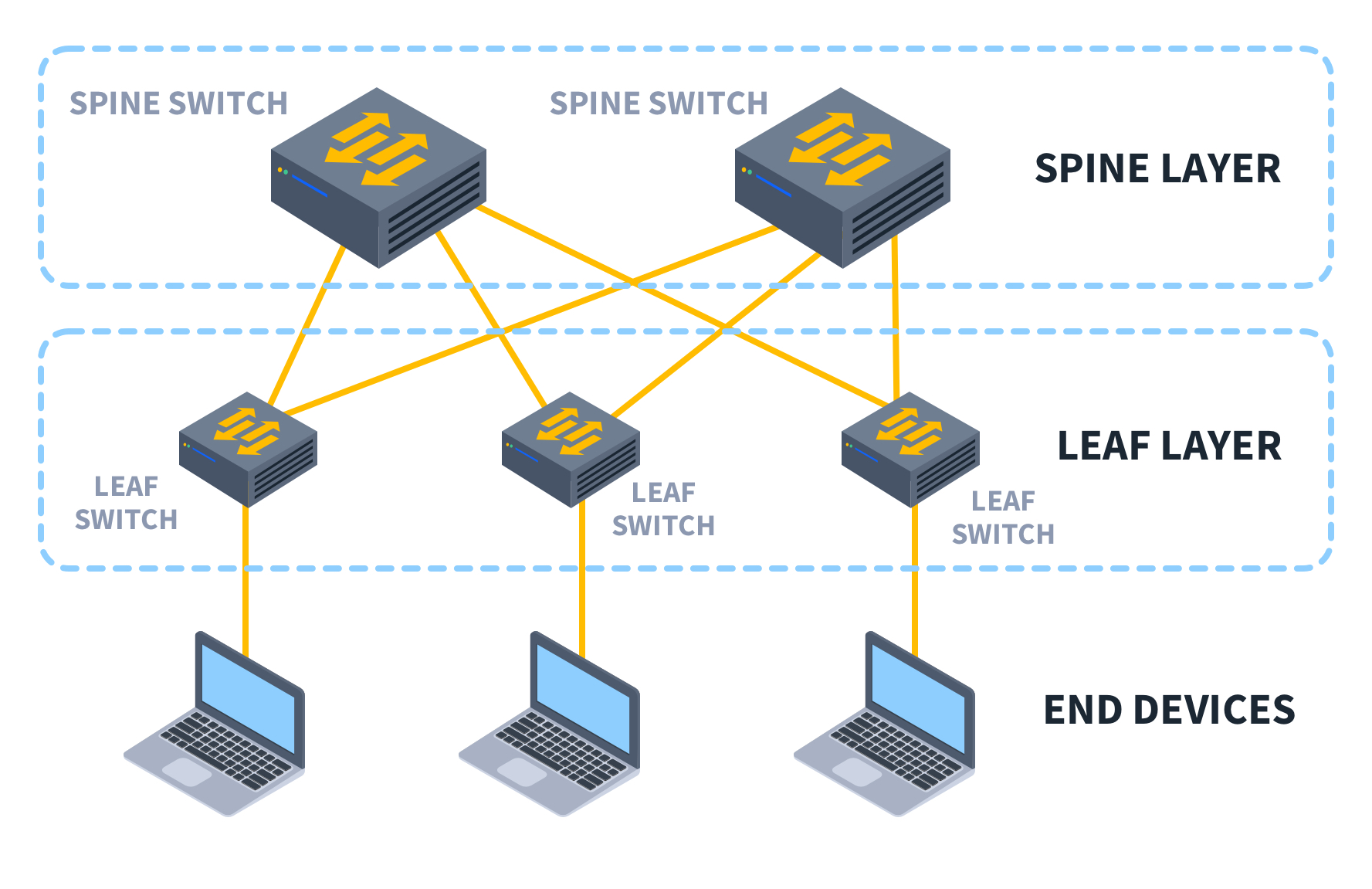
Use Cases and Real-world Examples of Spine and Leaf Architectures
Spine-and-leaf architecture offers several real-world use cases across various industries. Here are some examples:
Data Centers: Spine and leaf architecture has become the prevalent configuration for data centers due to its scalability, lower costs, and improved performance past traditional network configurations. Most cloud providers market themselves on their availability and their speed, so it makes sense they would want to use an efficient configuration.
Cloud Service Providers: Companies offering cloud services rely on spine-and-leaf networks to build scalable and resilient infrastructure. By adding more leaf switches, cloud services can expand quickly without disrupting existing connections. Cloud providers can efficiently manage traffic between virtual machines, containers, and other cloud resources.
Content Delivery Networks (CDNs): CDNs use spine-and-leaf architecture to distribute content to end-users with reduced latency. By placing content caches at leaf switches close to the edge of the network, CDNs can deliver digital content faster to users around the world.
Spine and Leaf Architecture Implementation Considerations
Although spine and leaf architecture is certainly a great way to optimize traffic flow, it is not without drawbacks. For one, while you will save money on network switches compared to traditional three-layer network architectures, you need more cables as you physically connect each leaf to each spine. Another limitation is physical; you can only connect as many leaf switches to a spine port as your spines have ports available.
Choose the Right Hardware
As briefly mentioned earlier, two huge limitations of spine and leaf architecture are the sheer amount of cables you’ll need and the way the number of ports in your spine switches limits the size of your network.
When planning for a transition to a spine and leaf architecture, ensure you purchase switches with enough physical ports to support your network size. Ultimately, the total number of ports on your spine switches determines how many leaf devices your network can support.
Plan for a Smooth Transition
To smooth the transition to a spine and leaf architecture, do as much preparation as possible. This includes ensuring you have enough hardware (specifically cables…lots of cables) to meet your network’s physical needs. Preparation also includes configuring as many switches as possible before connecting anything. This helps reduce the time needed for configuration and gives you time to troubleshoot any issues.
Mitigating Risks During Migration
One concern with spine and leaf architecture is security. While it’s not necessarily inherently insecure, allowing traffic to freely move laterally between the various spine and leaf switches may require additional security measures. It’s best to refer to your current security tools, network devices, and their documentation for specific security capabilities that may best fit your network.
Overview of Configuration Steps
The steps for configuring a spine and leaf network will vary based on the hardware you use. In general, however, the steps are as follows:
Physical set up: Install and mount the spine and leaf switches, then build connections between every leaf and every spine to prevent latency and improve redundancy.
Configure switches: Access the command-line interface or other management interface to configure basic switch settings, such as hostname, IP addresses, etc.
Configure routing: Set routing protocols as needed, including route summarization and filtering.
Documentation: Document the network configuration, including diagrams, IP addressing schemes, VLAN assignments, and routing policies.
Security configurations: Implement security features as needed, such as access control lists, VLAN segmentation, and port security.
Testing and validation: Perform thorough testing and validation of the network configuration to ensure proper redundancy and fault tolerance.
When configuring your spine and leaf network, the importance of reading through your hardware’s documentation cannot be stressed enough. This may vary between device models, even if the devices are from the same vendor. Your vendor’s documentation will detail the types of cables supported by your devices, which ports can be used for what functions, and more.
Configuration Best Practices and Mistakes to Avoid
Similarly to the configuration overview, best practices will vary depending on the vendor and the specific device models your organization uses to implement your spine and leaf network. However there are two main mistakes you'll want to avoid.
Not Referring to Documentation: The single biggest mistake you can make when implementing a spine and leaf topology is not properly utilizing your vendor’s documentation. All of the information in those documents will help you build a secure, robust spine and leaf network.
Lack of Planning: Lack of planning can create massive issues. Failing to consider factors such as traffic patterns, scalability requirements, and redundancy mechanisms can result in suboptimal performance, scalability limitations, and difficulty in troubleshooting issues later on.
Conclusion
Spine and leaf architecture is a network configuration that optimizes traffic by removing one layer from other traditional network architectures. Spine and leaf works by connecting end devices to leaf switches, which then connect to any and every spine switch as needed. The ability to connect every leaf to every spine allows for redundancy, scalability, and lower latency in the form of fewer hops.
To learn more about the various network topologies available or about networking in general, check out CBT Nuggets' network administrator certification training.
delivered to your inbox.
By submitting this form you agree to receive marketing emails from CBT Nuggets and that you have read, understood and are able to consent to our privacy policy.
