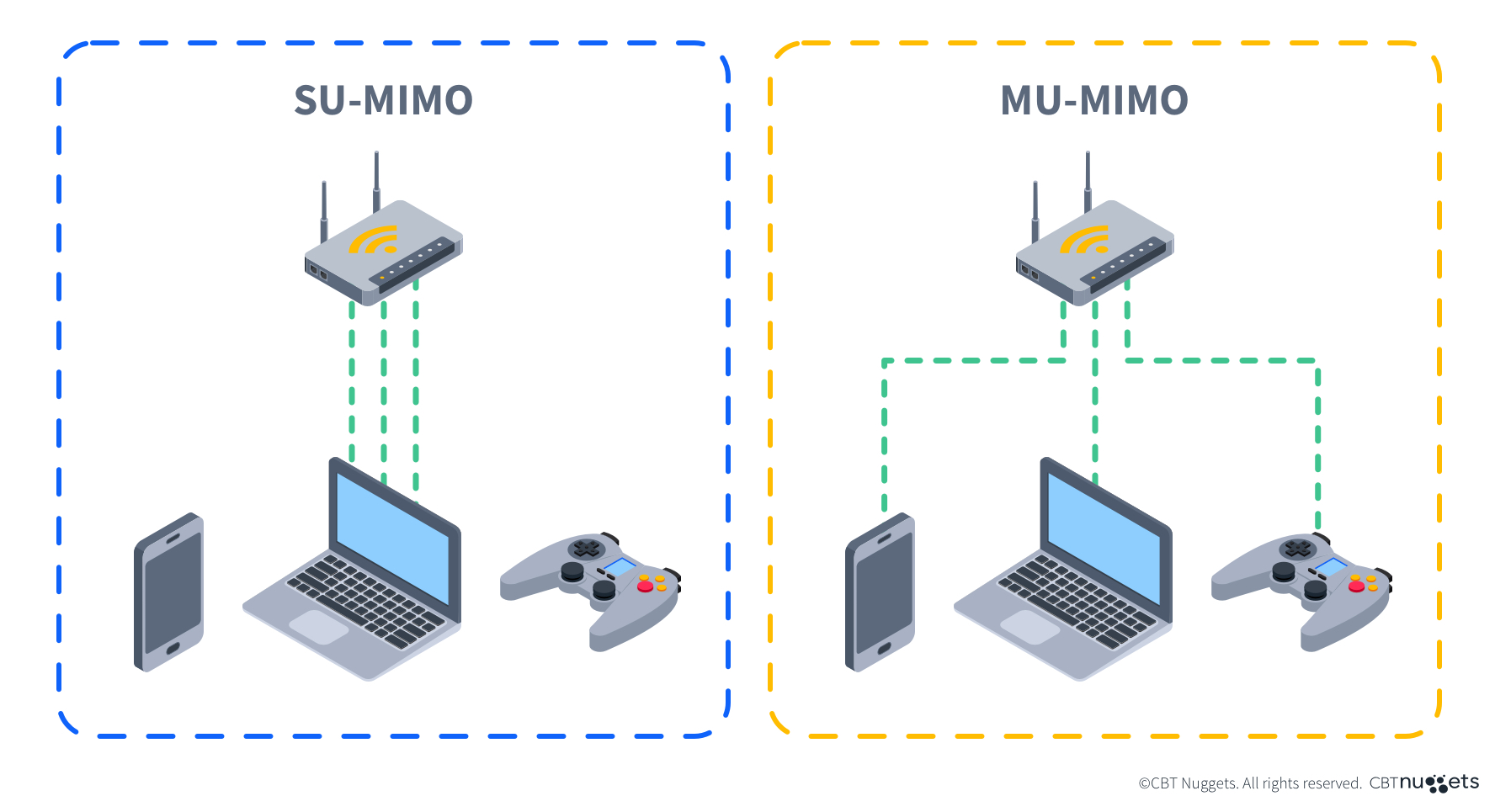Understanding Multiple Input, Multiple Output (MIMO), and Multi-User MIMO (MU-MIMO)

Quick Definition: MIMO allows a single transmitter, like a Wi-Fi access point, to support the use of multiple antennas to connect to clients, drastically improving bandwidth, signal strength, and the number of clients one transmitter can support.
The evolution of wireless communication has been constant, with generation after generation of improvements to meet our ever-growing needs for untethered connections. Radio went from AM to FM to HD, with ever-improving clarity. 802.11 went from a to b to g and beyond, constantly improving throughput. Cellular networks grew from 0G to 5G, and our phones have more bandwidth than we can possibly use.
The demand for high bandwidth and efficiency over Wi-Fi won't stop. This leads to constant improvements to get more out of the simple backbone of wireless: the radio signals used to connect our devices. These signals themselves don't change; they are simply electromagnetic waves moving invisibly through the air. Wi-Fi isn't really that different from AM radio!
So, how do we do more with this basic technology? The laws of physics can't be changed to make electromagnetic waves better or faster. We could use more of what we already have; instead of faster cars, just build roads with more lanes. This perfectly describes MIMO, our topic for today. Let's see how it works and how we can implement it to improve our wireless bandwidth, range, and reliability.
What is MIMO?
Multiple Input, Multiple Output (or MIMO) is a wireless technology that uses multiple antennas, both at the transmitter (like a Wi-Fi router) and at the receiver (like a laptop). The multiple antennas can be used to transmit multiple data streams simultaneously. A traditional wireless setup will only use a single antenna on each end. With MIMO, however, the data rate is multiplied by the number of antennas, typically two, three, or four. A two-antenna system is generally referred to as 2x2 MIMO, three antennas are 3X3 MIMO, and so on.
MIMO doesn’t use different frequencies for each antenna because Wi-Fi frequencies are limited and often crowded. Instead, MIMO takes advantage of the spatial dimension. In simple terms, multiple antennas transmit signals at the same frequency, but since the signals travel slightly different paths and arrive at different times, the receiving antennas can tell them apart.
Advantages of MIMO
MIMO technology offers several key advantages over traditional SISO (single input, single output) systems:
Increased bandwidth: Under ideal conditions, a MIMO system can offer bandwidth at a multiple of the number of antennas (twice the bandwidth for 2X2 MIMO, etc). Even when signals are not ideal, the increase is substantial.
Improved signal quality: MIMO can provide better signal quality using diversity gain and beamforming. Diversity gain reduces signal strength loss by transmitting the same signal over multiple paths. Beamforming focuses the transmitted signal toward the receiver, improving signal strength and reducing interference.
Enhanced coverage: The improved signal quality also helps extend the coverage area, as the enhanced signal-to-noise ratio makes for stronger and clearer signals.
Higher capacity: As MIMO increases the efficiency of signal transmission, the number of devices that one transmitter can support increases.
Introducing MU-MIMO
MIMO technology can be categorized into two main types. The first is single-user MIMO (SU-MIMO). With this type of MIMO, the transmitter only talks to one device at a time. Multiple devices can be connected, but the transmitter only talks to one at a time through time division. Data is transmitted to one device for a set amount of time before changing to the next device. The more devices, the more delay between them.
The other type is multi-user MIMO (MU-MIMO). This solves the one-device-at-a-time problem of SU-MIMO by supporting multiple devices concurrently rather than sequentially. It does this by using different data streams for each user.
MU-MIMO offers several significant benefits, starting with better network capacity. With simultaneous connections to multiple devices, MU-MIMO increases the overall capacity of any wireless network, removing the bottlenecks of time division on a SU-MIMO network.
Users also get a better experience through higher bandwidth and reduced latency, especially in crowded environments like schools and offices. Finally, MU-MIMO makes better use of the available frequency space by serving more devices on the same amount of frequency bands.
MU-MIMO does come with challenges, notably the added hardware costs and complexity. MU-MIMO requires more signal processing overhead, which requires capable and expensive transmitter hardware. There are also environmental factors; physical layouts and interference are a constant battle with any wireless deployment, and MU-MIMO transmissions can be more susceptible to these challenges.
Key Considerations for Deploying MIMO Systems
Like with wireless setups, several factors need to be considered to ensure the best performance and user experience, including:
Antenna placement: Proper antenna placement is crucial to achieving the best user experience. Antennas should be positioned to provide the clearest line of sight for most devices.
Channel conditions: Signals from multiple transmitters on the same frequency will always cause problems, whether you are using MIMO or not.
Hardware compatibility: Obviously, the transmitters you choose must support MIMO and your desired antenna count. However, the receiving clients must support MIMO. Luckily, many modern devices, including phones and laptops, are adding MIMO support right out of the box, and adding a MIMO Wi-Fi card to upgrade a desktop is always a possibility.
Installing and Configuring MIMO Systems
Before installing your MIMO equipment, conduct a thorough site survey to prevent problems. A site survey will identify any issues around channel overlap or overcrowding, confirm the total area you need to cover with signal, and determine how many users will be in that area. It will also ensure you have sufficient power and network drops in place or are prepared to have them installed.
Once the site is ready, you can install all the Wi-Fi hardware. Most devices will include mounting hardware; make sure it is compatible with your planned device locations, like brackets for mounting to walls or drop ceilings. You'll also need enough clearance for the device and any external antennas.
Once the devices are in place, connected to the network, and powered up, it's time to configure them. This process varies considerably by manufacturer, but many will have a central management app or device where you can configure every device, check their status, send firmware updates, etc.
There are a few critical features to configure for optimal performance. Channel selection, of course, is key. Beamforming will enhance signals for specific devices and should be fine-tuned to match your physical space. Finally, any QoS settings should be configured to improve performance for apps that require real-time data transfers, like VoIP or video conferencing.
The final step is a thorough walk-thru test, which looks for coverage issues, data rate drops, or interference. Regular checks for overlapping channels will help as other wireless transmitters come online around you, such as if you are in an office building with other tenants nearby.
Final Thoughts on MIMO
Today, we've explored the fundamentals of MIMO and how it can help your wireless installations. It is a key technology for getting more out of the sometimes slim choices for available frequencies, especially in crowded areas with many users.
As more user devices support MIMO on their Wi-Fi cards, MIMO will become standard fare for operating a rock-solid wireless network, so it is an investment that will yield many returns and happy users.
Want to learn more? Take CBT Nuggets Trainer Keith Barker's Wireless Networking course.
delivered to your inbox.
By submitting this form you agree to receive marketing emails from CBT Nuggets and that you have read, understood and are able to consent to our privacy policy.