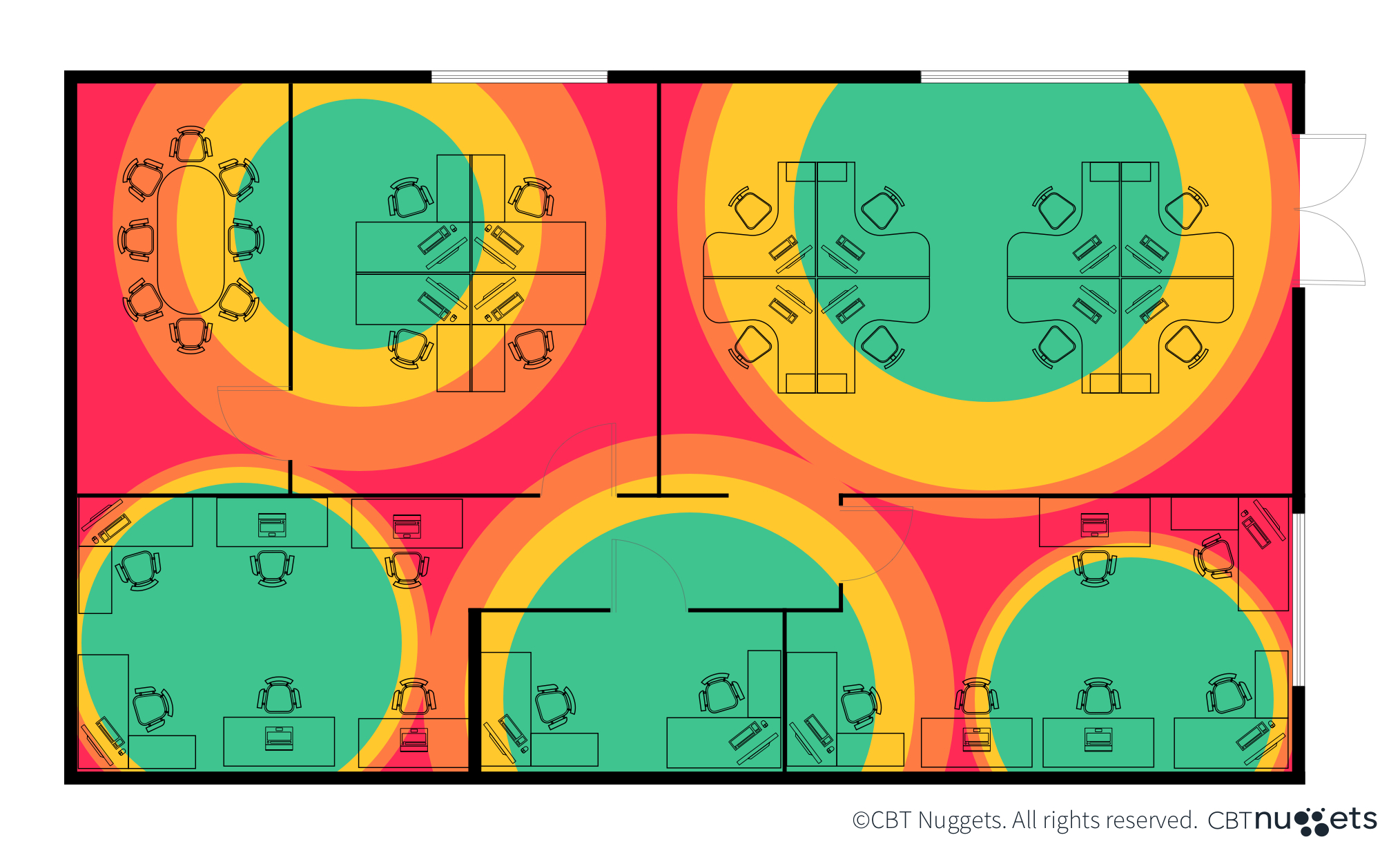How to Conduct a Wireless Site Survey

Disclaimer: All product and company names are trademarks or registered trademarks of their respective holders. Their use does not imply any affiliation with CBT Nuggets nor any endorsement of CBT Nuggets by them.
If you decide to enter the Jr. Engineer route or specialize in wireless, a wireless survey is one of the first jobs you’ll likely tackle following your Net+ certification. It’s a job that has a lot of appeal but also requires quite a bit of vocational knowledge.
You may not be ready to take on your own project just yet (or maybe you’ve already done your CWDP), but it behooves you to know at least the process for conducting a solid wireless survey. Below, we'll review what to do before the survey and the actual process to ensure you get good results.
Before Starting: Pre-Survey Preparation
A wireless site survey (or simply “survey”) starts pretty from the customer site. Getting it right should start back in your office or with the customers. Before you begin a survey, you’ll need three major things.
Requirements, Restrictions, and Objectives
The first is probably the most unpopular—you must define the customer’s goals and objectives. If a customer is doing a survey, they’ll likely tell you, “We just want Wifi,” especially at the SMB business level. Under no circumstances should you start your survey with that. Instead, we put a pair of things under the objectives heading: Business and Technical Objectives.
Business objectives are the “money question." Why do they want the survey from an economic standpoint? This also includes the converse of “What won’t my customer do?” or to put together “Restrictions and Requirements” on both the business and technical sides of the chart.
NOTE: These may be referred to as Objectives, Constraints, and Requirements in certifications.
For technical requirements or objectives, you’re looking at the “How” instead of the “Why.” Technical requirements and restrictions impact your installation's appearance, appearance, or performance. A good example of this is wanting to use a particular protocol (Like 802.11ax) or even a more customer-friendly and often given one: “I want it to go ‘this’ fast.” The key in both of these situations is to get “SMA” (Specific, measurable, achievable) restrictions and requirements.
Your Tool Suite
Every survey needs a toolset you use actually to do the survey. In most cases, your mind probably goes to the most popular (and expensive) tools you’ll use: wireless survey software. Various tools have strengths and weaknesses, but the point is that they take measures and put them into a report.
Hamina, Ekahau, and NETAlly make perfectly serviceable wireless site survey software. But that’s the easy part; the hard ones are what the customer needs. You’ll need maps to actually push the data onto (A heatmap, visual representation of RSSI, or other stats), use cases (Hopefully, you already have them from above), and devices.
It can be uncomfortable to ask a customer repeatedly for maps or better maps, but maps and scaling are the most common causes of a bad design. Ideally, you’ll get a CAD file. (This does a lot of work for you in the long run and is highly preferred.) If a CAD file isn't available, go for the highest resolution plan you can find and recent.
I think vector files should come into vogue as a hybrid option. They're like CAD but with a single plan and scalability. Speaking of scales, you must also scale your maps before you begin. Measure a known distance, then use that distance to input the same line on the map. A longer distance is more methodologically sound.
Besides that, you need your PPE and are ready to rock with materials. Check with the customer and your own set of rules to know what you need. This can and will range from no special PPE to a full-body Nomex or environment suit.
An Anticipated Schedule
A schedule is likely to be handled for you by PMs or managers, but it’s important to know what to look for. Specifically, your schedule should allow for, at minimum:
Brief with customer
Brief with Your team
End-of-day reporting
Customer escort and access hours
Scheduled secure storage hours, if applicable
A lot more than just walking goes on in a survey, and communication is a cornerstone of doing a safe and good survey. With the customer, that is mostly when you will be ready to begin, when you will be on-site, and where and when to give access. This slips through the cracks often. Back at the first step, the engineer needs to ask these questions; a surprise could cost you a full day or worse.
Wireless Site Survey Process
Whether planning a new installation or troubleshooting an existing one, the survey allows you to gather crucial data on wireless coverage, interference, and access point (AP) placement. Here’s a breakdown of the key steps in a wireless site survey and some best practices for each stage.
Physical Inspection and Walkthrough
Your day, especially your first day, should begin with a walkthrough with your people and the customers. This is when you identify any challenges you or the customer haven’t identified or any dangers that may present to you and your team.
You’ll also be looking for things like the placement of current APs, whether the rooms match your floor plan, and anything unusual. A popular catch in this case is unsafe areas (such as an AP hanging by a CAT5 cable) or radiation shielding in places like medical facilities. Information is your power here and keeps you from repeating work. Use it.
Measurement Process
After all that paperwork, I imagine you’re ready to get going. Most people think of this when they think of wireless site surveys: walking. Technically, even a “predictive” design is considered a survey, though it continues to spawn arguments in every group more than once.
In all other cases, you’ll be walking, so wear comfortable shoes. You need to walk from your other path lines at a certain interval and even go back in some areas. Think of this as mowing a lawn, except that, in this case, your width is the prediction/measure range configured on your software. We will discuss different techniques shortly, but remember—small is precise, and for your own sanity, save often.
Documentation
Hopefully, you took my advice and saved it often because the last major task when doing a site survey (unless you’re the designing engineer) is to create your collateral, which is a fancy word for paperwork.
Common documents you’ll be asked to produce are the heatmap files, design notes or suggestions, a list of difficulties and accompanying punch list to return to, and the actual reports themselves. In this area, knowing your audience is king. For example, the customer and executive class do not want your technical notes, and the engineering class does not want you to over-simplify.
What form this takes varies widely but has the same parts as above. Your program will dictate your report capability and the ease of creating it (Ekahau is a big fan of JSON, for example). If possible, you should report your progress to your own chain or the customer, if not every day. At the end of the survey, you’ll spend time analyzing your findings and possibly doing a design. Once again, save often.
Data Collection Techniques
From a journeyman standpoint, you only need to be familiar with your technique, specifically a continuous or a stop-and-go survey. There are other forms, but not in common use. For the more widely used, continuous survey, you’ll walk constantly and drop a “pin” on the map every five feet. You MUST walk in a straight line or pivot at a point and walk at a consistent speed.
The software will measure at set intervals and apply them to the time/distance you travel. Be careful about marking your progress carefully. The second type, the stop-and-go or point survey, is the opposite. In this method, you’re collecting all those auto-generated “in-between” data points.
These can be more precise, but they take much longer to scan. Be careful to stay still and face the same direction. Use this for small, irregular areas (like a machine shop) and continuous for large or open spaces. You can use both in a single survey, but most companies will dictate which.
Avoid doorways because they can introduce misleading results. Doorways often act as signal bottlenecks, causing irregular signal patterns due to interference from materials like metal, wood, or glass. These materials can distort the signal in a way that doesn't accurately reflect how the wireless signal will behave in the larger space.
Additionally, people frequently move through doorways, which can further interfere with the signal during the survey. For an accurate signal strength and coverage reading, measurements should be taken in open, stable areas.
Conclusion
Surveys are often the first step to specialization in wireless. Remember—your prep determines your precision. Do the work with the customer before doing it FOR the customer, and with the right tools. If you keep an eye on your methodology, your first survey will be a breeze.
Learn what IT Certification Training CBT Nuggets has to offer!
delivered to your inbox.
By submitting this form you agree to receive marketing emails from CBT Nuggets and that you have read, understood and are able to consent to our privacy policy.