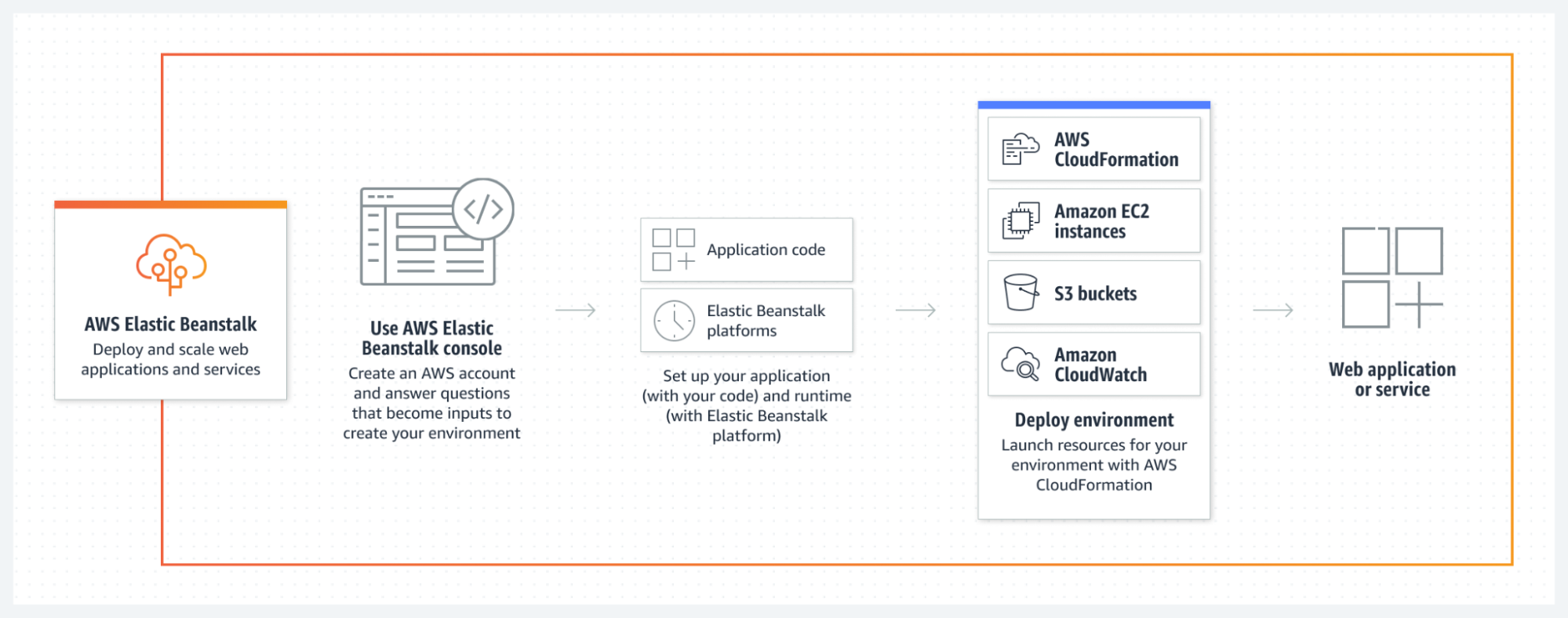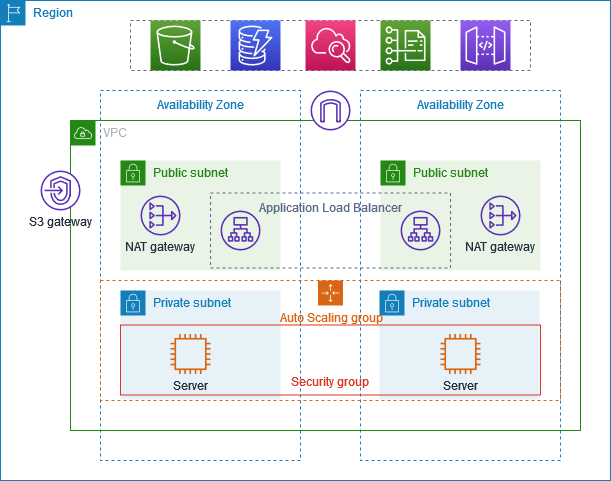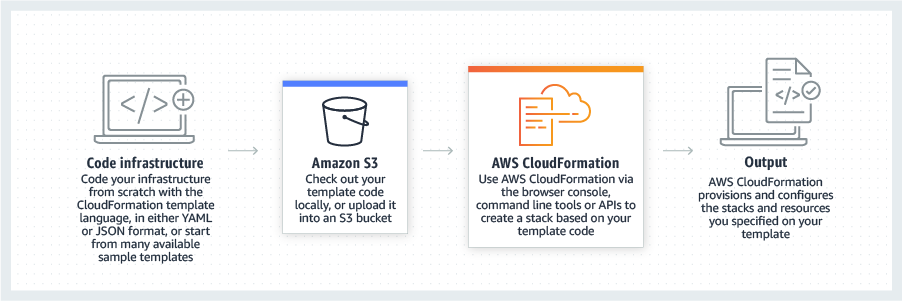AWS Beanstalk Vs. CloudFormation: Which Automation Tool is Right for You?
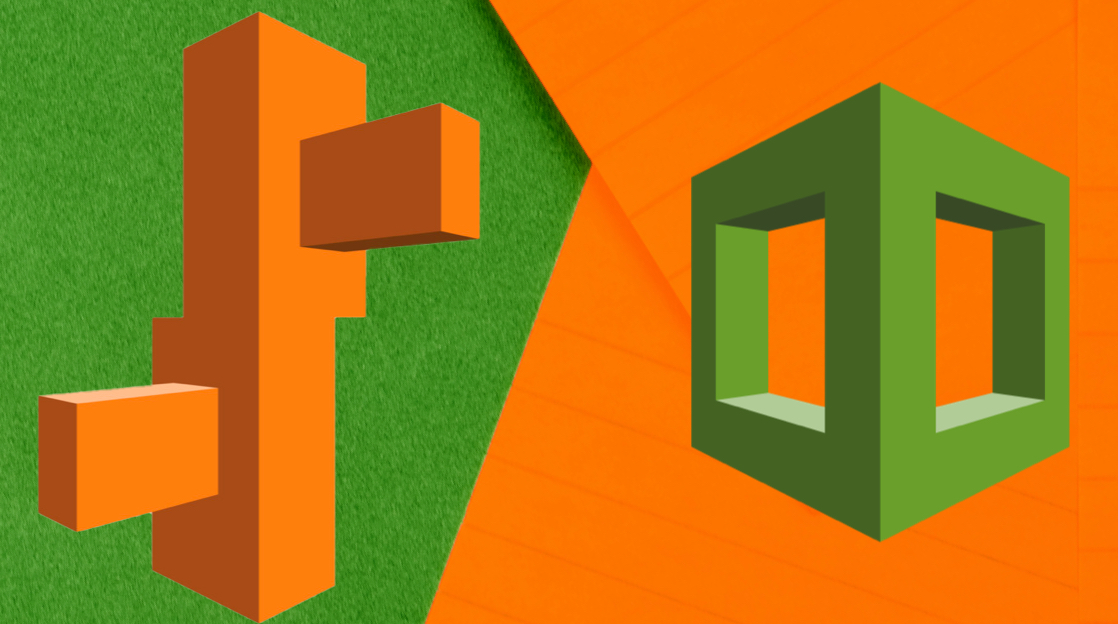
Efficiency is highly valued in any enterprise. Identifying the tools that will help you be the most productive in the least amount of time is important. In this article, we look at AWS Beanstalk vs CloudFormation, and how these two automation tools compare in lightening your cloud management load.
Automation in the Cloud Means Working Smarter
It can be time-consuming to design and create a cloud infrastructure from scratch. But how can you duplicate your resources without repeating the same tedious, step-by-step procedures?
The answer is automation. Without it, we become slower, less efficient "machines”, performing repetitive tasks until we do them in our sleep. Automation means working smart, not hard.
Automation: The Philosophy of Devops
Automation is a core philosophy of DevOps. As with any process, you can streamline and speed up your work by standardizing your tasks and making them repeatable. That’s how factories were born. The same is true for the AWS cloud. Once you master the automation tools for your particular AWS duties, you will get a lot more done faster, with fewer errors, than with manual processes. As spelled out by AWS, the benefits of automation include rapid changes, improved productivity, and repeatable configurations.
Finding the Right Cloud Automation Tools
AWS has a lot of options for automating your cloud environment. You can enable continuous monitoring and logging with CloudTrail and CloudWatch. You can use AWS Systems Manager for automated patching. And you can automatically deploy AWS resources and infrastructure with AWS Beanstalk and AWS CloudFormation. Let’s discuss those two further.
What is AWS Elastic Beanstalk?
AWS Elastic Beanstalk is a cloud service that enables users to easily deploy, scale, and manage web applications and services. Users simply upload their code, and Elastic Beanstalk takes care of the deployment details, including capacity provisioning, load balancing, auto-scaling, and application health monitoring. AWS Elastic Beanstalk offers an ideal automation solution for developers. Using AWS Elastic Beanstalk, coders can focus on their specialty skillset. There is no need to build servers or manage infrastructure.
Write your code in your normal developer’s environment and bring it with you. With Elastic Beanstalk, you can easily deploy and scale applications written on any of the following platforms:
Java
.NET
PHP
Node.js
Python
Ruby
Go
Docker
AWS Beanstalk: Create Your Cloud Environment
In the AWS Elastic Beanstalk console, you can define all of the elements you need to create the web or worker environment that you want. You can upload your code from a local file or a public S3 URL. You can choose an EC2 instance preset that matches your use case, and then launch your environment in a new or existing VPC.
Beanstalk offers a choice of six presets:
Single instance (free tier eligible)
Single instance (using spot instance)
High availability
High availability (using spot and on-demand instances)
Custom configuration
Next, you will set up security, networking, database, and optional tags. You can also set up instance traffic and scaling, as well as monitoring and logging. In other words, you tell AWS what kind of supporting infrastructure you want for your code, and AWS will do the rest. In cloud terms, you could call Elastic Beanstalk an example of Platform-as-a-Service (PaaS).
AWS Beanstalk Use Cases
Software developers not interested in managing infrastructure will love AWS Elastic Beanstalk. Once they figure out how to set up the environment, it’s rinse and repeat. They can easily deploy their code using their favorite platform as often as they like.
Suppose you want to spin up scalable web applications without fooling with servers. Use Beanstalk. Want to build mobile API backends or migrate critical business applications to the cloud? AWS Elastic Beanstalk will do the trick.
As shown in the image below, you can deploy and scale applications and services through the Elastic Beanstalk console.
You bring your code and set up the runtime environment on Beanstalk. You can even integrate your Beanstalk apps with other AWS services, such as CloudFormation and CloudWatch. With Beanstalk, you can deploy your web apps without supporting the underlying infrastructure.
Which certification should you get? Read about the Top 3 Cloud Certifications To Earn in 2023 | CBT Nuggets
What is AWS CloudFormation?
AWS CloudFormation is a service that allows users to define and provision AWS resources using templates. By describing desired resources, such as EC2 instances or RDS DB instances, in a template, CloudFormation automates the process of setting up and configuring these resources. This eliminates the need for users to manually create and link AWS resources, as CloudFormation manages the dependencies and provisions the resources for them.
Design Your Infrastructure with AWS CloudFormation
There’s more than one way to create and deploy resources in AWS. You can do it in the AWS console, in the command-line interface (CLI), or in an AWS software development kit (SDK). You can create a single EC2 instance, for example, by navigating to the EC2 page and inputting the appropriate parameters. But what if you wanted to create multiple cloud resources – or even a whole cloud infrastructure – with one fell swoop. You can do that with AWS CloudFormation.
Suppose you build out your architecture on a single virtual private cloud (VPC) in a single region, such as in the illustration below. Your manager likes it so much he wants you to re-create the same thing in multiple regions. You would simply need to import your existing resources into a CloudFormation stack to duplicate it as often as you’d like.
A motivational speaker once said, “Don’t build your house until it’s finished.” Before the foundation is laid, before a hammer hits a nail, an architect will draw up plans for the building. Cloud architects should do the same. Come up with a plan. First, figure out what you’re trying to build, then create a detailed design. It’s much better than working on the fly.
AWS CloudFormation: Create Your Template
Once you figure out what you want to build and have a decent design, you can start building a template. What we are talking about here is Infrastructure as Code (IaC). There are several ways to create your CloudFormation stack. You can use a sample template, create a template in Designer, or upload your own template file.
When you create a CloudFormation stack, you choose or create a template, specify the stack name and parameters, create tags, and assign permissions. You also have advanced options, including stack policy, rollback configuration, and notification options. One included sample template enables you to create a website with a LAMP stack using a single instance.
Here is a quick sample of a CloudFormation template. You can also download zip files full of CloudFormation templates by region from AWS documentation. There are also CloudFormation templates from AWSLabs on GitHub. Templates are written in json or yaml code and can be stored on S3, on GitHub, or elsewhere.
AWS CloudFormation Use Cases
AWS CloudFormation is an excellent tool for managing your infrastructure with DevOps. You can automate, test, and deploy infrastructure templates as part of the software development process. It’s really good for version control, and you can use CloudFormation as a tool for change management.
Your template design may change over time. It’s a good idea to use best practices that include tracking template versions and storing them in S3 or another repository. This allows you to easily roll back to a previous version if needed.
You can run identical cloud components in a multi-region environment if you need to scale your AWS resources. You can configure automatic rollback of all resources if there is a failure when creating the stack.
You can also make changes to an existing CloudFormation stack without rebuilding the whole thing, and you can break down all resources upon deletion of the stack. AWS CloudFormation is a very versatile deployment automation tool.
The image below summarizes how Infrastructure-as-Code is created from scratch using YAML or JSON, stored in an S3 bucket, and implemented through CloudFormation. The result is a fully provisioned architecture based on your template specifications.
If you're interested in DevOps, dive into our article that compares the services and tools offered by AWS and Azure DevOps.
Final Thoughts
With Beanstalk, you set up the environment initially, and AWS creates and runs it for you. With CloudFormation, you specify the cloud infrastructure at the beginning by creating Infrastructure as Code, and you can create and re-create the same environment repeatedly with a few clicks of the mouse. Both are effective automation tools that fit the cloud model of virtualization, network, and automation. An understanding AWS Elastic Beanstalk and CloudFormation is essential to mastering AWS.
delivered to your inbox.
By submitting this form you agree to receive marketing emails from CBT Nuggets and that you have read, understood and are able to consent to our privacy policy.