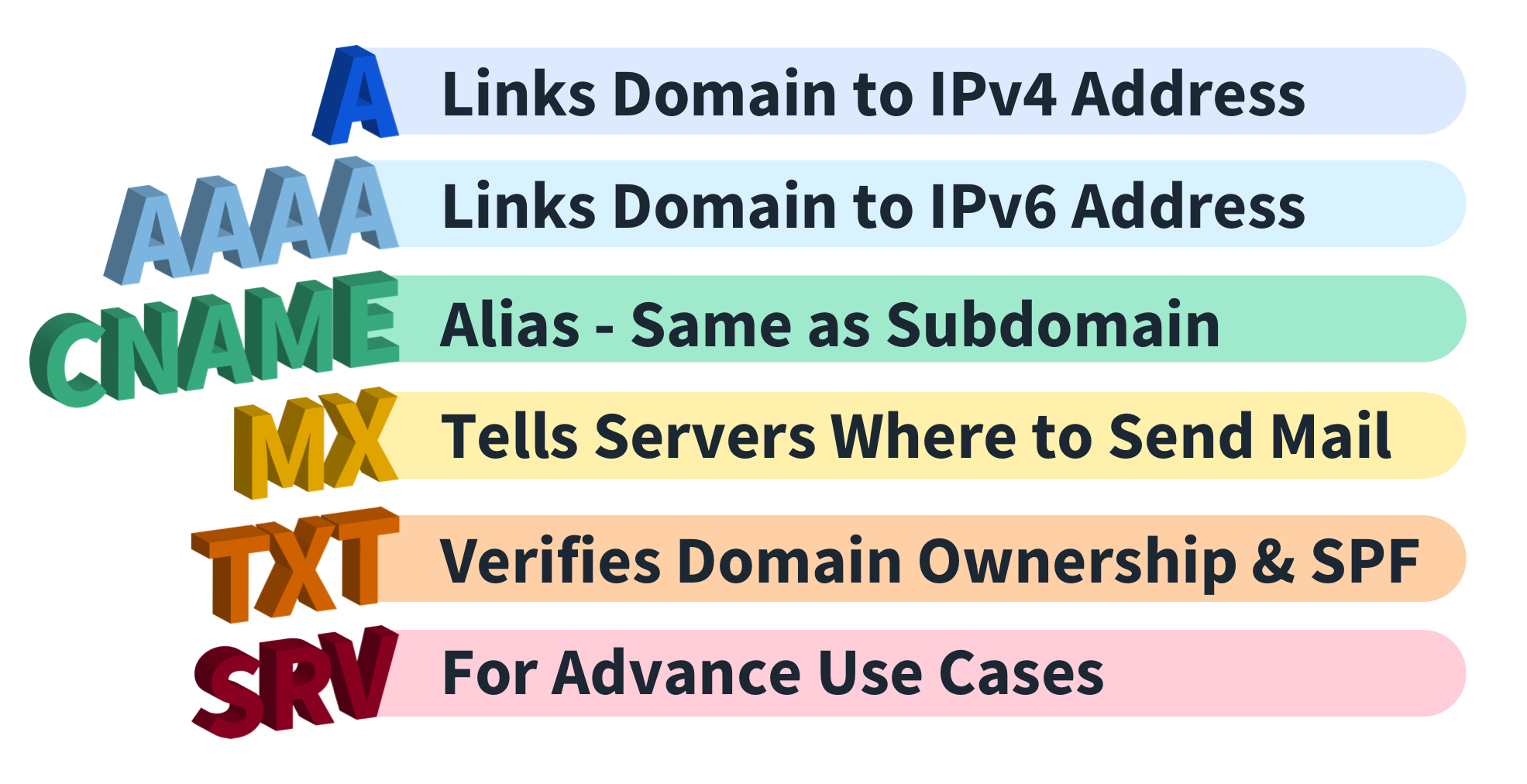What is an A Record in DNS Used For?

Quick definition: An A record in DNS is a crucial component for networking, resolving easy-to-read domain names to IP addresses. Careful configuration of A records is essential for website management, high uptime, and effective SEO.
In the world of website infrastructure, the DNS A record is a humble yet mighty force. A correctly configured record remains transparent to users, a silent hero powering untold numbers of sites and apps.
A single misstep in configuring your A records can lead to outages, broken apps, damage to your organization’s reputation, and subpar SEO. This article will delve into A records, how they do their job, best practices, and some troubleshooting tips.
What is an A Record?
At the core of DNS, the A record is the most basic and essential type of record. It resolves a human-readable domain name, like www.cbtnuggets.com, to an IP address used for routing traffic, like 52.45.118.58.
DNS has many types of records, but there are four main ones: A, AAAA, CNAME, and MX. AAAA is the IPv6 version of an A record. CNAME records resolve domain names to other domain names, sometimes called domain aliases. Finally, MX records resolve the mail server for a domain so that a sending mail server knows how to route outgoing mail. In fact, MX stands for Mail eXchange.
All of these record types are essential for the internet to function, but A records hold the most fundamental role. Without the correct resolution of domain names to IPv4 addresses, most of the internet as we know it today would not function.
Why A Records Matter for SEO
A records, and well-configured DNS in general, have a huge impact on SEO, or search engine optimization. Search engines like Google or Bing like fast, always-available websites (among many other criteria.) These sites are more likely to appear toward the top of search result pages, leading to more traffic and more business.
A records will get a user (or Google bot) to your page quicker than CNAMEs, as there is only a single hostname to resolve. Using A records wherever possible will help your SEO. How fast the record resolves, regardless of type, also plays a big role. Hosting your DNS with a cheap provider might save a few bucks, but a more robust host will resolve requests faster.
It’s also important to avoid downtime on your site related to DNS. Improperly configured records can propagate across the internet, seeding every DNS resolver with incorrect records and taking your site down. Incidents happen, but longer outages will be noticed by Google’s SEO algorithm.
Considering a career in network administration? Take the first step with CBT Nuggets CompTIA Network+ (N10-009) Certification Training.
How to Configure A Records
Setting your A records might seem daunting, but most providers provide a somewhat user-friendly interface to update all your DNS records. The first step is knowing where your DNS records are actually hosted.
If you purchased your domain through a hosting service like Wix or Squarespace, then the provider probably hosts your DNS as well. Larger companies with multiple subdomains and IT staff usually move the DNS hosting to a more robust host, like Cloudflare or AWS.
When in doubt, look up the domain’s NS records. These point to the DNS host for the domain. You can use a tool like nslookup.io. Searching for cbtnuggets.com, for example, shows that AWS hosts the NS servers (at the date of publication), so our records are configured with AWS Route 53.
The particulars of configuring records vary from host to host, but in general, the process is very similar. Each domain will have a page showing every record, with a name field (the domain name) and a value (the IP address). Edit or add a new A record, save, and wait a few minutes for it to propagate across the internet.
One other field is worth noting when adding/editing records: TTL, or time to live. Whenever a client resolves a record, it caches it to cut down on requests. The TTL is the amount of time a record is cached.
What are the Best Practices for A Record Management?
A records usually don’t change unless you migrate a service to a new host. The best practice is generally to set it and forget it. If a service needs you to change records, they should let you know well in advance with timetables of when changes need to happen.
Another best practice is to label records when possible. Some DNS hosts let you put notes on records. This is helpful to know what team or company runs a particular site, so it’s clearer where to go first for help.
There are also a few best practices concerning TTLs. You can set them high, like an hour, to minimize the number of lookups. However, this makes planned (or unplanned) DNS changes take more time to propagate, leading to longer outages. Five minutes is a good rule of thumb, and if you know you’re about to make a change, set it as low as your host will allow temporarily so the change propagates quickly.
How to Troubleshoot A Record Issues
As careful as you are with managing your A records, problems do arrive from time to time. To troubleshoot an ailing A record, there are a few basic starting points. Pinging the host from your terminal will show the IP address you have cached. You can verify if the value is correct or not.
The dig command in Linux and macOS will do a similar test, reporting the A record set for that domain. You can run it in a terminal like this:
> dig cbtnuggets.com
Another troubleshooting tip is using a DNS validation site like DNS Checker or DNSMap. These tools show what several worldwide servers report the record to be resolving to. DNS changes can take time to propagate, especially if TTLs are not set low, so these tools are super helpful to see how completely your DNS changes propagate across the internet.
Another very helpful tool is DNS Inspect. This tool shows any best practices you might not be following that could cause problems.
Final Thoughts on A Records
A records are essential for healthy DNS. Without correctly configured records, you’re going to have a bad day of outages and frustration. Hopefully, you’ve gotten a good introduction to how A records work and some tips and best practices to keep your sites humming!
Not a CBT Nuggets subscriber? Start learning today with a free 7-day trial.
delivered to your inbox.
By submitting this form you agree to receive marketing emails from CBT Nuggets and that you have read, understood and are able to consent to our privacy policy.