Unlock the Power of Azure DevOps with These 6 DevOps Tools

Expertise in Azure DevOps, a Microsoft Software as a service (SaaS) platform that provides a suite of DevOps tools for developing and deploying software, is in high demand for DevOps engineers.
So, let’s take a deep dive into the platform and give you the low-down on this game-changing tech.
What is DevOps?
DevOps consists of skills and knowledge that combine two major disciplines: software development (Dev) and information technology operations (Ops). Together, they work to shorten the systems development life cycle and improve software delivery and maintenance.
DevOps enables your team to deliver new features, bug fixes and software updates more often, without many of the manual steps that traditionally slow things down. DevOps involves teamwork between dev and operations teams so the day-to-day tasks your systems and software need are streamlined. DevOps encourages a culture of communication, collaboration, and automation, while continuously improving and iterating on design and implementation.
What is Azure?
Microsoft Azure is a global network of cloud services and data centers that enables users to build, deploy and administer software applications, systems and services. Azure offers virtual machines, databases, storage, analytics, networking and even Machine Learning services. Azure provides flexibility and scalability that benefits companies of all sizes, allowing operations to expand and contract as needed.
If you want to learn about Azure DevOps, Microsoft has released its Microsoft Certified: DevOps Engineer Expert (AZ-400) certification, perfect for anyone who wants to get into DevOps.
Azure DevOps Services and Features
Now that we know what DevOps is and what it is used for, we can look more closely at Azure’s DevOps services. DevOps teams working in the Azure environment rely on many of these services to carry out daily tasks. Azure’s user-friendly web interface makes it a highly functional platform that helps DevOps teams work efficiently. Businesses can build, deploy and manage applications and services more easily and affordably through Azure without physical hardware and legacy costs.
Below is a list of features and services you can expect to learn for the AZ-400 that you will also use when you start logging into Azure for yourself.
1. Azure Boards
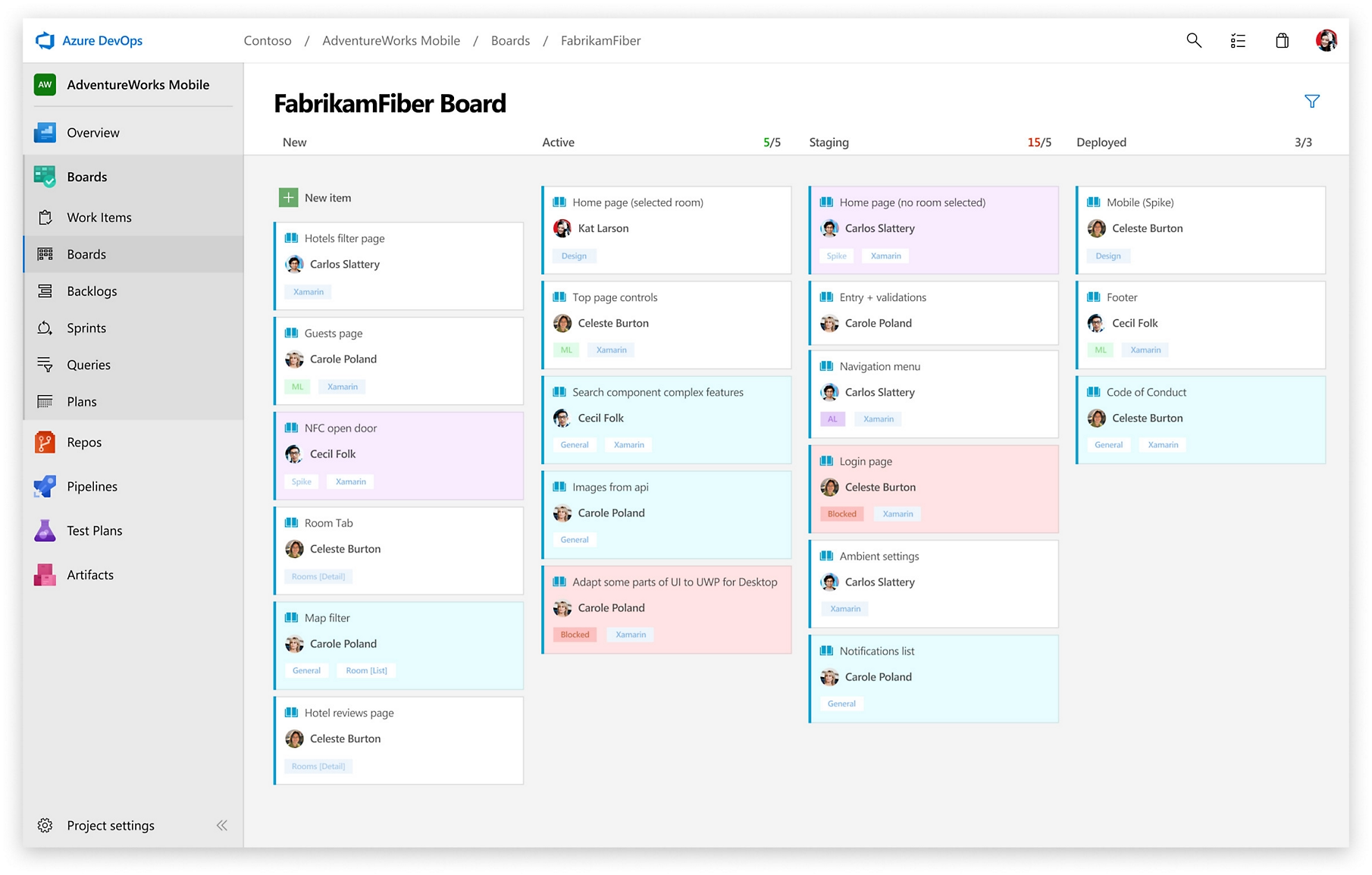
Source: Microsoft
Software development is all about tracking deliverables. Azure Boards enables teams to create epics, user stories and bug fixes so that everyone can view one another’s work. It lets your team track underway work, backlogs, sprints and Kanban boards. It is part of the Azure DevOps suite of tools, which makes it a powerhouse for any team that needs to produce software and maintain high visibility for tasks and projects.
2. Azure Pipelines
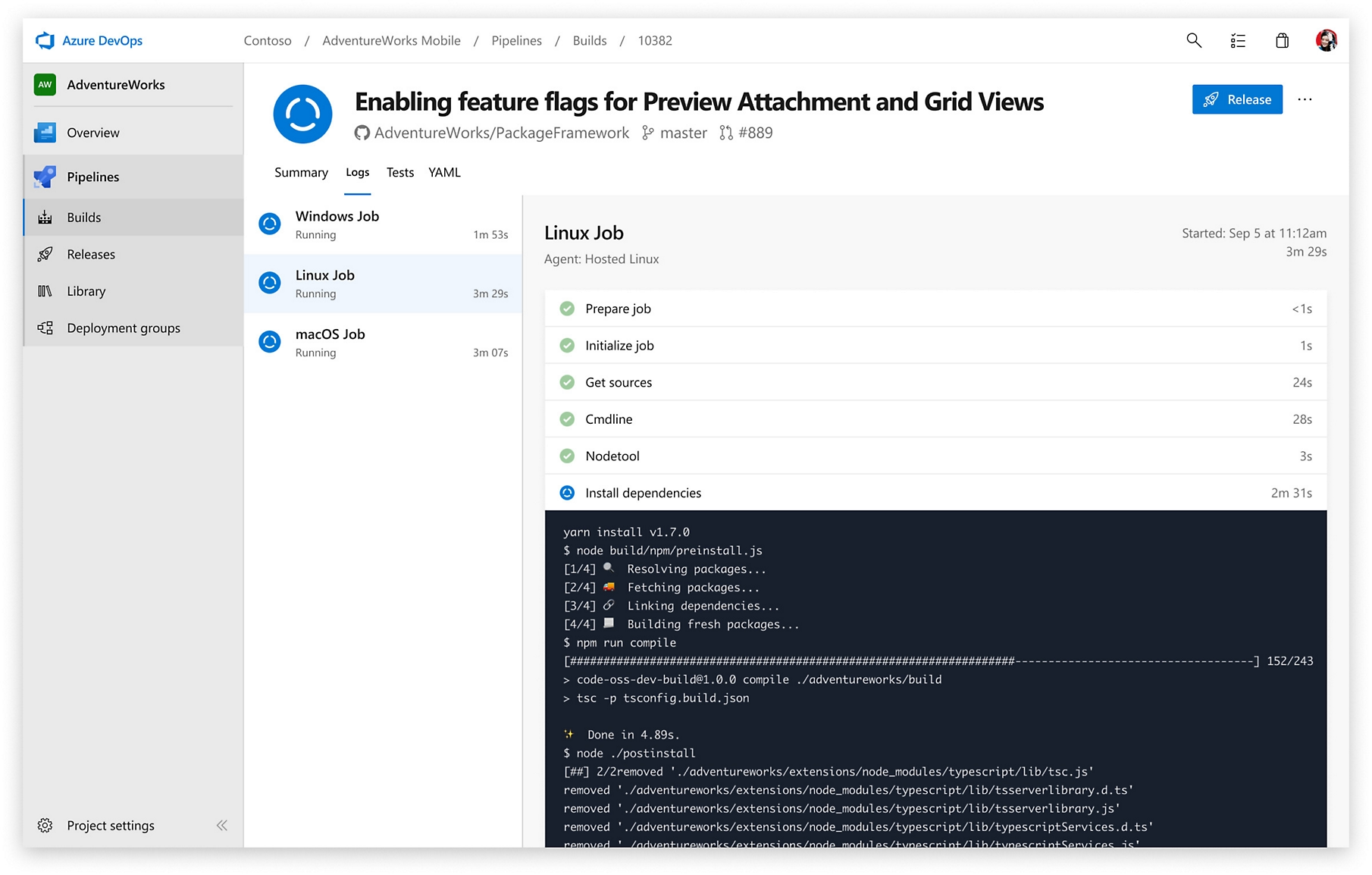
Source: Microsoft
This service is part of Microsoft’s Azure DevOps offering for continuous integration and delivery (CI/CD). You can build, test and deploy your code using automated workflows anywhere, which is essential for DevOps tasks that need to carry out hundreds or even thousands of operations like software tests and deployments.
Azure Pipelines makes manual software deployments a thing of the past and allows DevOps engineers to catch errors and fix bugs before they are rolled out to the rest of the organization and customers.
3. Azure Repos
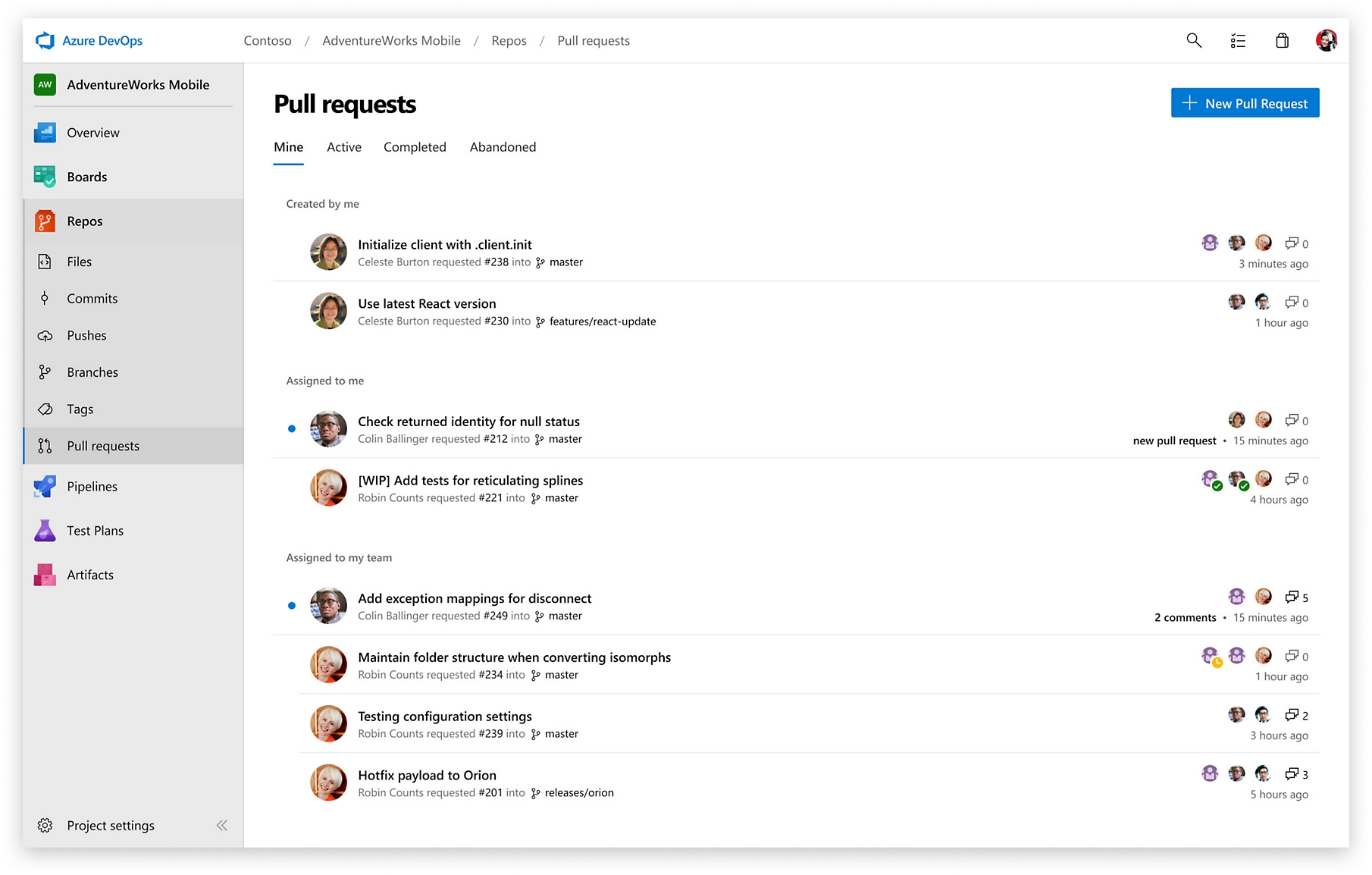
Source: Microsoft
Azure Repos is used for storing source code, much like GitHub and other software repository services. This is secure in the Azure tenant and makes the software visible to all authorized teams that need access. It can be linked up to your Visual Studio installation, and changes to features and bug fixes can be uploaded directly from there.
This makes approvals much easier and version control is a breeze. It takes many of the manual steps out of the software development life cycle and allows your DevOps engineers to focus on the mission-critical tasks of the day and not mundane, tedious or repetitive operations.
4. Azure Test Plans
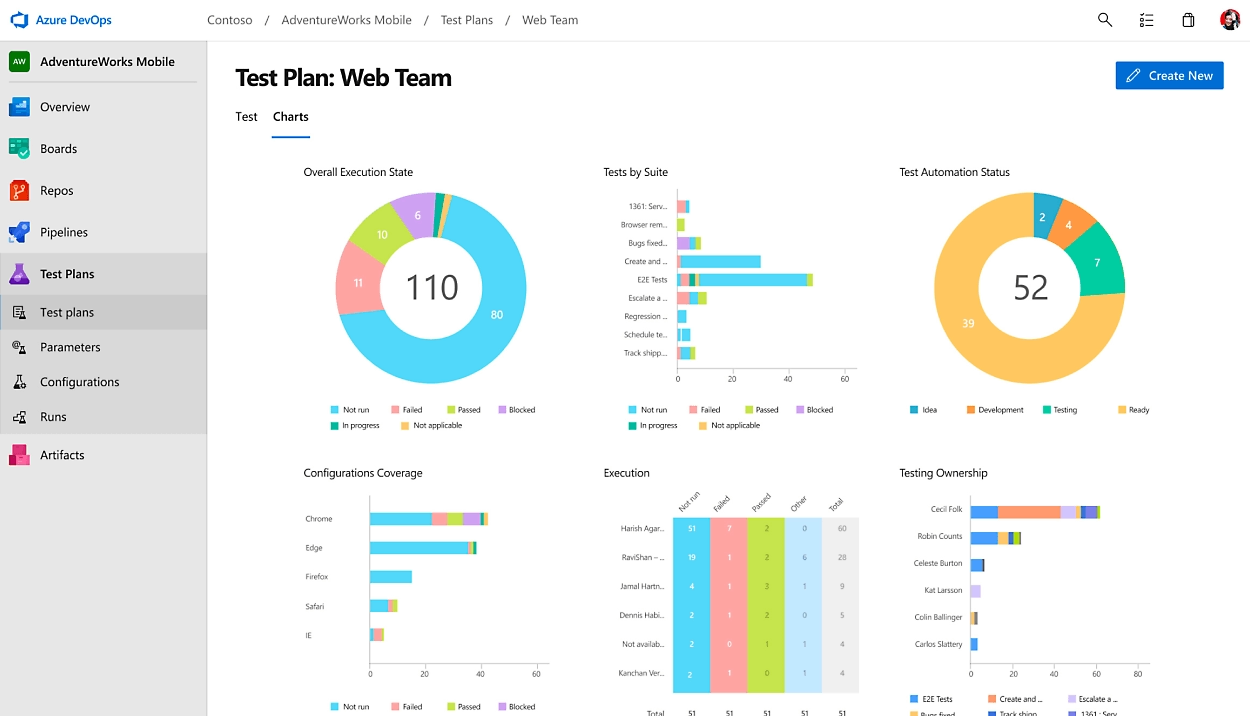
Source: Microsoft
A massive part of DevOps is developing tests for applications. A lot can go wrong when a package gets updated or a software change gets made that has unintended consequences. Azure Test Plans are your trusty sidekick, helping you identify and fix potential issues so you are confident that nothing has been broken after a change.
From coding and compiling to deployment, Azure Test Plans offer developers an end-to-end testing solution. With Azure Test Plans, developers can test their applications on a range of platforms, including mobile devices, desktops, and the cloud. Plus, with their integration with other Azure DevOps services, such as Azure Boards and Azure Pipelines, you can manage your entire workflow in one centralized location. Azure Test Plans provide developers with the flexibility to create and run tests using a wide range of tools and frameworks. This includes popular testing frameworks such as NUnit, JUnit, and xUnit, as well as tools like Selenium, Visual Studio, and Eclipse.
Azure Test Plans also offer comprehensive reporting and analytics, so you can make data-driven decisions about your software. It's like having your own personal Jarvis to help you optimize your code and ensure it's running smoothly.
5. Azure Artifacts
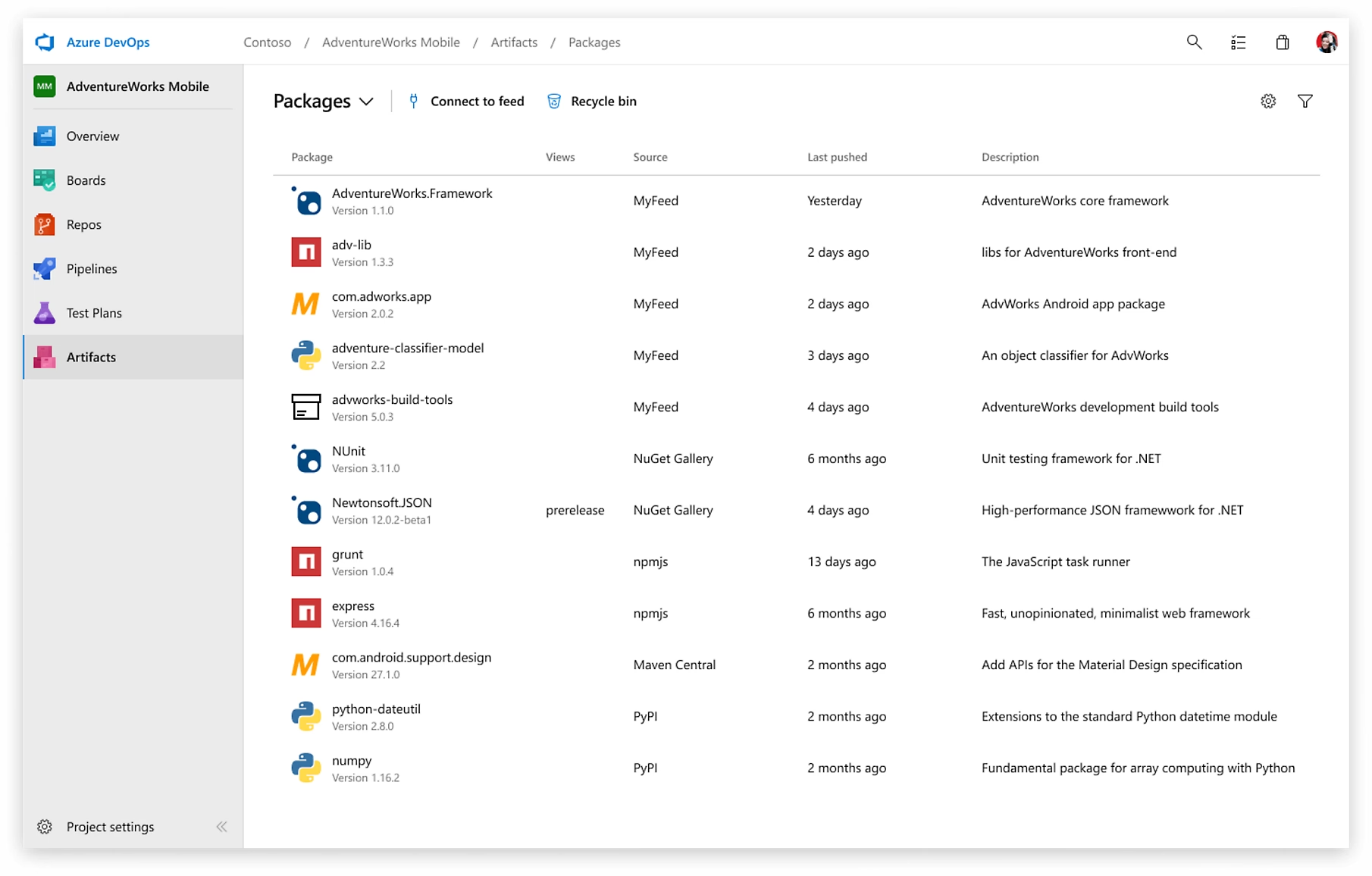
Source: Microsoft
When it comes to package management, developers know that keeping track of dependencies can be a daunting task. That's where Azure Artifacts comes in as an essential tool for maintaining and developing projects that rely on packages.
Azure Artifacts takes the guesswork out of package management. With this powerful tool, developers no longer have to worry about tracking down the right packages or worrying about version compatibility issues.
With Azure Artifacts, developers can store packages for a wide range of programming languages, including .NET, Java, Node.js, Python, and more. This makes it easier for teams with diverse backgrounds to collaborate and share code without worrying about compatibility issues.
Moreover, Azure Artifacts offers a secure and reliable solution for package management. The platform allows developers to control who can access their packages and how they can be used. This ensures that only authorized users can access the packages and reduces the risk of security breaches or unauthorized use.
Azure Artifacts integrate seamlessly with other Azure DevOps services, such as Azure Boards, Azure Repos, and Azure Pipelines. This means that developers can streamline their workflows and manage the entire software development lifecycle in one centralized location.
6. Azure Extensions Marketplace
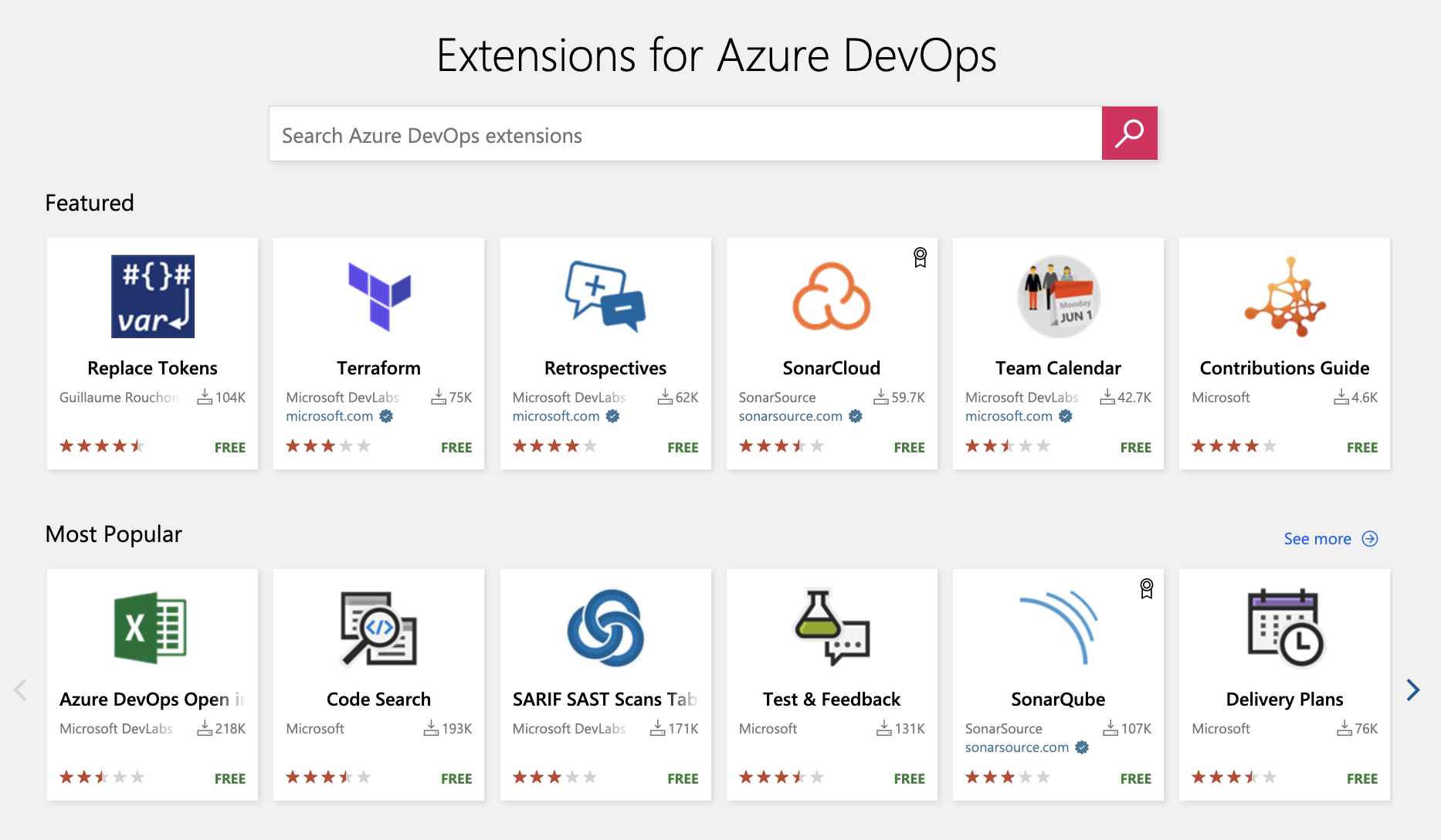
The Azure Extensions Marketplace is an essential resource for developers and businesses using Microsoft Azure services. This dynamic platform provides a centralized location for finding and installing extensions that can significantly enhance the functionality and efficiency of Azure services.
As a vital part of the Azure portal, the Azure Extensions Marketplace offers a wide range of extensions to meet the diverse needs of Azure subscribers. With just a few clicks, users can search for and install extensions that help automate workflows, simplify complex tasks, and boost productivity. The Azure Extensions Marketplace is continuously updated with new extensions to meet the evolving needs of Azure subscribers. This includes extensions that can integrate with popular developer tools and frameworks like Visual Studio, Git, and Docker. Additionally, extensions can be added to Azure services like Azure DevOps, Azure App Service, and Azure Functions to make them even more powerful and efficient. Furthermore, the Azure Extensions Marketplace features a rating and review system that allows users to share their experiences with different extensions.
Final Thoughts
Azure is more than just an online portal for administering services online. It offers some of the very best software development tools and services for software and application development. Azure DevOps teams that want to develop, test, build and deploy solutions will need to understand how each of these components works, which is where the AZ-400 comes in. The certification covers all the critical principles that DevOps engineers need to understand to optimize the value of the Microsoft Azure platform. If you plan to take the exam, prepare for it with our AZ-400 Azure DevOps Engineer Expert training by CBT Nuggets and learn how to develop solutions on this incredible platform. Not a CBT subscriber? Sign up for a one-week no-strings-attached trial to explore this course and others.
delivered to your inbox.
By submitting this form you agree to receive marketing emails from CBT Nuggets and that you have read, understood and are able to consent to our privacy policy.