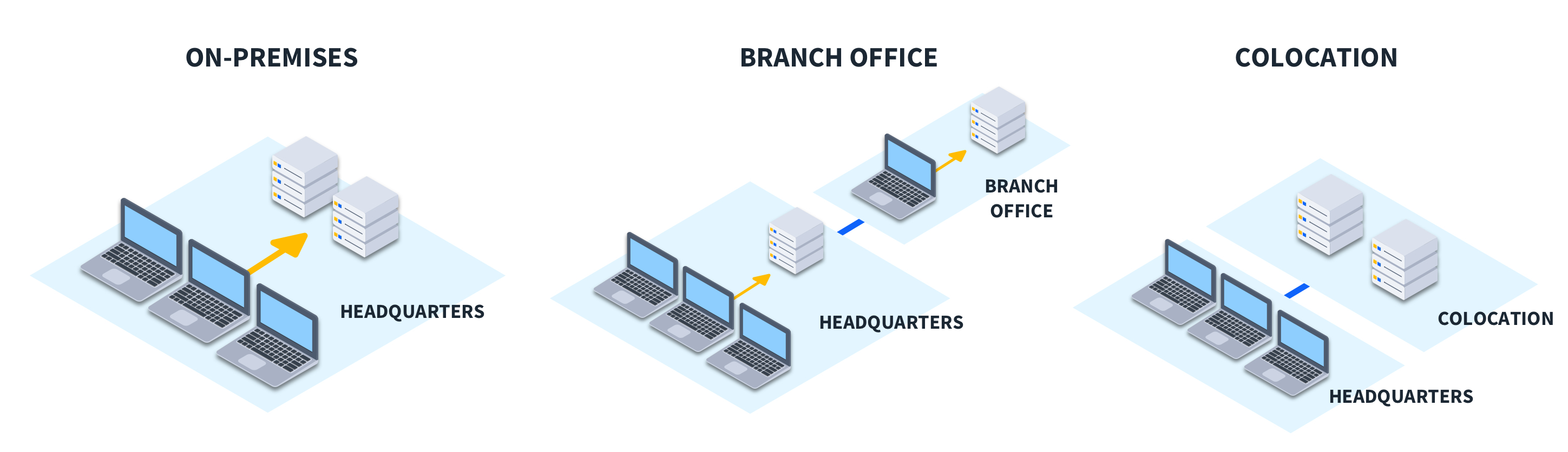Branch office vs. On-Premises vs. Colocation: Data Center Locations Compared

Quick Answer: Each of the three common infrastructure models offers different advantages in terms of cost, access speed, security, and flexibility; the one you choose must balance these and ultimately serve your users' needs.
In the wild world of IT infrastructure, certain key decisions made early on can shape an organization's efficiency, scalability, and security for years. The right decisions will make IT a hero, blazing a path for the organization's success and growth. The wrong decisions can make IT a revenue black hole, slow down innovation, and run an organization into the ground.
One such decision concerns infrastructure models: the on-premises data center, branch offices, and colocation. Each of these three models, as illustrated below, has its pros and cons, intricacies and challenges, and critical successes and failures. Choosing which is right for you is not a black-and-white decision.
Today, we will explore each of these models, aiming to better understand their offerings and help you make crucial decisions for your infra projects.
On-Premises Data Center Infrastructure
The on-prem infra pictured below involves keeping IT resources within the organization's physical premises, usually in the HQ building or a building on a larger campus that houses the IT staff and servers. Staff have easy physical access to the hardware, and control and management are centralized within the corporate facilities.
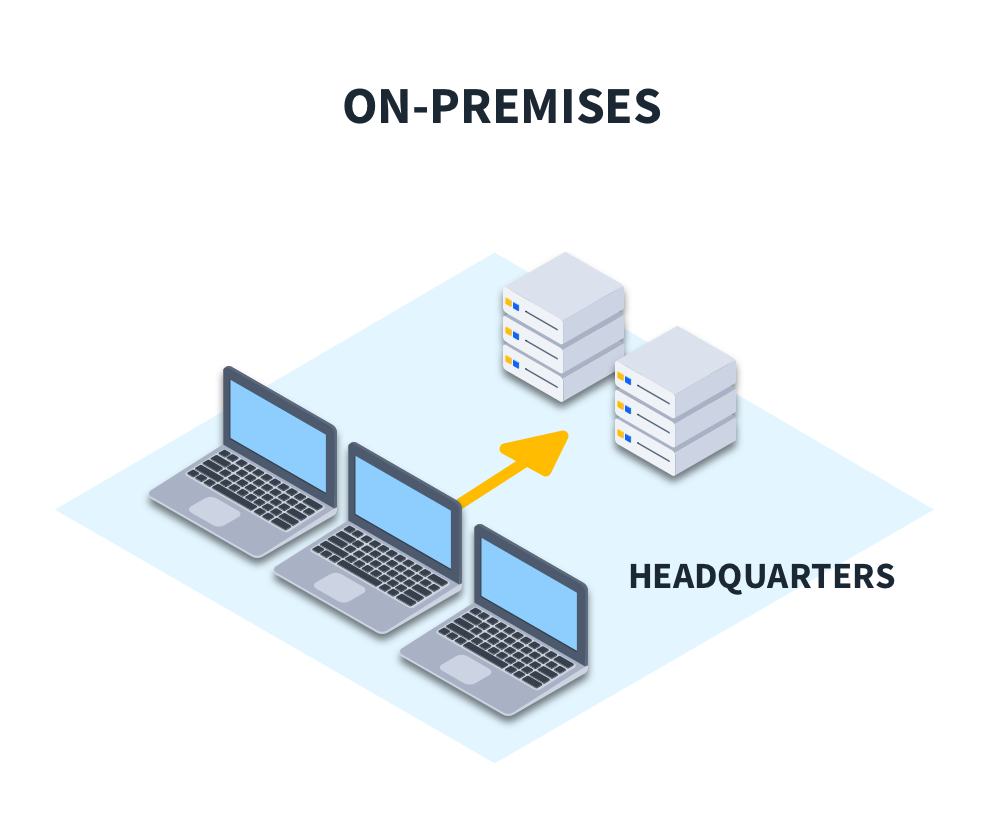
This model brings some distinct advantages. With direct access, IT doesn't need to rely on a third party or even other staff to be their hands and feet in another physical location should the need for physical troubleshooting arise. Bandwidth and latency are also optimized, leading to happier users, as devices accessing the servers are usually within either the same or locally connected LANs.
Cost plays a substantial role in any IT project, and on-prem can be a huge advantage here. When the physical space is already available, there is no need to pay for extra room for the data center. There's also no need for extra staff at another site, as those already at HQ can handle any issue.
On-prem also simplifies the network. Accessing network resources in other locations involves a more complicated network, either by VPN or publicly accessible endpoints. These both require more networking and security resources to implement access.
Greater physical security is another advantage, as an org's HQ probably already has a higher level of access control in place. All these security advantages might be requirements for regulated industries needing tight control over data and hardware.
Branch Office Infrastructure
The branch office infrastructure is perfect for organizations already working with operations and staff spread across multiple physical locations. With this model, IT typically maintains some servers at HQ, just like the on-prem model, but there's also a partial or complete mirror of resources at one or more branch offices.
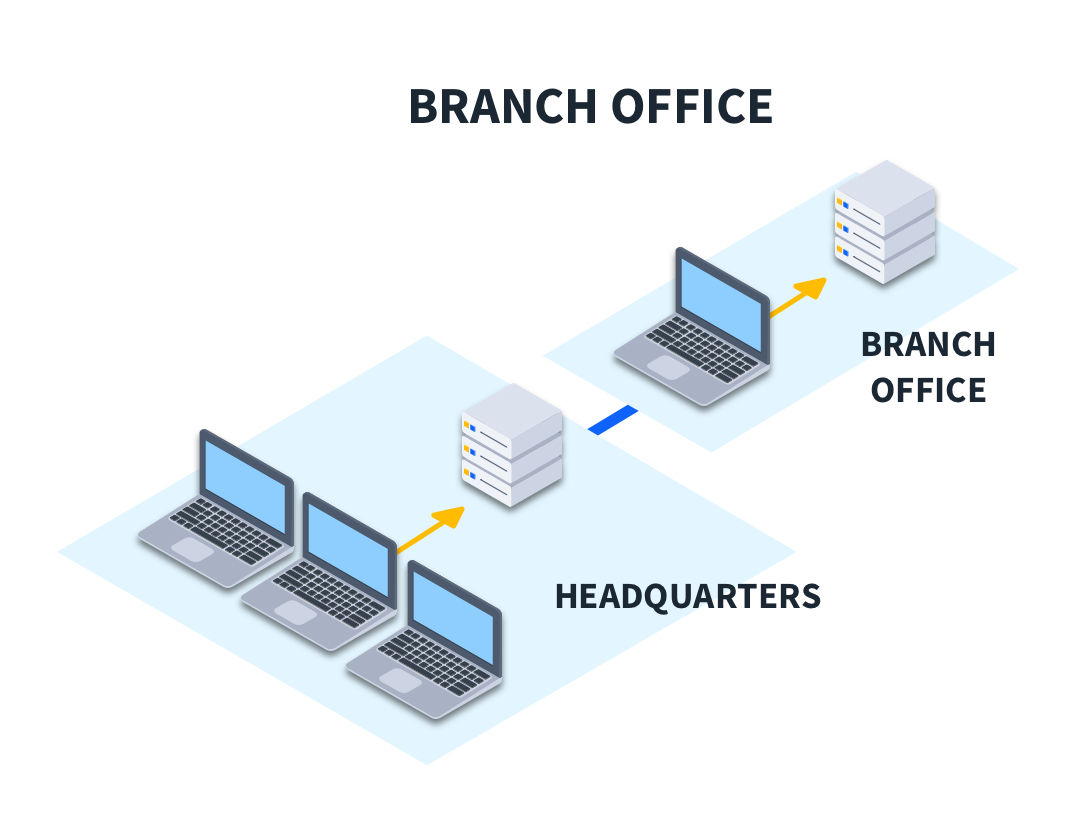
This configuration has multiple advantages. One common use case is directory services, like Microsoft Active Directory. Everyone needs to authenticate, and having an AD server directly on your LAN instead of going over a WAN link is always faster. It becomes a necessity even for large enterprises with tens of thousands of users. Of course, the redundancy of multiple AD servers is always a huge advantage.
Another use case for the branch office model is bandwidth needs. Apps that work with large files, like video editing, CAD, or any form of large datasets, will always benefit from accessing their files for a local network instead of across a WAN.
Opening multi-gigabyte files across the internet will test users' patience and reduce productivity. Keeping file replicas both at HQ and at branch offices ensures everyone gets the fast access they need, and file replication strategies like Microsoft's DFS Replication or rsync for Linux can make it possible.
Cost and security are somewhat sacrificed with this model and must be carefully accounted for. Data replication always means more hardware, and more hardware always means more support staff. For security, there's just more to consider with the greater number of servers and their physical access to keep your arms around.
We mentioned the redundancy of AD, and this is just one example of the disaster recovery advantages that branch offices bring. With data and resources across multiple sites, a down server or WAN link doesn't cripple the business, as the replica can be used in a pinch for other sites. Backups of everything from HQ can also be replicated to the branch, ensuring off-site backups that are under your control and easily accessible in a disaster.
Colocation Infrastructure
The colocation infrastructure model is when an organization owns and operates all its servers, but they are housed at a third-party facility (informally called a colo). Clients at HQ access the colo servers through secure means, like a site-to-site VPN.
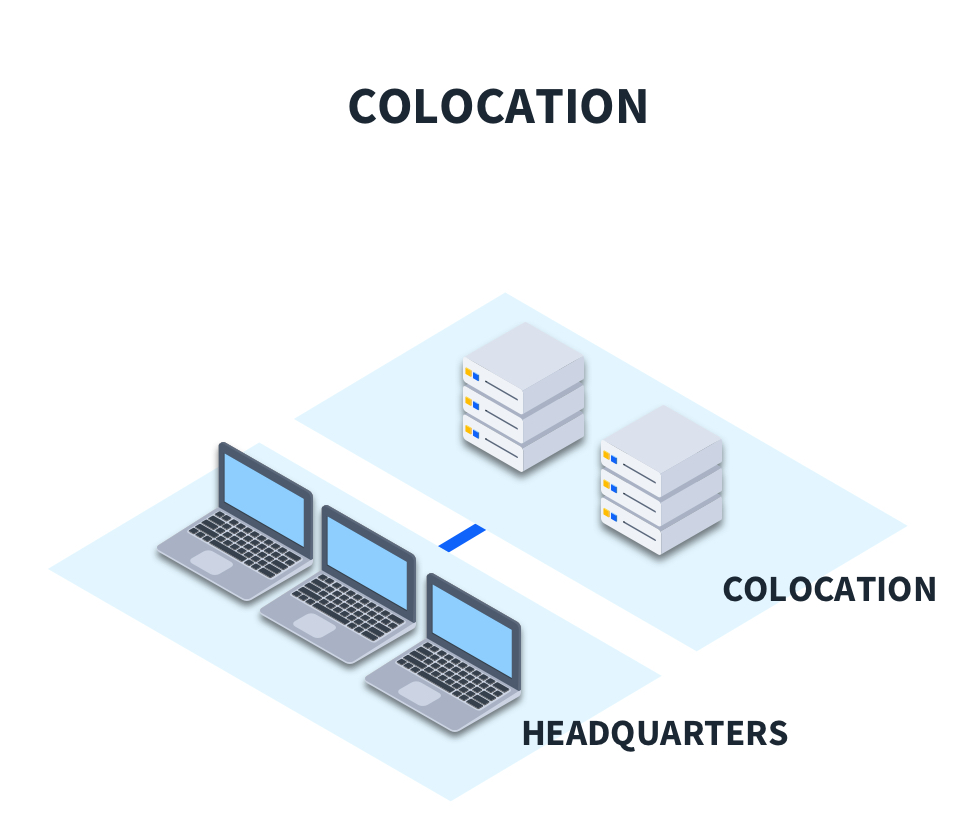
The colo facility (in exchange for hefty fees) provides physical space and security, cooling, internet access, and primary and backup power. The ability to quickly expand is also a huge advantage, as instead of expanding the data center, the colo model lets you simply add another rack to your lease.
Colocation can be expensive, but you are getting a lot of benefits by passing off much of the infrastructure management, and the opex tax advantages are attractive.
Bandwidth and latency are important to consider, as users are accessing everything over a WAN link. Large files and transfers will drag, but for most general-purpose tasks, the difference won't be noticeable, especially if the colo is relatively close to the office.
Which Infrastructure Model Should You Choose?
Each of the three infrastructure models offers distinct advantages. On-prem keeps everything in-house, improving bandwidth while reducing cost and complexity. Branch offices help users outside of HQ work with minimal bandwidth and latency issues.
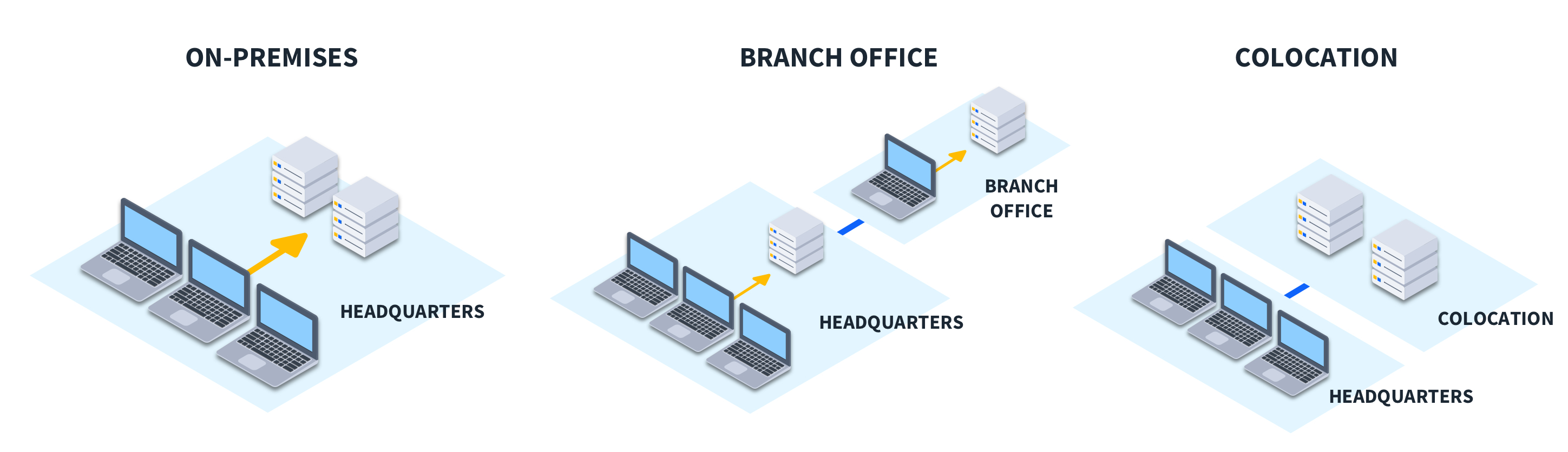
The colo outsources all the logical management to a third party and helps you scale quickly. The model you choose must balance your budget, available staff, and the needs of your users, so choose wisely!
Want to learn more about network design? Take CBT Nuggets training Building a Network Design Online Training with Jeremy Cioara.
delivered to your inbox.
By submitting this form you agree to receive marketing emails from CBT Nuggets and that you have read, understood and are able to consent to our privacy policy.