- Home
- IT Training
- Cisco
- Fundamental Training Collaboration Engineers
- Creating Our Lab Environment Install And Setup Vmware Esxi
Skill
Creating our lab environment: Install and setup VMware ESXi
June 2023 with Lalo Nunez
- Entry
- 9 videos
- 1 hr
Join Lalo Nunez as he continues the configuration of a Collaboration home lab. In this Skill we go through the installation and setup of VMware ESXi. We also discuss how ESXi will have connectivity to our lab network. This will allow us to install the virtual machines that we will install later in an upcoming Skill.
Recommended Experience
- None
- Network Admin
- Network Engineer
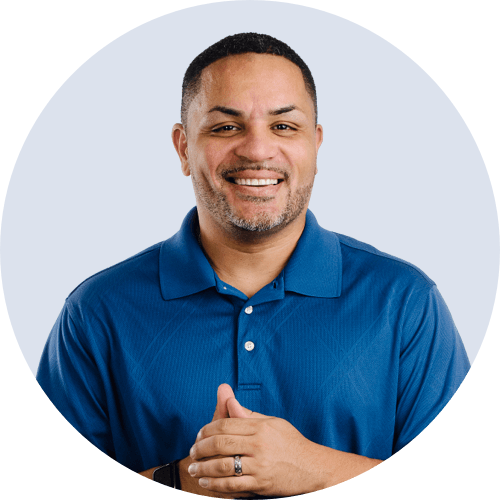
Trainer