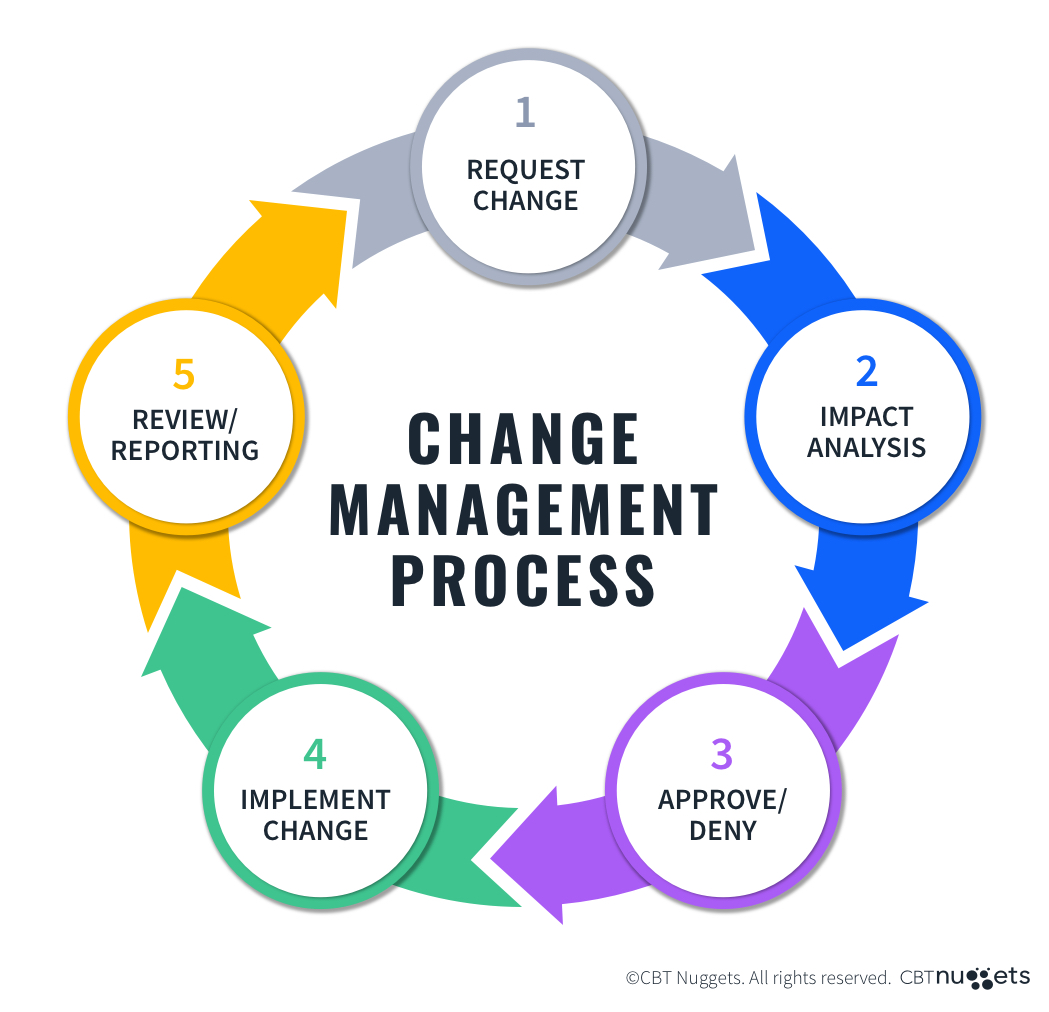What is Change Management?

Quick definition: Change management is a multi-step process designed to facilitate effective changes to an organization’s environment with the involvement of all impacted parties.
In the IT industry, change management is a crucial process that ensures all modifications are purposeful, discussed among affected teams, and properly tracked. This process can be used for everything from introducing new solutions and removing equipment or software to performing simple upgrades. Change management also helps with asset inventory and troubleshooting while providing accountability.
In this article, we'll discuss the components of change management and examine some of the tools available to assist with the process. We'll also explore challenges that may arise when working with change management tools and change management as a whole.
What is Change Management in IT?
Change management is a process used to optimize changes made to the IT infrastructure. This optimization includes things like getting all involved parties to agree on the change and testing the change in a non-production environment to ensure the results meet the expected outcome. It also involves scheduling the change to minimize disruptions to users and other systems. There are a few key components to change management, including:
Change Identification
The first step in change management is to identify a needed change. This might include deploying new workstations or printers, upgrading software to the latest version, or making network configuration changes like enabling ports on switches or modifying firewall rules.
Change Assessment
Now that the need for change has been identified, a change assessment should occur. A change assessment document should include information about why the change is needed, the proposed solution, and the risks to both the new solution and those of not implementing the change. This comparison of the current state and proposed future state should consider how the user experience will change.
At this point, a formal change request is typically submitted and reviewed by what is known as the Change Advisory Board, or CAB.
There are different types of changes, including standard, normal, and emergency changes. Standard changes are low-risk activities that might occur at a set frequency, such as minor software updates or system reboots. Because of their low-risk nature, standard changes can often be automated.
Most change requests are normal changes, which cover major software updates, system or data migrations, and the introduction of new tools to the environment. Normal changes carry more risk than standard changes but are not used to correct service disruptions.
Emergency changes are used to correct service disruptions, among other things. They often skip the scheduled CAB review process as they must be implemented with urgency to fix an outage, patch zero-day exploits, or isolate network activity during a security breach.
The Change Advisory Board generally holds a meeting to discuss change requests. This is when questions or concerns may be voiced, and the change request will either be approved or rejected.
Change Planning
Now, it’s time to plan the change itself, including scheduling and coordinating with all involved groups. This coordination should include communicating the change to any impacted users so as not to catch anyone off guard. If it hasn’t been tested yet, the proposed change should be tested and documented.
The groups executing the change should document the steps necessary for successful implementation and how to revert the change to the prior configuration should that become necessary. Ideally, the end users impacted will validate that the change yielded the desired results.
Change Implementation
Now that the change has been planned and approved, it’s time to implement it. Depending on the tool(s) you use to track changes, you will likely be able (and need to) move your change into the “implement” phase. This is when you'll begin the software upgrade, firewall rule modification, or whatever your change should accomplish.
Once the change has been executed, it will be evaluated against the success criteria set in the change request. If successful, the change can be closed and designated as successful. If unsuccessful, it will be reverted to the prior state and designated as unsuccessful. There will likely be a postmortem review of what went wrong at the next CAB meeting.
What Strategies Can Be Implemented for Effective IT Change Management?
Change management should be an ever-improving process, and factors such as using a change management tool, setting clear guidelines for changes, and using effective communication can help improve your organization’s change management process.
There are several change management software tools on the market to help fit your needs, but most offer similar features, such as the ability to categorize and prioritize change requests and incidents. However, tools are only useful when good processes support them, so it’s important to employ good processes with the support of everyone involved.
Well-known change management frameworks help guide you through the full change management lifecycle effectively and efficiently. One name you may hear in connection with IT change management is ITIL, or the Information Technology Infrastructure Library. ITIL is more than just change management; it also focuses on effective IT change management.
Other strategies for effective IT change management include:
Clear communication: It’s crucial to inform all parties involved of the upcoming changes ahead of time, including how the change will impact them, and allow time to answer any questions or concerns before the change occurs.
Through documentation: Users should be provided documentation or training prior to the change, if applicable. This will limit challenges that can slow down the change process.
Proper testing: Changes should also be thoroughly tested prior to going to CAB, and both the test and the production implementation should be well documented in the event future questions arise.
What Challenges and Common Pitfalls are Faced in Change Management?
Not everyone is keen on change, especially when it impacts their daily operations. In change management, one of the most challenging obstacles is objections to the proposed change. While support from everyone is not always required, it definitely makes implementing long-lasting changes easier.
Aside from lack of support, some likely factors that might lead to unsuccessful changes are inadequate planning, poor communication throughout the change management process, and a failure to consider the possible negative outcomes.
Changes should be well thought out and extensively planned and tested. Testing should be documented, and any obstacles encountered should be explicitly noted to help with future implementation. Changes should also be communicated thoroughly to all involved parties before, during, and after to ensure no one is surprised by any potential service disruptions or new processes.
Finally, change management is made more successful when you consider all possible negative impacts. Consider what might happen if a change was implemented to remove a specific piece of software from the environment without consulting all the teams that use that software. Removal of that software could bring production to a screeching halt, impacting productivity and the ability to process things like invoices or payments.
Conclusion
Change management is a big deal in the IT industry. Good change management can lead to fantastic progress, while poor change management can result in serious consequences, such as lost time and money and even serious harm to business operations.
Change management tools can improve the overall process and hold all involved parties accountable for their roles in the activity. Change management requires a few key steps, including identifying the need for change and then assessing, planning, and implementing the change.
To learn more about change management in the IT field, consider the CBT Nuggets course Explain Change Management, Backup, and Recovery.
delivered to your inbox.
By submitting this form you agree to receive marketing emails from CBT Nuggets and that you have read, understood and are able to consent to our privacy policy.