Simona’s Tech Tips: WFH-Edition

More people are working remotely than ever, especially in the wake of the COVID-19 pandemic. Working from home can present challenges, though, from creating a good workspace to staying connected with your colleagues. Struggling to maintain your productivity while WFH? Try some of these tips from CBT Nuggets trainer Simona Millham, who created our Working Effectively from Home training.
WFH Tech Tips
Use whatever chat tool you've got to communicate with your colleagues. A LOT. Use emojis and GIFs. They aren't frivolous, they add a layer of expression that we often miss when using technology to communicate.
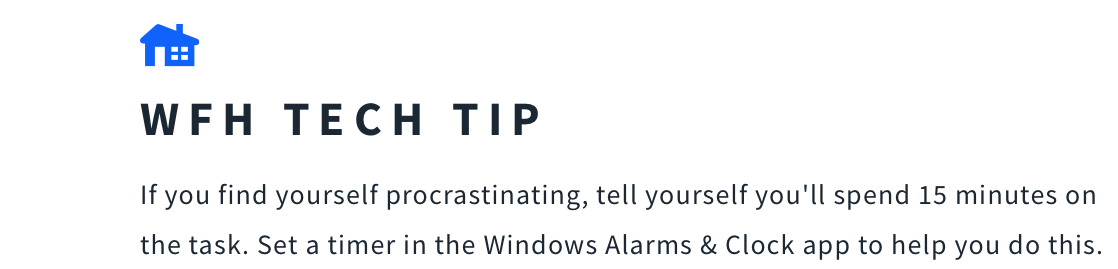
Maybe now's the time to set up Cortana in the privacy of your own home. She can help you with tasks, including reminders, to-do lists, and calendar appointments.
If you're a Microsoft Teams user, you'll be using chat more than usual to communicate with your colleagues. Rather than continuously checking whether someone is online, choose to be notified when they are available. To do this, click on the "…" button next to their name in the chat list, and select Notify when available.
It can be pretty isolating working from home, so when somebody posts something in your chat channel, ALWAYS respond. Even if it's just with an emoji. You wouldn't ignore them if they said something to your group in person, would you?

If you're finding it hard to focus when working from home, try using Windows Focus Assist to choose which notifications you'd like to see and hear.
Learn more
For more tips like this, follow Simona on LinkedIn. Start a free week with CBT Nuggets to check out Simona's training for popular tools like Microsoft Word and Skype for Business.
delivered to your inbox.
By submitting this form you agree to receive marketing emails from CBT Nuggets and that you have read, understood and are able to consent to our privacy policy.