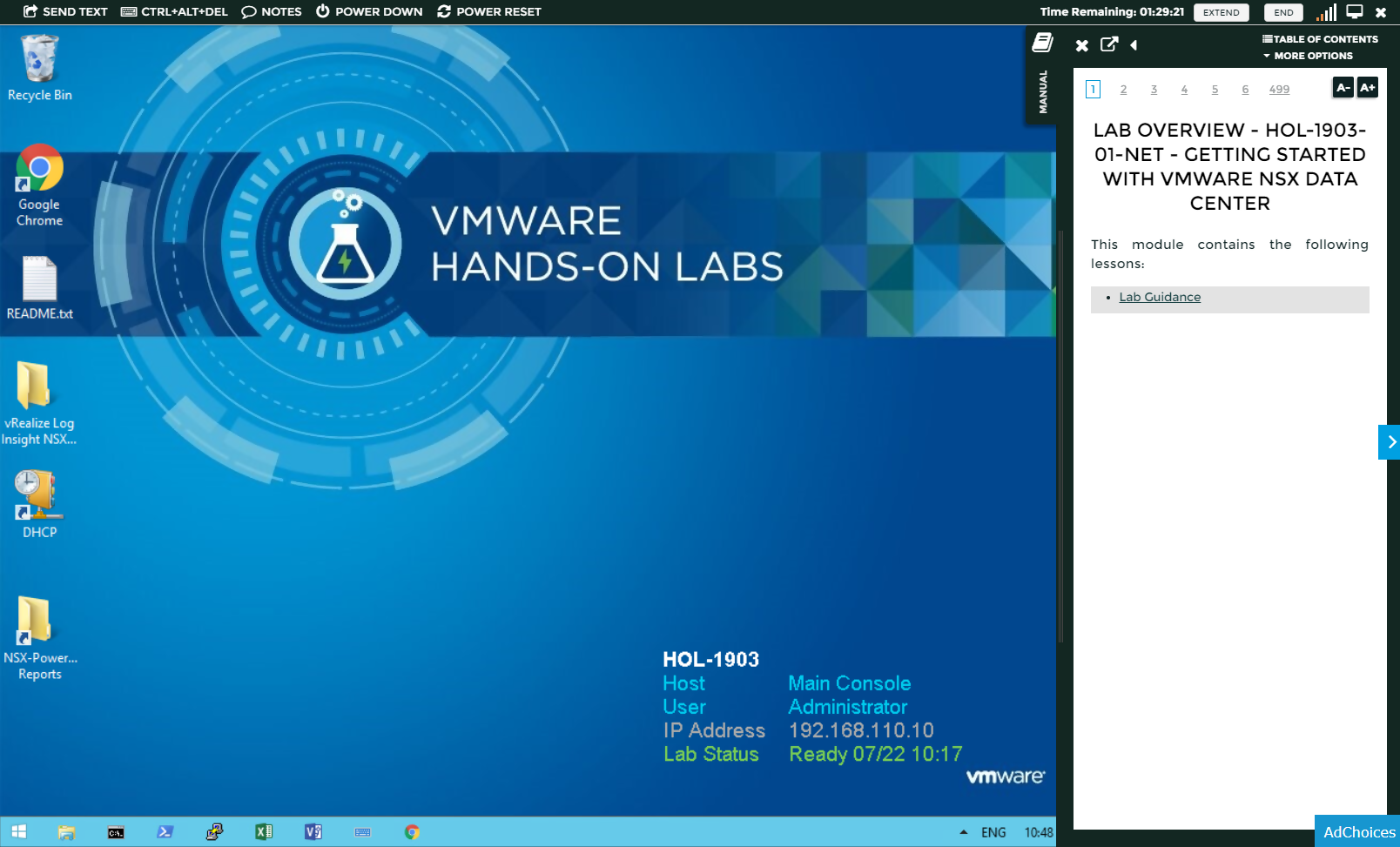Where to Find the Best (Free) VMware Labs

Keeping up to date with the latest VMware technology can be a challenge. Frequently, you find yourself downloading new versions of software, searching for licenses or using free trials and installing onto hardware that costs a small fortune.
And that's before you get your power bill and annoy the family with the loud fans from your servers. Yeah, home labs can be a tricky solution at times. That's why vendor-hosted labs can be a godsend, if you can find them for the technology/exam you need.
Recently, VMware has provided free labs to test out their software without you having to download software, obtain licenses, or procure hardware. Let's cover how you can access free VMware labs — and some of the benefits and limitations of using them.
There's Plenty of Options, Lab-Wise
The labs are fully hosted online and managed by VMware. You only need a web browser to access them.
Once you access a lab, you are presented with a console to a Windows Server desktop, from which you can access the products or services that you would like to try. Every lab comes with a comprehensive manual to guide you through the software.
You can try almost every VMware software solution, as well as more recently announced cloud services including:
NSX
vSAN
vRealize Suite
Wavefront
PowerCLI
Are VMware Labs Really Free?
In short, yes. You can access the labs 24/7 and there are no fees. However, you will need to create a VMware account before you can access them. Creating such an account is free.
You might be thinking that because the labs are free, that they are just click-through demos. This is not the case here. VMware labs are real VMware software installations that you interact with, just as you would in your own lab or in a production environment.
Why VMware Labs are Better than Home Labs
We've already alluded to some of the benefits. Here are more reasons why you should consider using VMware labs versus your own setup. Hint: most involve saving you time and money.
Again, the Labs are Free
There are none of the associated costs of running hardware in your garage to run the software. There are no licensing costs. Plus, you can keep extending the time limit until you have finished with your testing or learning experience.
There's Little or No Waiting Time
The VMware-hosted labs are available 24/7. Once you have a VMware account, you can just fire them up. There's no need to schedule or register to use the labs. Some popular labs take only a few minutes to load up, a small sacrifice if you ask us. Setting up your own lab will take considerably more time.
Test New Cloud Services
You can test and learn VMware's latest cloud offerings without having to actually subscribe to them. With most cloud services, you cannot install them on your own hardware. Traditionally, you had to subscribe to train or test things. With the VMware labs, you can just open the lab and have access to the service whenever you want.
Create Demos that Don't Break
If the lab you built breaks, you might spend hours fixing it instead of spending valuable time preparing for the exam. With the free labs, even if they encounter an issue you can reset them with a click and go straight back to where you were.
Unless you paid big money for licenses, your own labs will be running in trial mode, generally for 30 or 60 days. This puts a time restriction on your learning. The free labs can be respawned whenever it suits you without having to worry about these time limitations.
No longer do you need to spend weeks setting up a new environment just to show someone else how it works. Or worry about environments failing. That said, make sure your machines are up to par. Always check the VMware lab requirements to make sure you can run them properly.
Study for VMware Certs More Effectively
VMware continues to lead the virtualization market despite increased competition in recent years. That makes VMware certification still a smart investment. And by providing free labs, VMware is proving you resources to help you be successful during your certification journey.
Getting experience with VMware's products will help you reinforce what you've been learning via video training or textbook. By applying your knowledge through VMware labs, you are showing a deeper, real-world level understanding.
Gain Hands-on Experience with VMware
This one is a no-brainer. To do well on technical exams, hands-on experience with the vendor's products and services is a must. For example, a popular type of question on most IT certification exams goes like this:
Which of the following options would you choose from the user interface to complete X task?
If you've labbed it up and worked with the user interface in question, this should be an easy question. There's no better way to get a feel for the real thing in real-world environments than using labs.
Labbing Builds Your Confidence
If you've mastered the material ahead of an exam, chances are you'll feel pretty confident on testing day, if not a little nervous. It goes without saying, being confident can go a long way toward passing an exam. Lab experience only reinforces the material you've been studying.
If you're doing well in the labs, even understanding why something broke, your confidence will increase. You don't just know the product, you understand its ins and outs. That's where you want to be heading toward exam day.
What are the Limitations of VMware labs?
There's no perfect solution as far as labs go, even vendor-host ones. Here are possible VMware lab limitations to be aware of.
Screen Size Limitations
The labs are limited in screen size. You won't be able to get full 4K experience in the labs but you can detach the manual onto another screen to maximize screen space. On the first launch, you will be limited to 1024×768 resolution. You can right-click the desktop and set the screen resolution manually to 1280×8001 to give you a better experience.
No Copy/Paste or File Transfers
Unfortunately, you cannot copy and paste text out of the lab. Nor can you transfer files into or out of the labs. That's a bummer if you want to keep "visual" notes for reference. You can, however, inject text into the lab. So, if you have a script you want to run, you can definitely paste that into the lab via the "Send Text" option.
No Software Installations
Because the labs are hosted and supported by VMware they have to protect the integrity of them. With this in mind, you are unable to install 3rd party executables in the lab, unless they have been provided for you as part of the lab session.
First Steps: Accessing the VMware Labs
Accessing the VMware Hands-on Labs (HOLs) is really easy. Navigate to https://hol.vmware.com and select Launch. Once the main HOL interface is loaded, search for your desired lab, or use the categories on the left pane and select Enroll. From there you will be asked to log in and the lab will launch.
There are a few types of labs available. If you are looking to test your skills, use the Challenge Labs. If you want a quick overview of a VMware solution, the Lightning Labs are about 30 minutes. These are the perfect way to learn a new technology in your lunch hour.
Once in a lab, be sure to adjust the screen resolution and maximize the screen. Make sure you read the lab manual to get the most out of your lab experience.
Final Thoughts
If you need a free, rapid way to access VMware software for training then the VMware Hands-on Labs are for you. If you need something that you can install yourself and experiment with every possible feature then you might need to look into investing in your own hardware.
Either way, VMware-hosted labs are an excellent way to learn new VMware technologies at no cost to you, while studying for VMware certification, here at CBT Nuggets!
delivered to your inbox.
By submitting this form you agree to receive marketing emails from CBT Nuggets and that you have read, understood and are able to consent to our privacy policy.