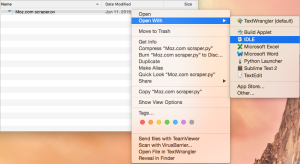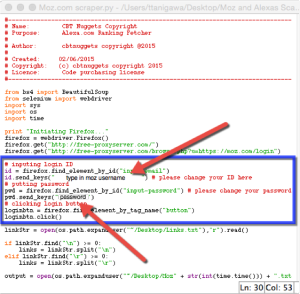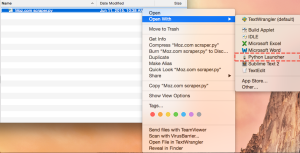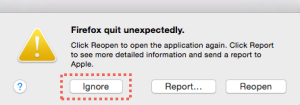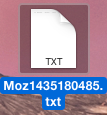Introducing: Bulk Backlink Spam Score Checker

Moz.com/ has an amazing feature within OpenSiteExplorer that enables you analyze your link profile and weed out spam by providing a quantifiable metric to help you to understand how "spammy" a site that is linking to you is. The Spam Score is a 0-17 point score that correlates to the amount of red flags that a site can trigger.
Currently, you can only see the Spam Score for sites linking to you that Moz has crawled. If you are using any other link crawling and monitoring tools, you have to enter in those URLs individually, which could be time consuming.
We've found a way to cut down the time it takes to analyze backlinks that point to your site by creating a tool that will provide you with the Spam Score, Domain Authority, and Page Authority for large masses of URLs.
Even if you use Moz's Spam Score Checker tool, we highly recommend that you still review each link to ensure it passes your own spam check. As most SEO's know, there is no be all, end all tool the Spam Score Checker is just another one to help you to make the right decision.
You can download the files here.
What you will need:
Moz Pro Account
Firefox
Python
Install, Setup, and Execution:
1. Install Python for MAC/Windows. (Python Downloads)
2. Open the terminal/CMD
3. Enter pip install BeautifulSoup4. Hit enter key.
4. Wait for it to install.
5. Enter pip install selenium. Hit enter key. Wait for it to install.
6. Create a text file named Links.txt. on your desktop using a text editor like Text Wrangler.
7. Right click on the Moz.com/ scraper.py and open with IDLE.
8. Enter your Moz user email and password, save file, and close. (See below)
9. Get your list of links from your favorite backlink monitoring tool (Ahrefs, MajesticSEO, Google Webmaster, etc.) and strip out the full URL string, leaving only the domain/hostname (e.g., www.site.com/). The Spam Score is the same for both the full domain and the full URL string, but this tool works better if you use only the domain.
10. Copy your list of domains and paste them into the Links.txt file and save it. You can input more than 1,000 links into the file.
11. Run the Moz Spam Score Scraper by right clicking on the Moz.com/ Scraper.py file and selecting Python Launcher.
When the tool begins to run, often times an alert bar will come up saying that Firefox has crashed. Simply click Ignore. the tool will continue to run.
13. Open the text file and copy and paste its data into an Excel file.
Note: The tool works through each domain pretty quickly. A thousand or so domains will take about 35-40 minutes to complete.
Tips:
If you see a spam score of "null", try running the crawl again to see if you then get a list of results.
Make sure that your Excel sheet that you are copying and pasting the final scrape does not have "text to columns" formatting enabled.
Lastly, we know this tool isn't easy on the eyes. It needs a makeover, and we plan to give it one soon! We were just so excited to provide this first version for SEOs so they could bulk check links ASAP!
Want to create your own tools? Learn programming and web development with our amazing training videos!
delivered to your inbox.
By submitting this form you agree to receive marketing emails from CBT Nuggets and that you have read, understood and are able to consent to our privacy policy.