Hypervisors vs. Virtual Machines: Sorting them Out
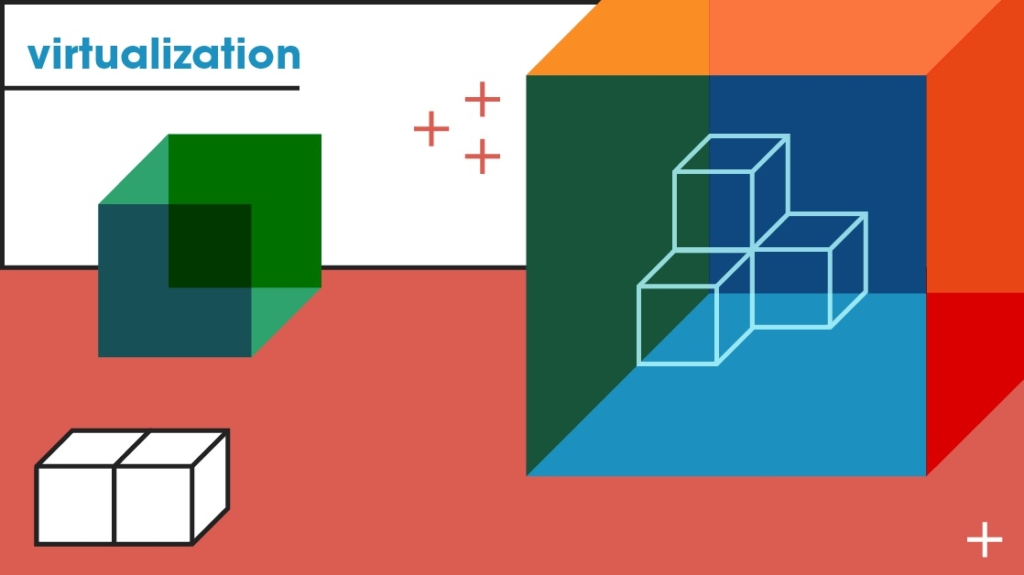
If you are starting out in the world of server virtualization, you might be overwhelmed by the abundance of acronyms and strange sounding terms thrown around in this sphere.
In fact, even at a very basic level, words such as hypervisor or virtual machine can be confusing. Are these the same thing? What runs on top of what? What is a type-1 or type-2 hypervisor? Fear not! We dive into the differences between the two and clear up the confusion.
A hypervisor is a software platform that enables virtual machines to run. It also controls the allocation and management of resources to those same virtual machines.
For example, VMware, the market leader in virtualization, features its ESXi hypervisor platform. ESXi runs as a base operating system that can be installed onto a physical server. Once ESXi is running, an administrator can assign a network IP address to it, and then can proceed to manage it from a web interface or Java-based client. From the management interface, you also can provision virtual machines (also known as guests).
Virtual machines, therefore, can be defined as the servers that are created, installed, and run on top of a hypervisor. These virtual machines can be Windows servers, Linux servers, or any other supported OS type. All the resources that a virtual machine uses such as CPU and RAM are controlled and managed by the underlying hypervisor.
Seems simple enough right? Well it is, until you hear someone talk about type-1 vs. type-2 hypervisors
Wait, what?
ESXi is known as a type-1 hypervisor, meaning that it gets installed directly onto a physical server. Type-2 hypervisors are different in that they get deployed on top of an already existing operating system.
Here's a real-world example to help us wrap our minds around that concept. Windows 2012 is an industry standard server operating system. It can be installed onto a physical server and will provide basic Windows server services out of the box.
So, If you want to enable the type-2 hypervisor that Microsoft offers, the Hyper-V feature can be added to this Windows 2012 server, enabling you to use the virtualization platform. After Hyper-V is enabled, a systems administrator can use the Windows-based tool Hyper-V Manager to create, install, and allocate virtual machines onto the Windows 2012 server running Hyper-V. Like VMware, Hyper-V supports virtual machines running Windows, Linux, (you read that correctly) and other supported OS platforms.
The key to all of this? Just remember that hypervisors are base operating environments that get installed first, and virtual machines run on top of those hypervisors.
Ready to up your virtualization skills? Explore our virtualization training today!
delivered to your inbox.
By submitting this form you agree to receive marketing emails from CBT Nuggets and that you have read, understood and are able to consent to our privacy policy.