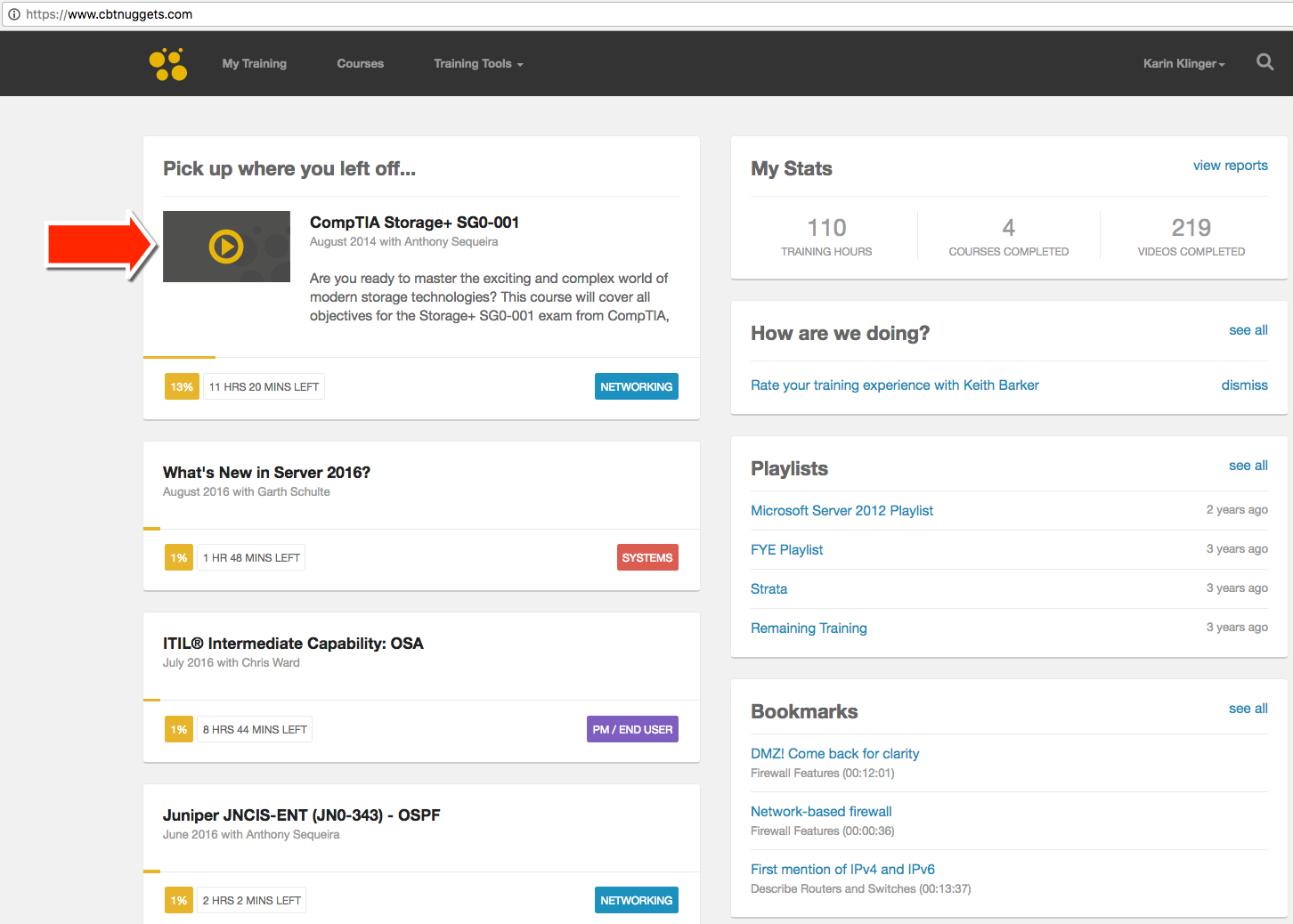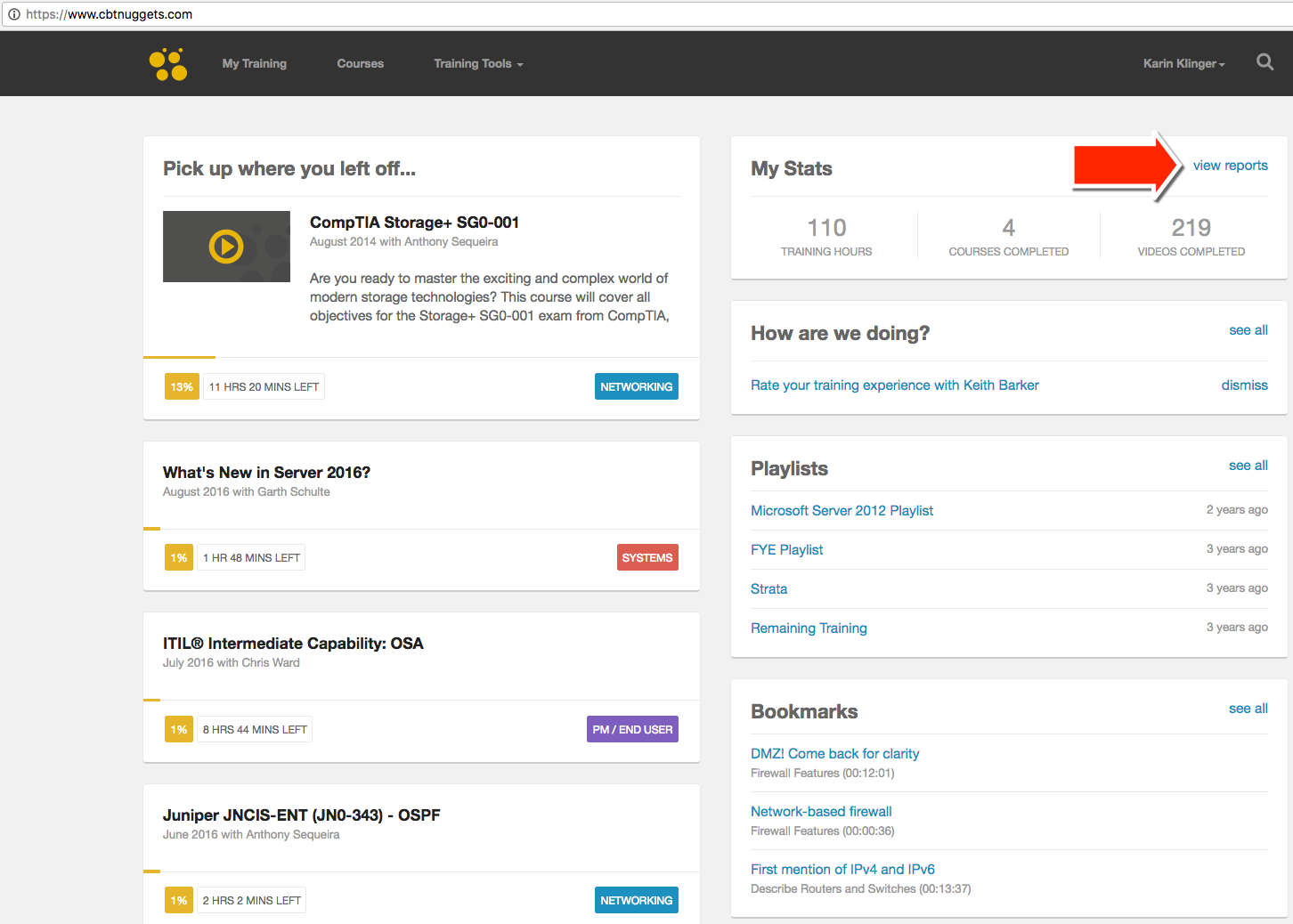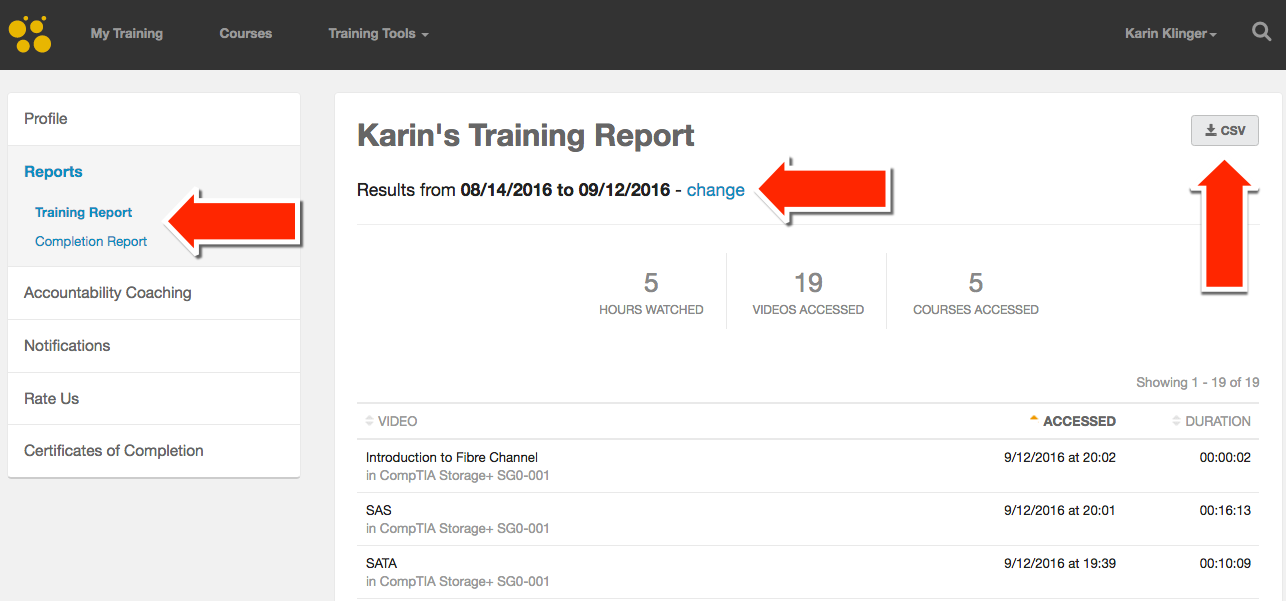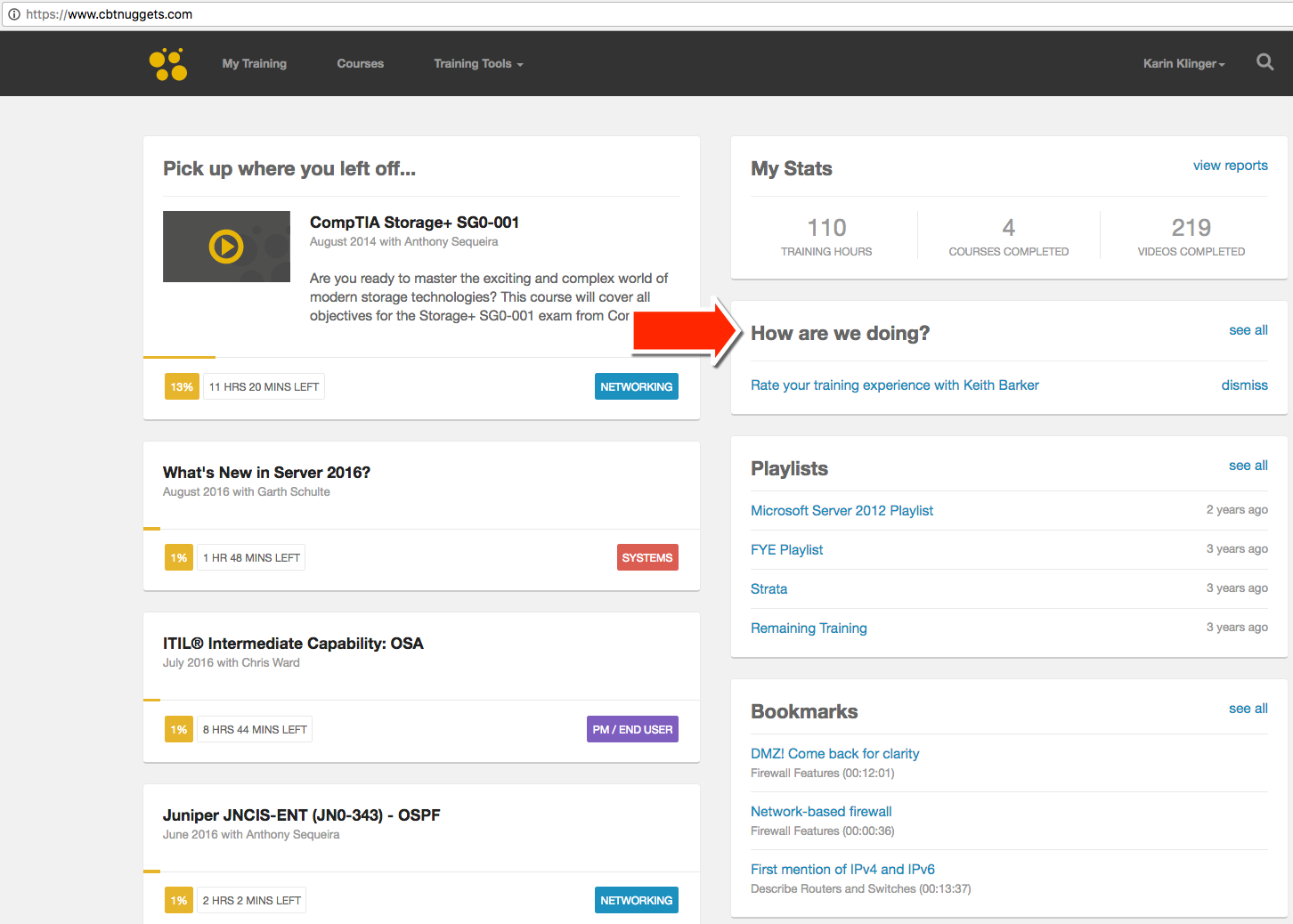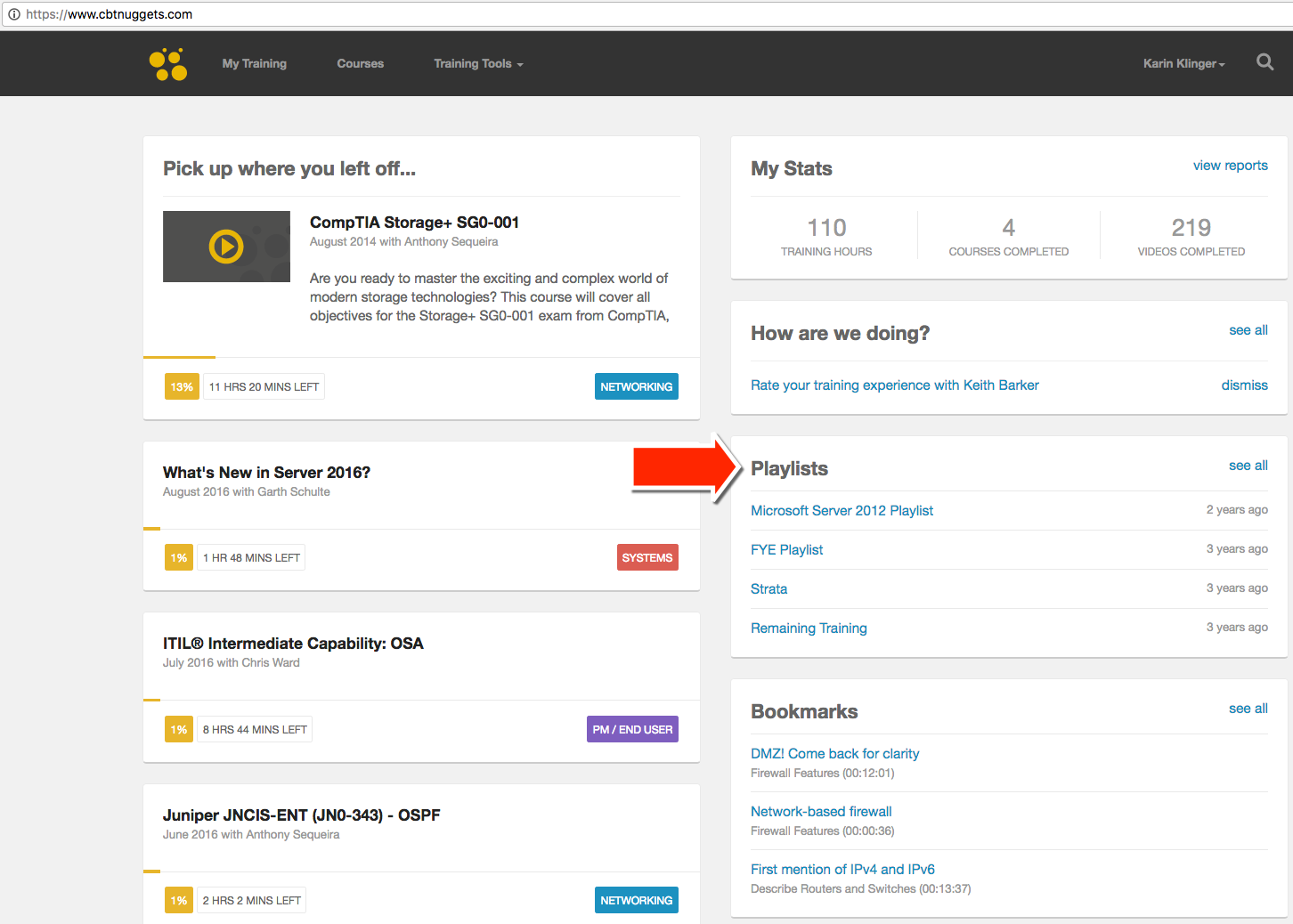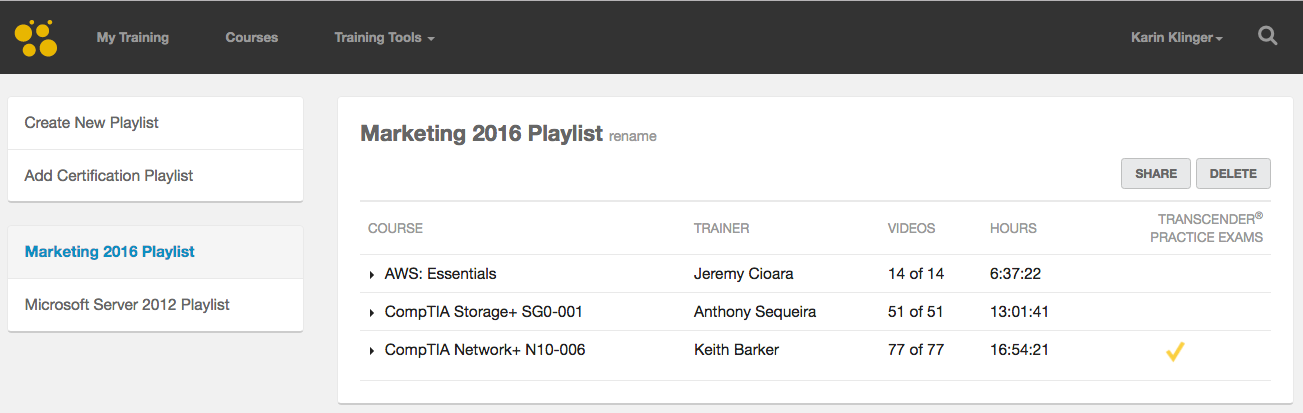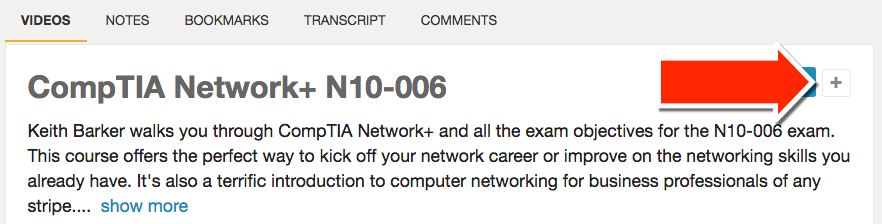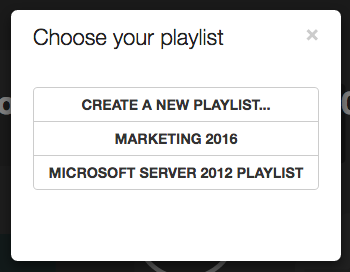How to Use My Training and Playlists

CBT Nuggets has built-in features to help you be as effective and efficient as possible in your training, including several features that live on the My Training page. The My Training page is the default page where you'll land when you sign in. The page includes several noteworthy features:
Pick up where you left off: one-click access to continue training from where you left off the last time you logged in for training;
My Stats: reporting features to show your training progress;
How are we doing? Rating feature to help us ensure we are meeting your training needs; and
Playlists: use pre-populated playlists or create your own as you work toward achieving your training goals.
Pick up where you left off
When you sign in for your CBT Nuggets training, the quickest and easiest way to continue with your training is to simply click on the play button and you're off to the training races! This feature is particularly helpful to learners who are progressing through a single course in chronological order.
My Stats The My Stats section of the My Training page shows you, at a glance, the progress you've made with your training. Review how many hours you've trained, how many courses you've completed, and how many videos you have watched.
If you want more detailed information on how you (or your team) use your training, click on the view reports link in the upper right corner of the My Stats section.
The reports allow you to review a Training Report and a Completion Report. You can adjust the date range for the reports as needed.
You can also download the reports as .csv files for your records.
For team leads or managers, implementing strategies like a Performance Improvement Plan (PIP) can be valuable to support team members in improving their performance while using training resources effectively.
How are we doing? CBT Nuggets deeply values your feedback! Let us know how we're doing in meeting your training needs, how our trainers are doing, and any other feedback that can help us provide you with a great training solution. Just click on the Rate your training experience link and complete the brief survey.
Playlists CBT Nuggets offers certification playlists to help ensure you're working through the right training content. You can add an existing certification playlist to your My Training Playlist, or create your own playlists.
To add courses or certification playlists to your My Training Playlist, click on see all in the upper right corner of the Playlist section.
You can create new playlists or add certification playlists using the navigation links on the left of the page. Or, navigate to a course you want to add to your playlist and click on the plus symbol next to the course title.
Then, choose the playlist you want to add the course or videos to from your playlist options using the pop-up modal that appears.
You can delete playlists by clicking on the playlist title on the left, then selecting the Delete button that appears on the right side of the page. You can also share your playlists with other members of your team by clicking on the Share button on the right of the page.
Taking a few minutes to familiarize yourself with the My Training page can help you train more effectively and efficiently by understanding the features. Take full advantage of the tools CBT Nuggets has provided as you work toward achieving your training goals!
Watch. Learn. Conquer!
Not a CBT Nuggets subscriber? Start your free week now.
delivered to your inbox.
By submitting this form you agree to receive marketing emails from CBT Nuggets and that you have read, understood and are able to consent to our privacy policy.