How to Study for Your AWS Certified Solutions Architect – Associate Exam in 10 Weeks
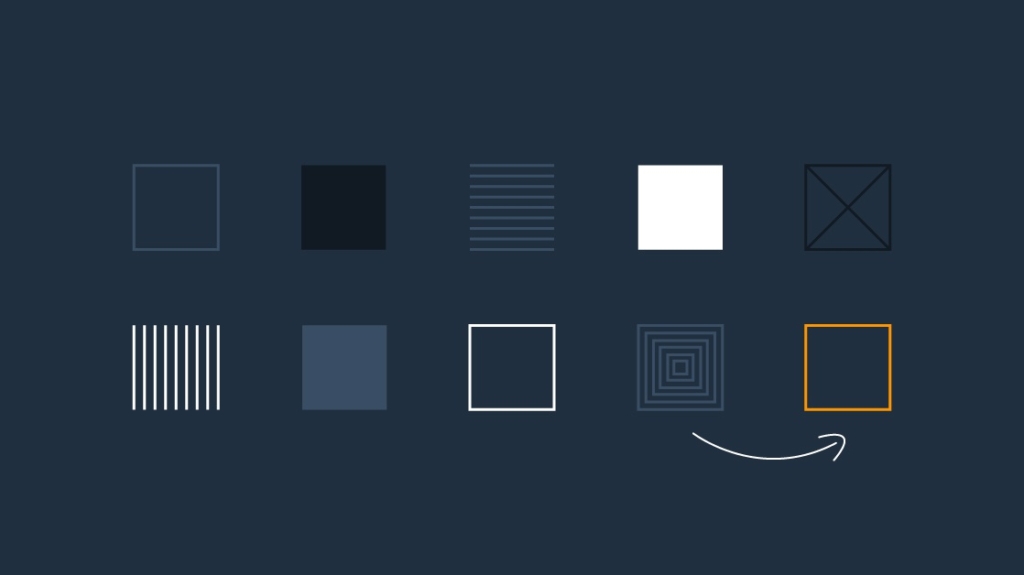
AWS is both growing rapidly and even holding its ground against the rise of Azure. Because of this, the demand for IT pros who can use the platform is high. The AWS Certified Solutions Architect – Associate consistently ranks as the most in-demand cloud certification in the industry.
Prerequisites recently were removed for the AWS CSA Associate and all other AWS certification exams. But that doesn't mean anyone can pass it blindly. You will need to be deliberate about training if you want to pass the exam. We've laid out a study plan to prepare you for the exam in 10 weeks.
Set an exam date — and work backward
We typically suggest that learners set an exam date before they even start prepping for an exam. Working backward enables you to establish a reasonable timeframe for your studies.
Organizing the AWS CSA — Associate exam objectives into weekly tasks allows you to establish a good cadence for how much you'll need to study and practice. You can plan study sessions and practice exams every week. When you are deliberate about setting time aside to study, you're more likely to put in the needed work.
CBT Nuggets Has Training For AWS Certified Solutions Architect – Associate
Our AWS Certified Solutions Architect—Associate training is an ideal study resource for the exam. It not only covers the skills you need to use AWS but also maps directly to the exam objectives. Trainer Anthony Sequeira included in-video quizzes and supplemental files to complement the videos. These are designed to reinforce what you're learning in the videos.
Watching approximately an hour of AWS CSA Associate videos weekly should get you through the entire course in about nine weeks. However, we added an extra week to this plan to incorporate other study resources, including Kaplan® IT Training practice exams for AWS certifications.
If you want to earn this cert, you need to put what you're learning to the test. Take practice exams regularly. Get hands-on experience using virtual labs. Make tried and true flashcards. To understand AWS, you need to do more than watch video training.
A week-by-week study plan for AWS CSA – Associate
Are you ready to tackle the AWS CSA—Associate exam in 10 weeks? We've laid out a week-by-week study plan. It details all the topics you should cover so you'll feel prepared on exam day. The plan also recommends other resources, such as practice exams and virtual labs.
Week 1: Introducing AWS and S3
Before you start your studies, we encourage you to watch our AWS Beginner Skills course, especially if you have no experience using AWS. This 22-video, entry-level course covers fundamental AWS tools and technologies. It's a good way to get a general feel for the platform.
If you have prior experience with AWS, another option is sitting for the AWS Certified Cloud Practitioner certification. Although it's not a prerequisite for AWS CSA certification, it verifies your foundational knowledge of AWS.
This is also a perfect time to review the official AWS CSA – Associate exam guide. Dive into the associated objectives and get an idea of what you will learn in the next 10 weeks. You might want to consider purchasing additional study resources. Whether that's a study guide or other video resources, they can enhance your learning.
Before diving into your CBT Nuggets training, sit for the AWS CSA Kaplan® IT Training practice exam. (Yes, we mean before you even watch your first video.) Use your results to structure your ongoing studies. Keep in mind that you probably won't ace the exam. But it will establish a benchmark for your training, including which skills you might already have.
Finally, dive into the first 14 Nuggets of Anthony's course, which cover the first half of AWS storage services. You'll learn about IT storage types, S3, and be provided with an example of how to script with S3.
Weekly Time Commitment: 4 hours. The first 14 videos run a total of 74 minutes. You're also adding a full-length practice exam (130 minutes) and poking around the AWS CSA exam guide (1 hour). It might seem like an intense start. But it's necessary to gauge your readiness from the onset.
Week 2: Architecture and Storage Principles
This week, you'll examine the account authentication and access strategies for AWS services. AWS Identity and Access Management is crucial to understand before sitting for this exam, as it's a key topic. Determining how to design the network via AWS services should be your learning target this week.
Build flashcards covering the Week 1 material and what you'll learn this week. Whether you go old school or use an online flashcard service like Quizlet, flashcards will improve your retention of information.
Video-wise, you'll finish off the Storage Services training this week. In Nuggets 15-28, you'll cover other AWS storage options, including Glacier, EBS, Storage Gateway, and Snowball.
If you haven't already done so, download a CBT Nuggets app. You can train on the go whether you prefer iOS, Google Play, or Android. As cliche as it sounds, every minute of training adds up.
Weekly Time Commitment: 3 hours. Videos 15-28 run a total of 70 minutes. If you dedicate an hour to creating flashcards and an hour diving into information about IAM services, it breaks down to about 30 minutes a day of training.
Week 3: Security Requirements and Design for New Solutions
At this point in your studies, it's a good idea to browse AWS Whitepapers to glean insights on AWS-related security best practices.
Focus on identifying the security requirements for the AWS fundamental services covered in Week 1. By the end of Week 3, you should be able to define an AWS implementation strategy that meets security and performance objectives.
This week, you're tackling part one of Compute Services training's videos. Nuggets 29-39 cover EC2, instances in AWS, and Amazon Machine Images.
Weekly Time Commitment: 3 hours. The videos run 62 minutes in total length. However, reviewing security requirements and poking around AWS whitepapers might require deeper analysis. Plan accordingly.
Week 4: Migration Planning
Before you start this week, schedule your exam if you haven't already. Setting a date will keep you accountable, as you have a set timeline to prepare for the exam.
You should be reading up on migrations to AWS this week. There's an emphasis on the tools and services available for migrating existing workloads to AWS within the CSA exam. Be sure you can evaluate existing architectures and define AWS baselines for an existing solution.
Week 4's videos focus more on computing services. You'll learn about auto-scaling, elastic load balancing, and Lambda in Nuggets 40-50.
Weekly Time Commitment: A little over an hour. This week's videos run 62 minutes — but don't forget to schedule your exam.
Week 5: Cost Control
Now that you're halfway through your studies, you should sit for another Kaplan® IT Training practice exam. Your results should give you an idea of the material you know well, what you need to review further, and what's left to master.
At this point, you'll be looking at optimizing the existing AWS architecture regarding costs. This means you'll need to understand AWS best practices inside and out and evaluate opportunities to reduce costs in existing environments.
Nuggets videos 50-58 are all you have to watch this week. They will provide you with a foundation of AWS networking services. Get ready to learn about VPCs, NAT in AWS, and network ACLs.
Consider visiting the CBT Nuggets Learner Community. Through Slack, you can post questions, share study resources, and connect with IT experts worldwide.
Weekly Time Commitment: 4 hours. Videos 50-58 run a total of 59 minutes. Week 5 is about four hours of training with a full-length practice exam.
Week 6: Continuous Improvement for Existing Solutions
This week, you should check out some of the FAQs for AWS services. Within the FAQ, you'll find sample scenarios highlighting ways to improve services using AWS, helping you better handle the products.
You're wrapping up Networking Services this week. Videos 59-66 cover VPNs, directory services, and disaster recovery with AWS.
Weekly Time Commitment: 2 hours. This week is relatively painless, with 54 minutes of Nuggets and a light review of topics. You deserve a little breather after (hopefully) doing well on your practice exam last week.
Week 7: Get Hands-On Time
This week, you should dive deep into Anthony's virtual labs associated with the course. Pick each service/topic mentioned in the training and read its corresponding technical documentation. Then, try to use that service from the AWS Management Console using an AWS free tier account. This lets you start building on AWS without messing up a live environment.
Week 7's videos cover all things security. Nuggets 67-76 detail security services provided by AWS — all covered in less than an hour. Get ready to learn about the shared responsibility model, security groups, and CloudWatch.
Weekly Time Commitment: 3 hours. It's a light week of Nuggets. But we'd like you to spend some focused time using virtual labs. Getting your hands dirty with an AWS free tier environment for a couple of hours, plus 57 minutes of videos, will keep your brain running like a well-oiled machine.
Week 8: Dive into Databases
This week's videos focus on AWS database services. As it's a video-heavy week, you might want a comfy chair and a snack. Nuggets 77-87 cover Relational Database Services, Aurora, DynamoDB, and database migration services.
You only have a couple more weeks to go, so now's the time to learn exactly what to expect on testing day. Review the exam details and format. For example, a passing score is 750 or better, and you have 130 minutes to complete your exam.
Weekly Time Commitment: 3 hours. The videos this week run a total of 82 minutes. Consider giving yourself a little time to review your exam day logistics. You don't want surprises to pop up in a few weeks.
Week 9: The Homestretch
You'll sit for your final Kaplan® IT Training practice exam this week. Use your results to identify the final areas you must brush up on before the exam. Then, review those areas accordingly. Consider using a virtual lab to help you further hammer down material.
On top of a final practice exam this week, you'll watch the last videos in Anthony's course, which focus on Application Services. You'll learn about AWS's host of "simple" services, the Elastic Transcoder and the API Gateway.
Weekly Time Commitment: 4 hours. You've reached the final stretch of training for the big day. It'll be here before you know it. The final video Nuggets only run 35 minutes. However, the time adds up if you take a 130-minute practice exam and additional review. Block out plenty of time so you can fully focus — it's crunch time.
Week 10: Exam Day
You made it to the final week. Congrats. It's time for you to study up on your weak areas identified through practice exams. Rewatch the relevant Nuggets, supplement them with flashcards or virtual labs if needed, and build up your confidence for exam day.
Weekly Time Commitment: 3 hours (give or take). There are no required videos this week. However, you'll probably want to dive into your weak areas again to ensure they become areas of strength. Use your study resources to ensure you have a strong grip on the material. And don't forget to get plenty of sleep the night before the exam.
Conclusion
We all know everyone learns differently — and at different paces. That's why this 10-week plan is pretty generic. It's meant to be flexible. If you need to tailor it to your needs, go for it.
It would be best if you took the time to figure out how much you can commit to studying weekly. Be realistic about it, too. Otherwise, you are setting yourself up to fail. Again, a good starting point is to work backward. It'll allow you to better plan your certification journey.
AWS still dominates the $70-billion cloud industry. It owns more of the market than its next three rivals combined. As a result, the demand for AWS professionals continues to grow — and shows no signs of slowing down.
Earning AWS CSA certification is a great step toward giving you the skills you need for an AWS-based career. Considering it was one of the top-paying IT certifications in 2018, earning this certification makes sense. There's a lot to learn, but hopefully, we've shown that it's doable with a little planning.
delivered to your inbox.
By submitting this form you agree to receive marketing emails from CBT Nuggets and that you have read, understood and are able to consent to our privacy policy.