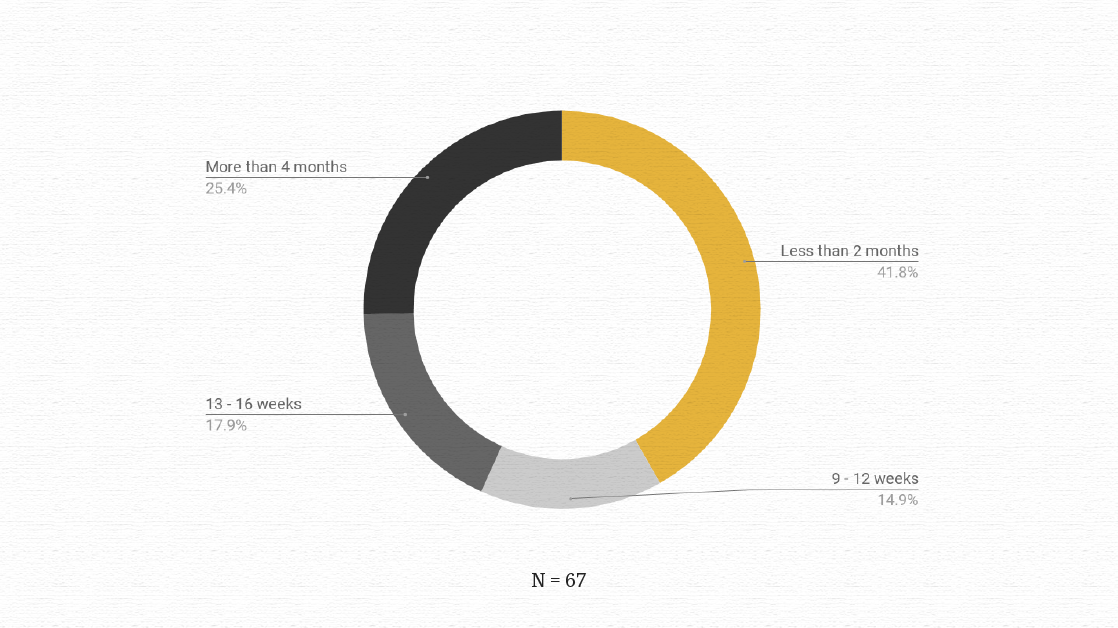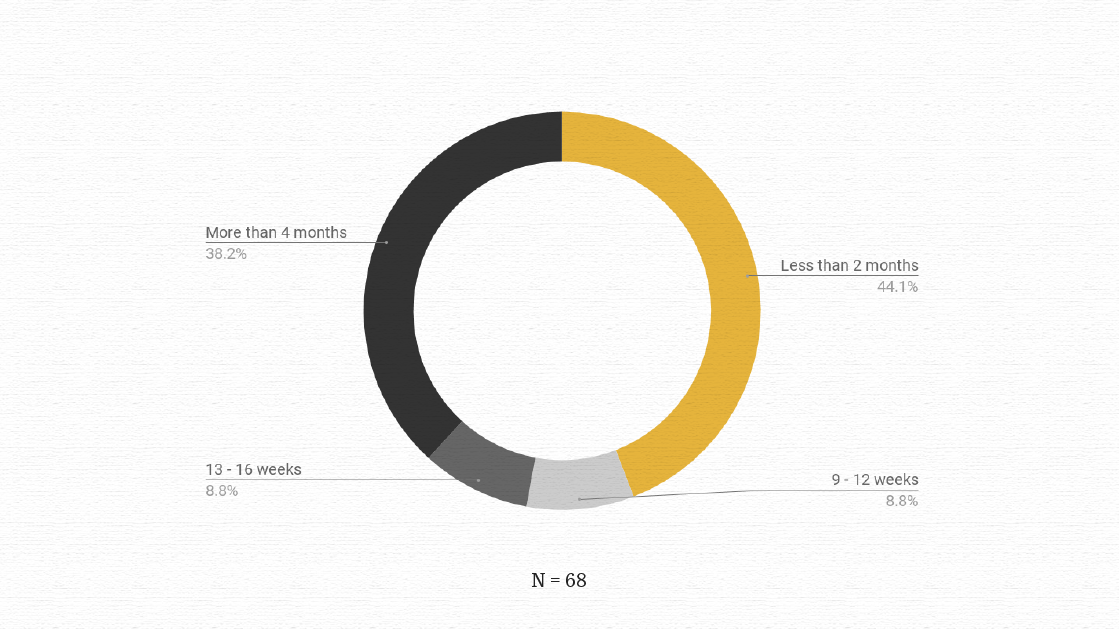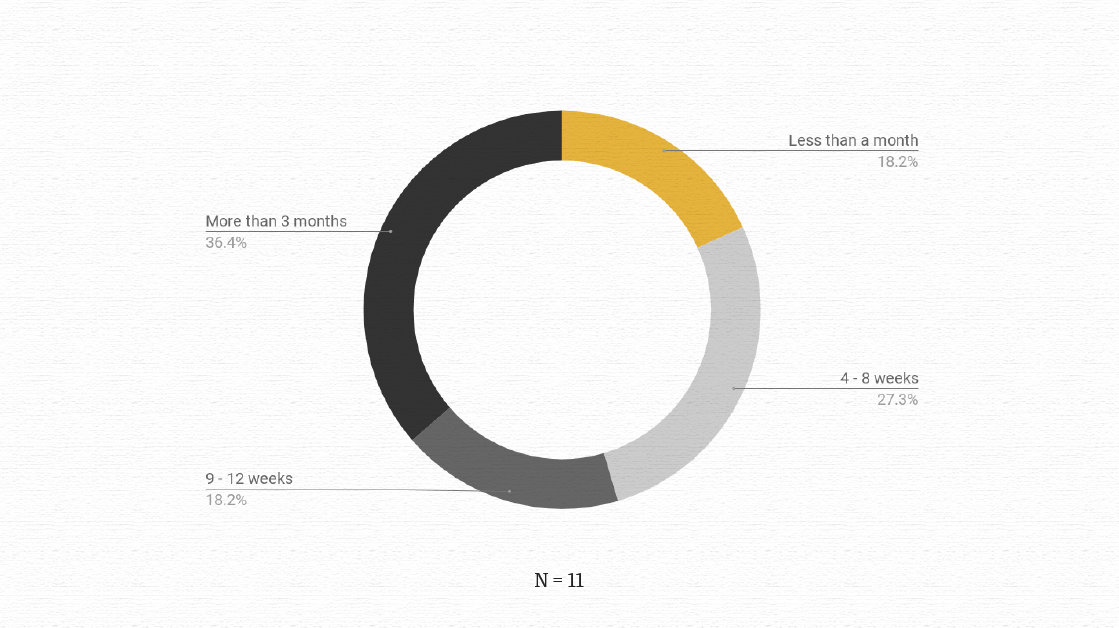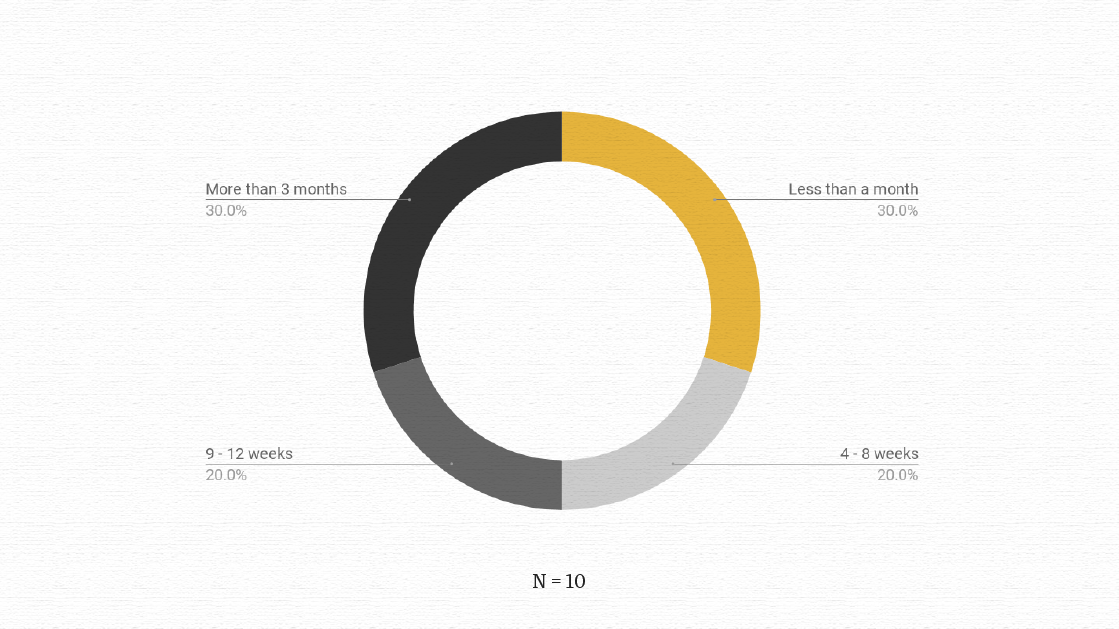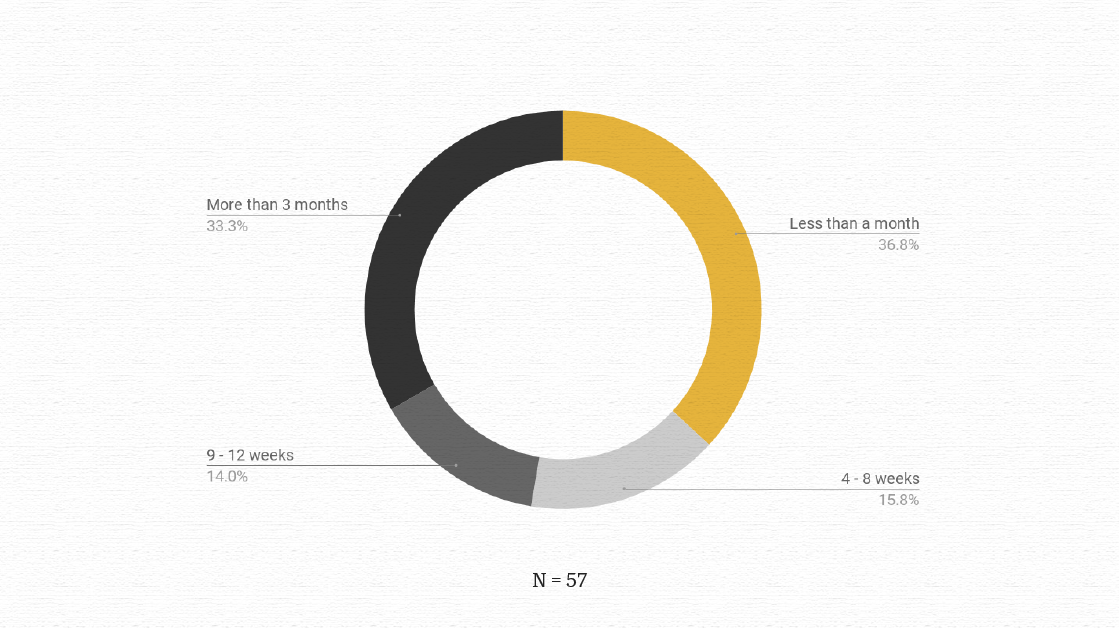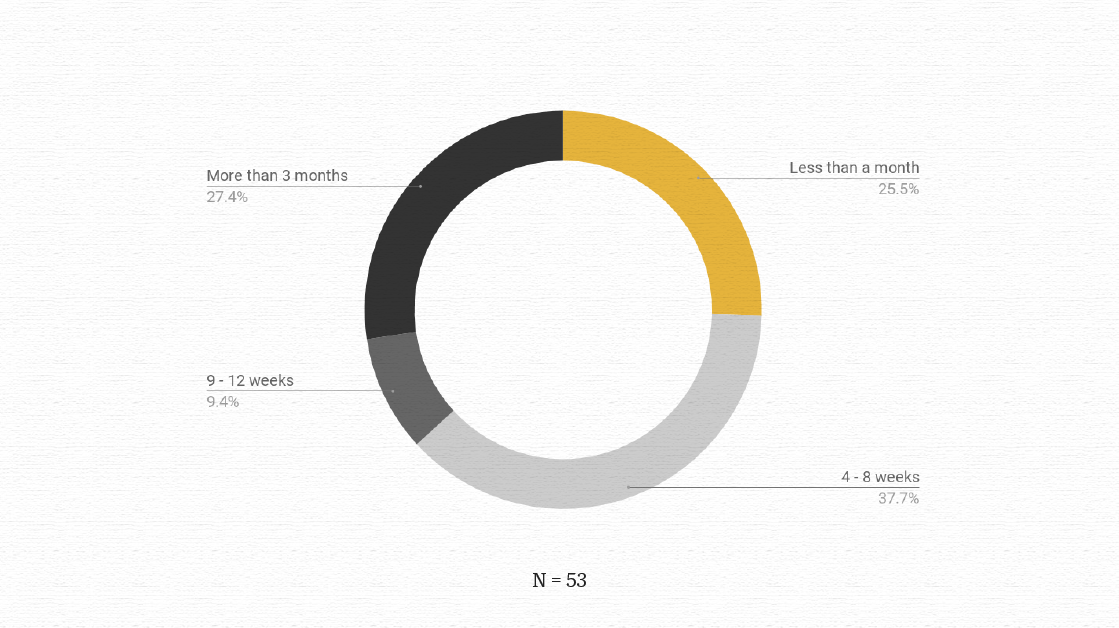How Long Should You Study for Your Next IT Certification?

Scheduling your exam is the most crucial step in preparing for IT certification. Study plans with a solid end goal commit you to date, introducing good stress into the process. However, that stress can be alleviated by taking some of these CompTIA training courses.
Yet, timing is the trickiest part of studying for IT certification, particularly for entry-level exams. You don't want to spend too much time studying for your IT certification. You also don't want to hurry the learning process. There's a lot to consider when planning to take an IT certification.
So, how long should you study for your next IT certification?
Unfortunately, here's the answer: It depends.
For instance, if you've been a sysadmin for five years, you might take a month to brush up on subnetting for CompTIA Network+ and then pass the exam. That same entry-level exam might consume a brand-new IT pro for months.
Similarly, that same sysadmin might spend four months studying for the MCSA but walk into the CCNA after just eight weeks.
To settle this question, we conducted highly scientific testing to determine the typical preparation time for the most popular IT certifications. We polled our Facebook and Twitter audiences and asked how long it took them.
Here's how long some random people on the internet prepared for (and passed) five popular IT certifications.
Cisco CCENT/CCNA ICND1
The Cisco Certified Network Associate – Routing and Switching (CCNA R&S) certification is designed for entry-level networking professionals. The current version of the certification is made up of two exams:
The ICND1 exam tests your knowledge and skills to successfully install, operate, and troubleshoot a small branch office network. Topics include the operation of IP data networks, LAN switching technologies, IPv6, IP routing technologies, IP services (DHCP, NAT, ACLs), network device security, and basic troubleshooting.
Unlike Network+ and A+, the CCNA isn't an exam most aspiring IT pros use as a first step in their career. (It would certainly help, though.) It's a launching pad to the next stage. CCENT is intended to validate all the knowledge entry-level IT pros acquired in their first couple of years of experience. So, even though CCENT (and CCNA) is billed as "entry-level" and doesn't have prerequisites, it's not an easy certification.
Our recommendation: 3 months
The results: About 43 percent of IT pros spent over three months studying for ICND1. Nearly as many IT pros completed their studies in less than two months.
Data collected in two surveys on SurveyMonkey and Twitter
Why the difference in study time?
There's no surprise in the disparity in study time. ICND1 is a challenging exam for two reasons.
First, it covers a lot of material. Notably, the CCNA tests your knowledge of the theory behind the tasks you perform day-to-day — and your ability to work in a Cisco production environment. Take, for instance, the OSI Model and TCP/IP fundamentals. Everything you do rests on these theoretical frameworks, but most IT pros start operating the machines first and then learn the theory.
Second, ICND1 requires a lot of rote memorization, like ports, subnet masks, and UTP cabling standards. We agree. It isn't very pleasant to learn, but that's the exam.
How to study for ICND1
Jeremy Cioara has a CCENT 101-105 course with 78 videos, practice exams, and in-video quiz questions. Pick an exam date and commit to studying a little bit every day, allowing for breaks. You want enough time to work through tough topics and not get stressed.
You can get through Jeremy's course in about 12 weeks by studying 30 minutes per day. If you do, you'll be right at the top of the bell curve for how long it takes to study for the ICND1.
The next step is to start studying for ICND2.
Cisco CCNA ICND2
The second exam for the CCNA R&S is the ICND2, which tests your knowledge and skills to successfully install, operate, and troubleshoot a small to medium-sized enterprise branch network. Topics covered include LAN switching technologies, IP routing technologies, IP services (FHRP, Syslog, SNMP v2 and v3), troubleshooting, and WAN technologies.
Our recommendation: 3 months, including lab time
The results: Of the 68 people who responded, 53 percent spent less than three months studying for the ICND2, and 47 percent spent more time. That's a close split.
Interestingly, ICND2 preparation time is spread out further than ICND1. On average, test takers spent less time studying for the ICND2 than the ICND1.
Data collected in three surveys on Twitter, SurveyMonkey, and Facebook
Less than 2 months | 44% | 30 |
9 – 12 weeks | 9% | 6 |
13 – 16 weeks | 9% | 6 |
More than 4 months | 38% | 26 |
N = | 68 | |
Less than 3 months | 53% | 36 |
More than 3 months | 47% | 32 |
N = | 68 |
Why the difference in study time?
With 44 percent of respondents spending less than two months studying for the ICND2, we guess that quite a few experienced IT professionals responded to our polls. Here's why we think that.
While ICND1 covers the basics, ICND2 gets heavily into switching and troubleshooting, which means it validates learned, hands-on experience. If you're in your first couple of years as an IT professional, you simply haven't been dealt enough port handling kills to troubleshoot the DHCP. There's a big difference between learning to troubleshoot from a book and living in the trenches for the better part of a decade.
Conventional knowledge states that ICND2 is more difficult the less experience you have. From this notion, we can deduce the test taker's experience level in the poll results. Depending on when you take the exam during your career, the ICND2 is more or less difficult.
How to study for ICND2
Most IT pros take the exams separately due to the overwhelming amount of information in the test series, usually in order — ICND1 before ICND2. Cisco doesn't require any particular order; they even have a combined 200-125 CCNA exam to take both exams simultaneously. However, it's much easier to study for and pass the two exams separately.
Studying for ICND2 is much like studying for any other certification, with one exception—the home lab. ICND2 heavily involves the Cisco command line, so hands-on practice is critical. Build enough time into your study plan to build and then practice with a home lab.
Jeremy Cioara's ICND2 200-105 course has 71 videos, practice exams, in-video quiz questions, and detailed instructions on how to build a home lab.
CompTIA A+
CompTIA A+ is an entry-level certification divided into two exams. To become A+ certified, you must take and pass both. The first exam covers hardware, and the second exam covers software, mainly operating systems.
CompTIA A+ 220-901CompTIA A+ 220-902
Typically, learners pursuing this certification should have six to 12 months of experience working in the field or a help desk environment.
Our recommendation: It depends. CBT Nuggets accountability coaches still recommend 10 to 12 weeks for beginners, but experienced IT pros might need less time.
The results: Studying for the A+ series takes longer than you think. More than half of test takers spent longer than two months studying for each of the two A+ exams. We also found from this small sample size that the first exam, 220-901, takes longer to study for than the second.
A quick side note: We didn't get as many people to share their experience with the individual A+ exams as the over-under split (i.e., less than 2 months or more than 2 months).
CompTIA A+: Exam 1
CompTIA A+: Exam 2
Data collected in two surveys on SurveyMonkey and Facebook
CompTIA A+: Exam 1 | ||
Less than a month | 18% | 2 |
4 – 8 weeks | 27% | 3 |
9 – 12 weeks | 18% | 2 |
More than 3 months | 36% | 4 |
N = | 11 | |
CompTIA A+: Exam 2 | ||
Less than a month | 30% | 3 |
4 – 8 weeks | 20% | 2 |
9 – 12 weeks | 20% | 2 |
More than 3 months | 30% | 3 |
N = | 10 | |
Less than 2 months | 45% | 23 |
More than 2 months | 55% | 28 |
N = | 51 |
Why the difference in study time?
None of the exams on this list have exam prerequisites, but A+ is truly an entry-level exam. It's often the first exam most people encounter and is considered a "foot in the door" certification. If you're trying to find your first IT job, the A+ will help you get it. Or, more accurately, it'll give you a better chance against other individuals without certifications.
As with most IT certification exams, it all depends on when you take the exam in your career. Without IT or technical experience, you'll spend more time learning the exam material. As an experienced professional, you'll probably breeze right through the exam.
You can see a split in experience in the poll results. We're probably looking at half-new IT pros taking the A+ for the first time and experienced IT professionals taking the exam.
Why take the A+ as an experienced IT pro?
There are lots of reasons. Formerly a lifetime exam, CompTIA A+ now expires—a major point of contention. CompTIA keeps tabs on current and upcoming technology trends and changes its exam material accordingly. Some people take every exam version just to sharpen their skills.
In other cases, test takers might have needed to pass the exam to advance in their career, even with experience. That's particularly true of government employees and federal contractors. DoD Directive 8140 dictates the "training, certification, and management" structure of everyone in an Information Assurance (IA) job role. There are three levels of required certifications, and they all start with the CompTIA A+.
How to study for CompTIA A+
CompTIA broke these exams into two sections for a reason. It's a ton of information. The first exam covers hardware and networking basics. The second exam covers operating system administration. Unlike CCNA, there's no recommended or conventional order to take the A+ series courses. Tackle whichever course you want to pass first.
When creating your 10- to 12-week study plan for A+, use the Kaplan IT Training Practice Exams included with your CBT Nuggets subscription. If A+ is your first IT certification exam, it's valuable to understand the subject matter and the testing format. Practice exams closely mirror the real-world testing experience.
Don't worry about taking timed exams at first. Instead, take a practice exam early in the first couple of weeks. An early practice exam will help guide the rest of your study time.
For instance, you complete your first practice exam and know hardware components well, but networking gives you trouble. You can skip or skim the hardware training to spend more time on networking. Use the results to find out what you know well — and not so well.
Anthony Sequeira offers courses for CompTIA A+ 220-901 and 220-902, which include 94 videos, practice exams, in-video quiz questions, hands-on lab practice, and flashcards.
You can follow along with Anthony and a 10-week study plan to prepare for the A+ series.
CompTIA Network+
The second exam in the CompTIA trio is Network+. Typically, learners pursuing this certification should have 12 months of experience working in IT, particularly with networking. The CompTIA Network+ certification comprises one exam, but don't let that fool you. It's a 90-minute exam that covers nearly as much networking material as ICND1.
Our recommendation: 3 months
The results: Build more time into your study plan when in doubt. About a third of test takers took over three months to study for the Network+ exam. Another third said they spent less than a month.
Data collected in two surveys on SurveyMonkey and Twitter
Less than a month | 37% | 21 |
4 – 8 weeks | 16% | 9 |
9 – 12 weeks | 14% | 8 |
More than 3 months | 33% | 19 |
N = | 57 | |
Less than 3 months | 53% | 30 |
More than 3 months | 47% | 27 |
N = | 57 |
Why the difference in study time?
CBT Nuggets Accountability Coaches typically tell learners three months should be enough time to study for nearly any exam. If you don't take long enough, you're likely not thoroughly studying — or, even worse, cramming. If you're taking too long, then maybe you're prepared and don't know it. After working with hundreds of test takers, they've found that 12 weeks or three months is the sweet spot for studying 30 minutes per day.
With that said, Network+ is another entry-level certification. Again, the distinction between entry-level certifications and entry-level jobs is essential. IT professionals pursuing this certification should have 12 months of experience working in IT. However, many people use Network+ to start their IT career, which means they don't have any experience.
We guess anyone who studied for less than a month was an experienced IT professional. To an individual completely uninitiated in networking technologies, three months (or longer) is respectable — and perhaps even necessary. As CBT Nuggets Accountability Coaches will tell you, don't study too long. You're probably better prepared after three months of studying than you think.
How to study for CompTIA Network+
Network+ is all about networking fundamentals, like the OSI Model, TCP/IP, subnetting, ports, wireless, and TCP cabling standards. To illustrate the amount of information in this exam, four trainers produced our Network+ N10-007 training — Keith Barker, Jeremy Cioara, Chuck Keith, and Anthony Sequeira. It's a massive course with 21 hours of training in 224 videos, practice exams, in-video quiz questions, and hands-on practice.
Don't fret, though. Make a plan that gives you enough time to fully learn the material. Learn one thing per day and move to the next thing. Don't cram. Expect to see the minutiae on the exam, like ports, cable transmission distances, and network security attacks. With Network+, the devil is in the details — and there are a lot of details.
MCSA 70-410
The Microsoft Certified Solutions Associate (MCSA) Windows Server 2012 certification equips learners with the skills and knowledge needed to install, configure, administer, design, and manage advanced services in Windows Server 2012. The MCSA Windows Server 2012 certification is made up of three exams:
70-410 – Installing and Configuring Windows Server 2012; 70-411 – Administering Windows Server 2012; and 70-412 – Configuring Advanced Windows Server 2012 Services
Typically, learners pursuing this certification path should be familiar with Windows Server and have experience working in an enterprise environment.
Our recommendation: 2 months
The results: With the Cisco and CompTIA exams, most respondents were at the edges. MCSA test takers, however, are more clustered. With a delineator at two months, we found that 63 percent of test takers spent less than two months studying for Exam 70-410. Most people spent more than a month but less than two months studying.
Data collected in two surveys on SurveyMonkey and Twitter
Less than a month | 25% | 14 |
4 – 8 weeks | 38% | 20 |
9 – 12 weeks | 9% | 5 |
More than 3 months | 27% | 15 |
53 | ||
Less than 2 months | 63% | 34 |
More than 2 months | 37% | 20 |
53 |
Why the difference in study time?
Despite a plurality at the four to eight-week mark, there are still nearly a third of test takers who chalked up more than three months studying for the exam. Anecdotally, you've probably heard that MCSA is either a breeze or a long, painful process. Perhaps we're seeing the effects of self-selection with the exam. Let us explain.
MCSA is an intermediate-level certification, meaning if you're going for it, you're already working in a Microsoft environment. If that's the case, you're better positioned to study less and still achieve a passing grade. Otherwise, you're learning Microsoft in a lab environment rather than through real-world application.
Microsoft is testing your knowledge about its product. That makes it easy or difficult, and it comes back to your experience level. There's one caveat about self-selection. MCSA has no prerequisites, so anyone off the street could technically take these exams.
How to study for MCSA 70-410
Microsoft exams are notoriously tricky. They've been described as impenetrable walls of text with a single "gotcha" line, changing the meaning of a question. It's commonly recommended that you study the material and the test separately. In sum, with the MCSA, you have to master the Microsoft exam format and the material.
Microsoft has started pumping PowerShell questions into their exams. If you're uncomfortable with PowerShell, go through our PowerShell 4 Foundations course. Garth Schulte has a Windows Server 2012 70-410 course with R2 Updates with 93 videos, practice exams, in-video quiz questions, and Server 2012 virtual labs.
You can follow Garth's 10-week study plan to prepare for the MCSA 70-410 series and then proceed to the next exams.
Learn how long you should study.
Studying for an IT certification exam is a highly personalized process that comes down to a binary outcome — pass or fail. When you pass, it doesn't matter whether you took a week or six months studying. Similarly, it doesn't matter if it was your first time or fifth time taking the exam. Either you have your certification, or you do not.
To help you achieve your goals, CBT Nuggets provides accountability coaching to every learner and team. Accountability coaches work with teams and individuals to realistically plan training goals. They develop structured learning paths, offer study tips, and keep you on track to pass your exams.
delivered to your inbox.
By submitting this form you agree to receive marketing emails from CBT Nuggets and that you have read, understood and are able to consent to our privacy policy.